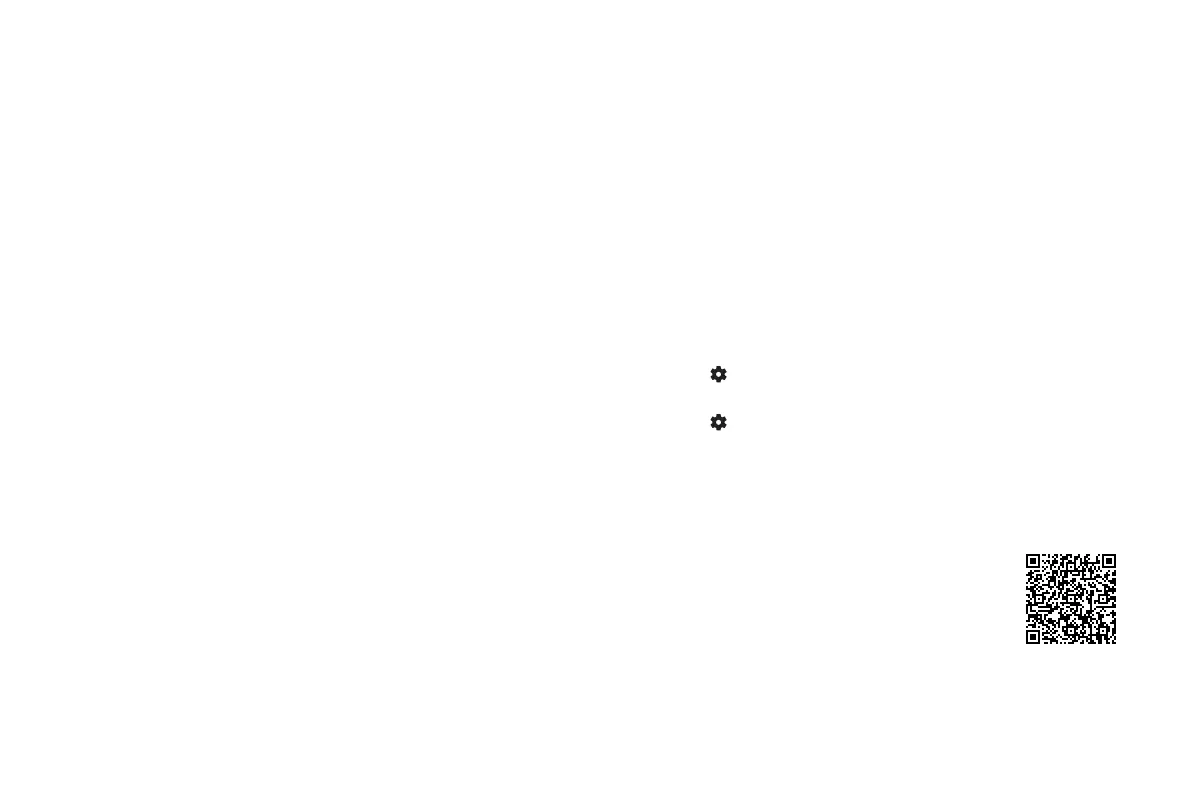18
FOCUS ADJUSTMENT
You can adjust the focus parameters by pressing the up and
down buttons on the remote. The focus effect is adjusted in real
time according to the displayed background image card.
EYE PROTECTION
In order to protect your eyes, do not look into the lens.
This
projector is shutting down in 5 seconds, the Laser Cinema screen
is closed immediately.
Begin to Enjoy Your Laser Cinema
Your Smart Laser Cinema is easy to use and brag-
worthy!
After you've completed setting up the language, time and
network connection, the Home screen will be your starting point
for navigating the Laser Cinema. Gone are the days where your
Laser Cinema only provides one way for you to be entertained.
Using your remote, press the Home button to begin enjoying
your Laser Cinema.
Disclaimer: Subscriptions or other payments may be required to access content through some applications. Some or all of the included or downloaded application services in
this Hisense device may not function depending on the Internet connection, local limitations of included applications or other reasons outside of Hisense’s control. HISENSE
EXPRESSLY DISCLAIMS RESPONSIBILITY FOR ANY APPLICATION SERVICE FROM FUNCTIONING AT ANY TIME, FOR CONTENT IN ANY APPLICATION SERVICE, FOR
DISRUPTIONS OF SERVICE, LOCAL OR REGIONAL LIMITATIONS, WARRANTIES OF TITLE, NO INFRINGEMENT, AND FOR IMPLIED WARRANTIES OF MERCHANTABILITY OR
FITNESS FOR A PARTICULAR PURPOSE. By purchasing this device, you accept such Disclaimer without any claim on Hisense at any time.
Text-to-Speech (TTS) and Video Description can help you to
navigate the menus on the screen and hear an audio description
of relevant programs.
Text-to-Speech can convert written text into voice text to help
visually impaired people listen to the information they are
unable to read. In addition, the Video Description has an audio
narration added to certain programs that will describe the main
visual elements which visually impaired users may not be able
to see.
Follow the steps below to enable the functions:
• Press the button on your remote to select Settings >
System > Accessibility > TalkBack.
• Press the button on your remote to select Settings >
Channels & Inputs > Channels > Video Description.
When TalkBack is turned on, then the contents of each menu
displayed can be broadcasted out.
When Video Description is turned on, then you can hear the
introduction of relevant programs.
Text-to-Speech(TTS) and Video Description
functionalities on Laser Cinema
https://www.hisense-usa.com/text-to-speech-hisense-google-laser
NOTE: This function is only applicable in some
models/countries/regions.