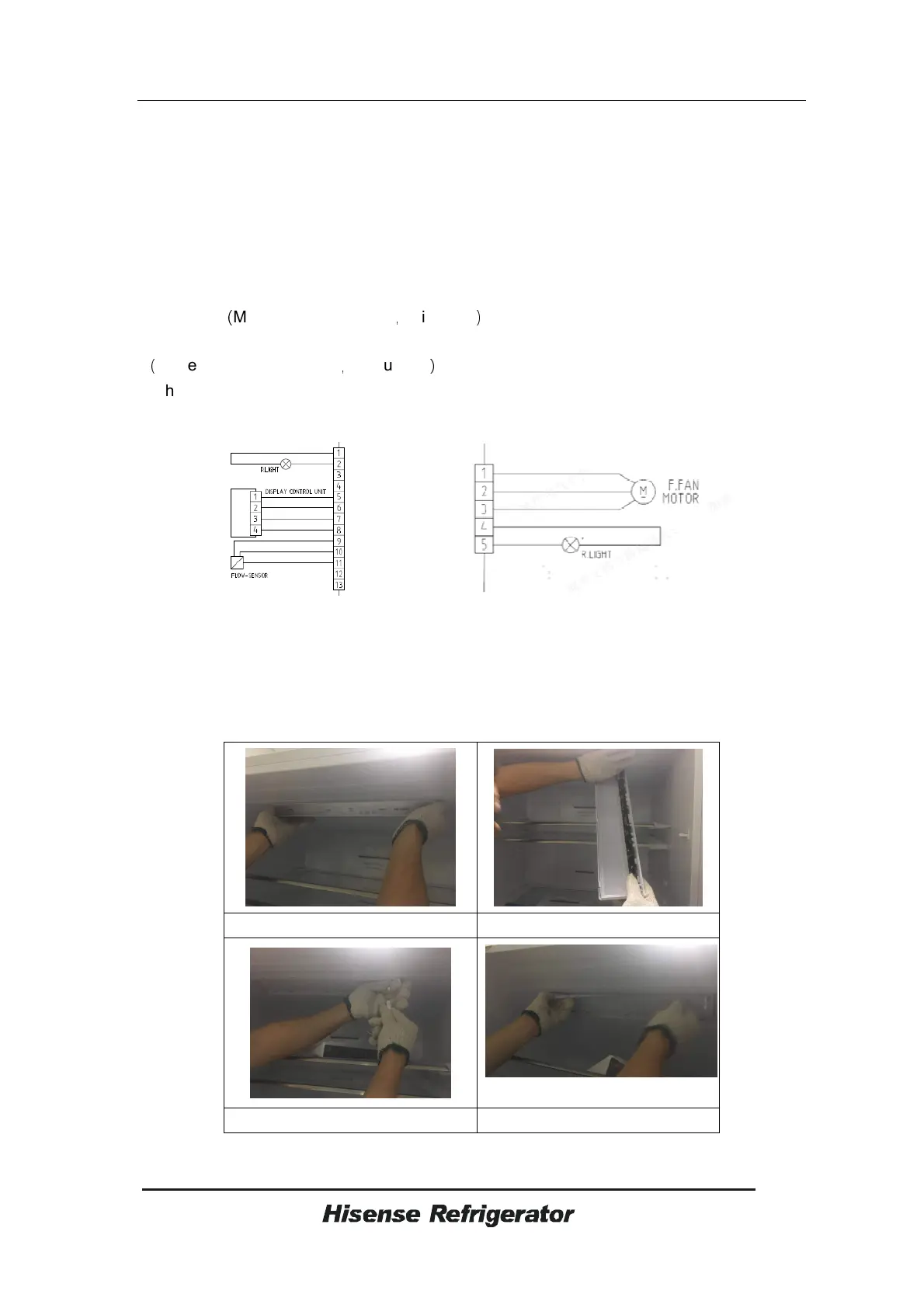36
6.5 Light
●
6.5.1 Basic parameters
Rated voltage:DC12V
Rated power:5W
6.5.2 Checking method
1.Check the connecting wiring between light and main
●
control board is well or not, repair if it
is broken. Refrigerator light corresponding pin No.1 and No.2 on 13 pins connector of
mainboard
(
Models with ice maker
,
Picture 1
)
.
2.Refrigerator light corresponding pin No.4 and No.5 on 5 pins connector of mainboard
(
Models without ice maker
,
Picture 2
)
.
3.Check output voltage corresponding light of the main control board, if it is 12V,it means the
mainboard is OK, change the light; If not, it means the main control board is broken, change
it.
Picture1 Picture2
6.5.3 Removing the light
1. Unplug the appliance
2. Catch the light cover with two hands and pull down it as picture 1.
3. Unplug the terminal of the display panel as picture 2.
4. Take the LED light out and unplug the terminal as picture 3 and 4
Picture1 Picture2
Picture3 Picture4
