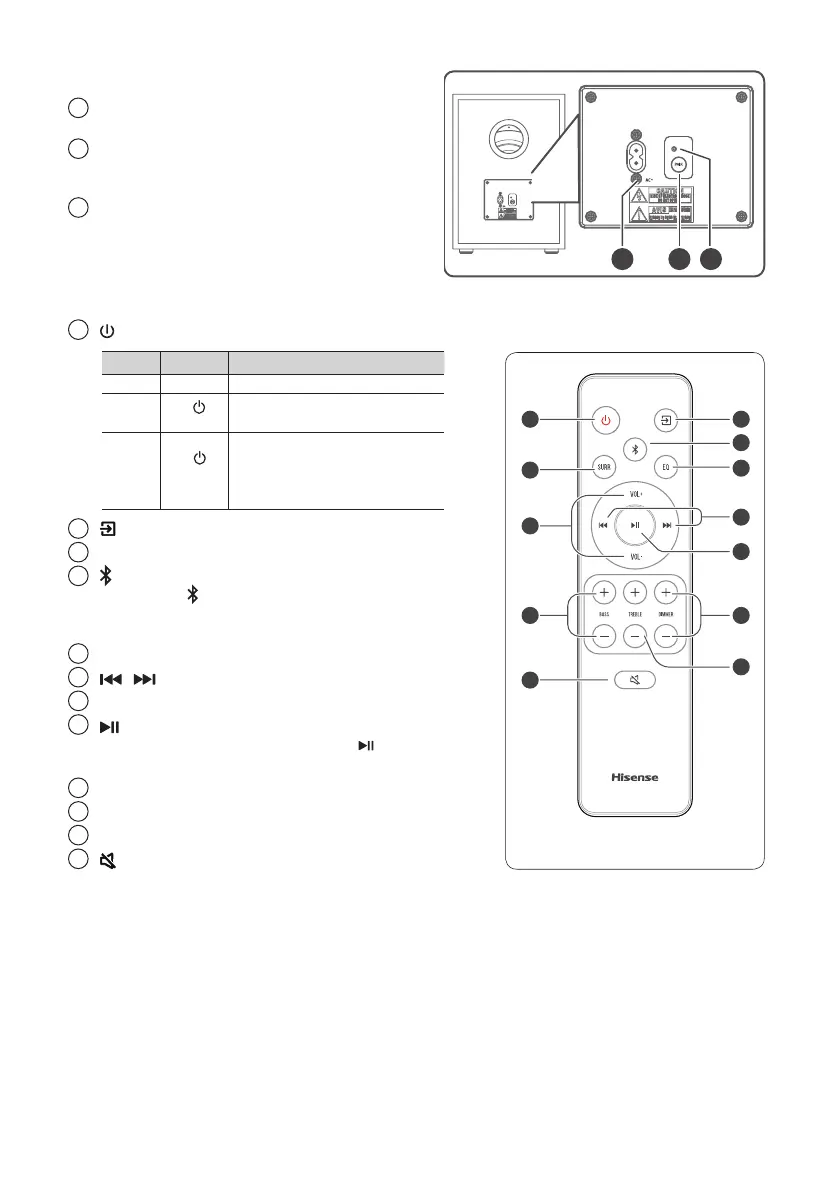10
3.2 Wireless Subwoofer
1
AC~ Socket
Connect to power supply.
2
PAIR button
Press activate the pairing function between
the main unit and the subwoofer.
3
PAIR Indicator
Light stops blinking once the Subwoofer is
paired with the Soundbar.
1 2 3
3.3 Remote Control
1
(ON/OFF)
State Action
Function
On • Follow source state
Semi
Standby
Press
once
• Wi-Fi is still on.
• It still supports Play-Fi and Airplay2.
Eco
Standby
Press and
hold
5 seconds
• Wi-Fi is o.
• The product enters the lower
power consumption mode.
• Restarting the system will take a
relatively longer time.
2
(SOURCE)
Select the play function.
3
SURR Adjust the surround ON/OFF.
4
(BT) Select the Bluetooth mode. Press and hold the
(BT) button to activate the pairing function
in Bluetooth mode or disconnect the existing
paired Bluetooth device.
5
EQ Select a preset sound eect.
6
/
Skip to previous/next track in BT / USB mode.
7
VOL+/VOL- Increase/decrease the volume level.
8
Play/pause/resume playback in BT / USB
mode. Press and hold the
button for 3s to
enter setup menu. Conrm a selection.
9
BASS+/- Adjust bass level.
10
TREBLE+/- Adjust treble level.
11
DIMMER+/- Adjust display brightness.
12
(MUTE)
Mute or resume the sound.
4. Preparations
4.1 Prepare the Remote Control
The provided Remote Control allows the unit to be operated from a distance.
• Even if the Remote Control is operated within the eective range 19.7 feet (6m), remote control
operation may be impossible if there are any obstacles between the unit and the remote control.
• If the Remote Control is operated near other products which generate infrared rays, or if other
remote control devices using infra-red rays are used near the unit, it may operate incorrectly.
Conversely, the other products may operate incorrectly.
1
3
7
9
2
4
5
6
8
11
10
12
