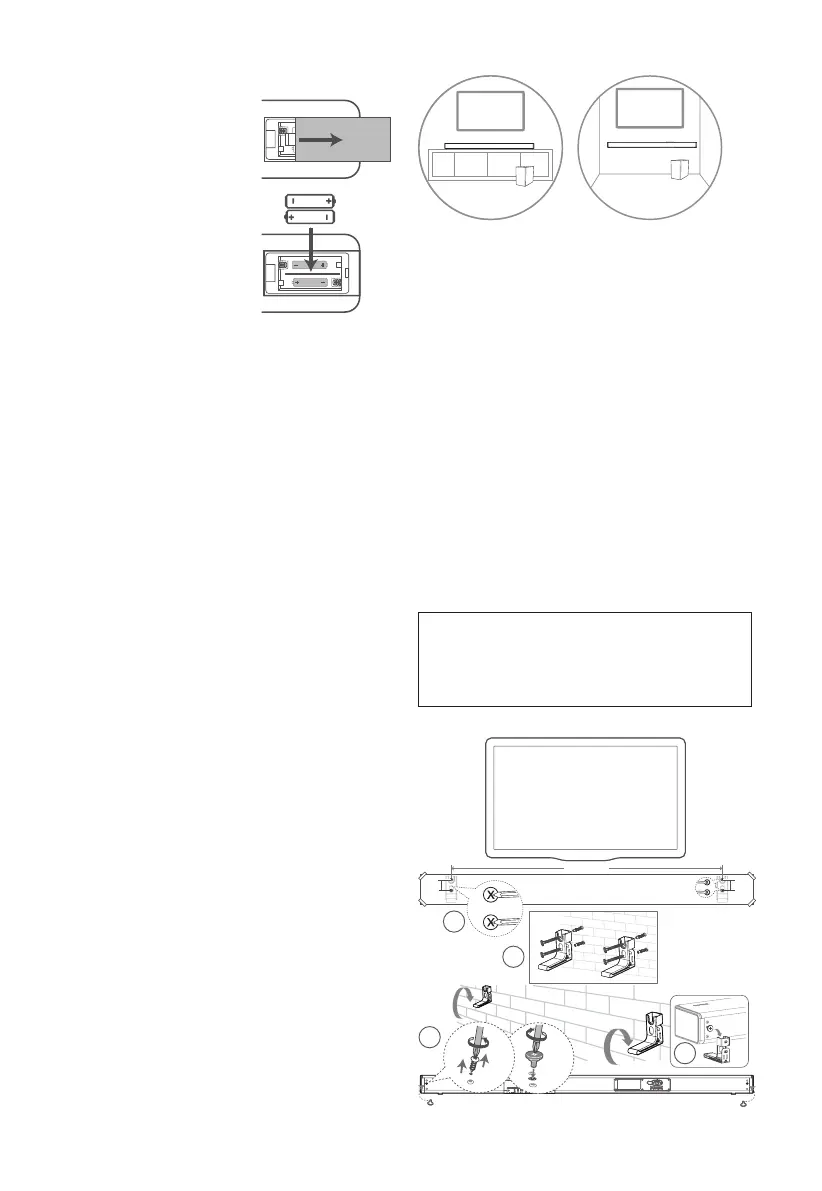11
4.2 Replace the Remote Control Battery
1 Press and slide the
back cover to open the
battery compartment of
the remote control.
2 Insert two AAA size
batteries. Make sure
the (+) and (–) ends of
the batteries match
the (+) and (–) ends
indicated in the battery
compartment.
3 Close the battery
compartment cover.
Precautions Concerning Batteries
• Be sure to insert the batteries with correct
positive “
” and negative “
” polarities.
• Use batteries of the same type. Never use
dierent types of batteries together.
• Either rechargeable or non-rechargeable
batteries can be used. Refer to the
precautions on their labels.
• Be aware of your ngernails when removing
the battery cover and the battery.
• Do not drop the remote control.
• Do not allow anything to impact the remote
control.
• Do not spill water or any liquid on the remote
control.
• Do not place the remote control on a wet
object.
• Do not place the remote control under direct
sunlight or near sources of excessive heat.
• Remove the battery from the remote control
when not in use for a long period of time,
as corrosion or battery leakage may occur
and result in physical injury, and/or property
damage, and/or re.
• Do not use any batteries other than those
specied.
• Do not mix new batteries with old ones.
• Never recharge a battery unless it is
conrmed to be a rechargeable type.
4.3 Placement and Mounting
Placement
A If your TV is placed on a table, you can place
the unit on the table directly in front of the
TV stand, centered with the TV screen.
B If your TV is attached to a wall, you can mount
the unit on the wall directly below the TV
screen.
4.4 Wall Mounting (if using option-B)
Note:
- Installation must be carried out by qualied
personnel only. Incorrect assembly can
result in severe personal injury and property
damage (if you intend to install this product
yourself, you must check for installations
such as electrical wiring and plumbing
that may be buried inside the wall). It is the
installer’s responsibility to verify that the wall
will safely support the total load of the unit
and wall brackets.
- Additional tools (not included) are required
for the installation.
- Do not overtighten screws.
- Keep this instruction manual for future
reference.
- Use an electronic stud nder to check the
wall type before drilling and mounting.
WARNING
• To prevent injury, this apparatus must be securely
attached to the oor/wall in accordance with the
installation instructions.
• Suggested wall mounting height: ≤ 1.5 meters.
1156mm
1
3
2
4
SS
SS
