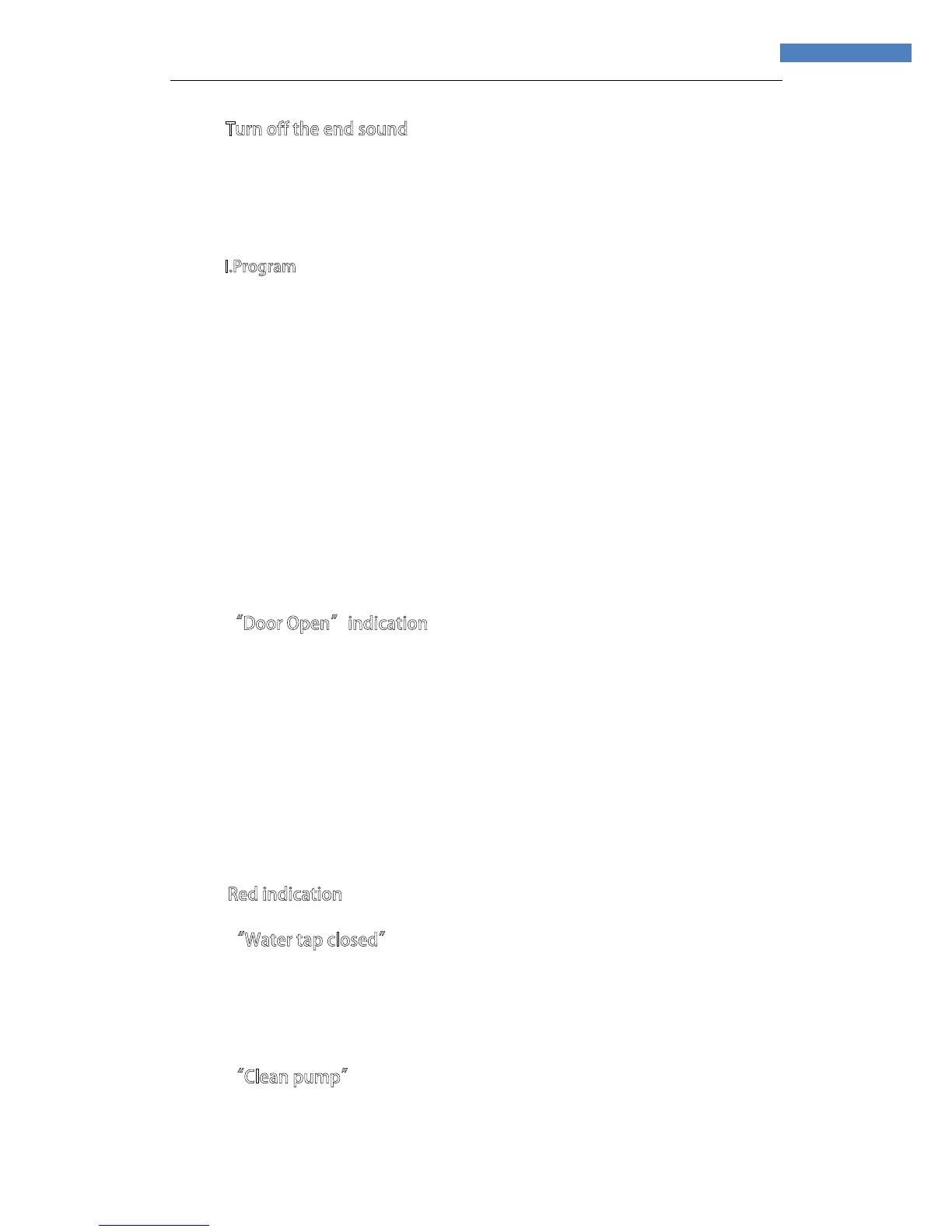Turn off the end sound
Press the “Extra Rinse”and“Delay”at the same time for at least 3 second,
the end sound can be truned off or truned on.
I.Program
When you have choosen the desires washing process but not yet press the
washing has its predefined process.When you want to reset a new process for each
washing program,the original one will be overwriten by then. Press process program
select knob when you want to have this funtion choose.Choose the relativeprocess.
“Start/Pause”button,you can press the “I.Program”button for 3 second.Each
Hold“I.Program”button for at least 3 seconds and press“Start/Pause”button to
recall the favourite process.
“Door Open”indication
Before starting and after end of a programme, the lamp lights to show that
that the door can be opened, as long as the wash programme is running, the door
remains locked and must on no account be forced open. in case you have an urgent
need to open it during the running programme,refer to “cancel (reset) a running
programme before the end”.
Red indication
“Water tap closed”
The appliance has no or insufficient water supply, open the water tap; If the
indication still lights up, refer to the “troubleshooting guide”
in the
“Clean pump”
Waste water is not pumped out, check whether the drain hose is kinked or the filter
must be cleaned; in the latter case refer to the instructions for use
(“removing the filter”).
instructions for use.
