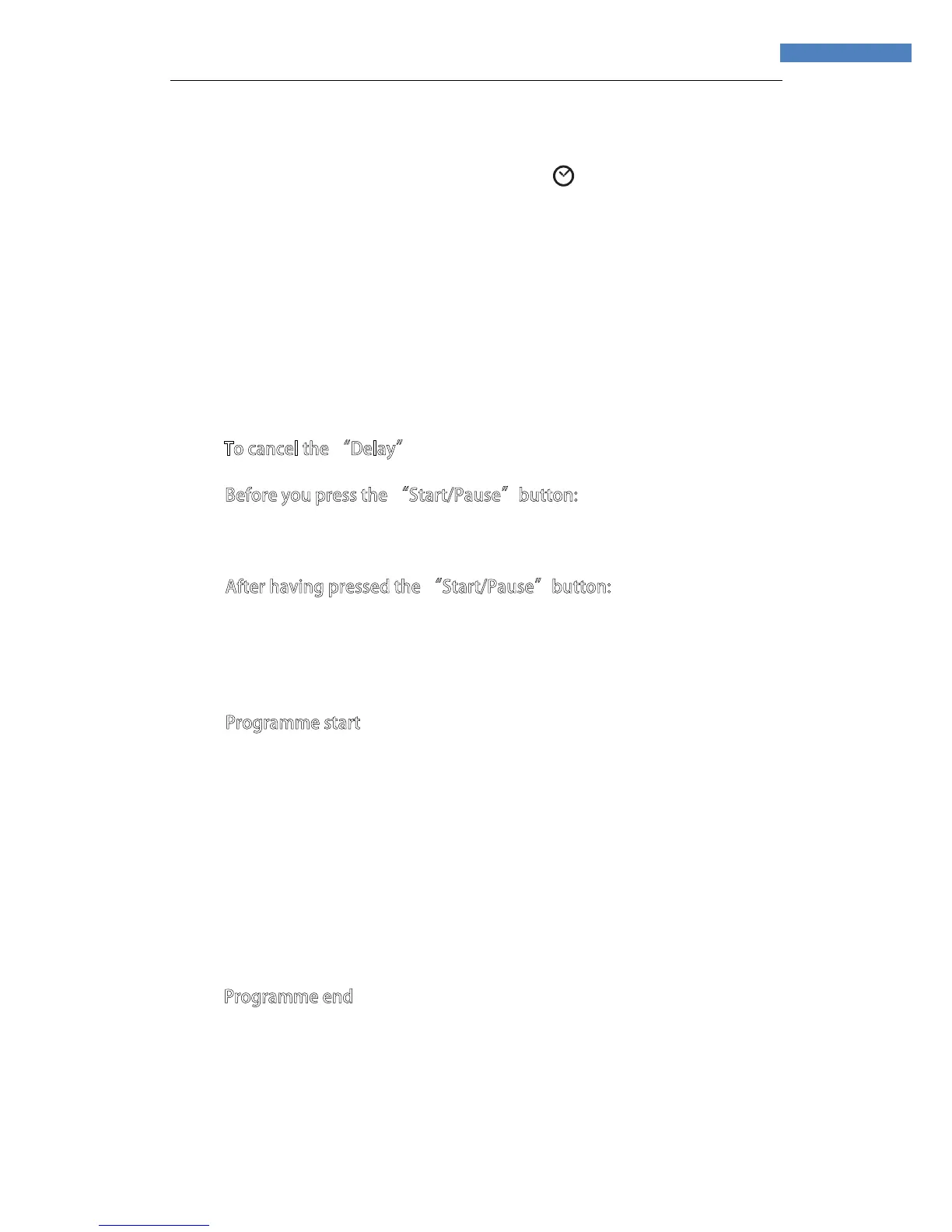The time delay indication disappears when the remaining programme time
Press the “Start Delay ”button to select the delay time by 1 to 23 hours.
Press the “start/pause”button.
indication next to the “Start Delay”
button lights up and countdown of the delay time begins.
To cancel the “Delay”
Once having pressed the “start/pause”button, the number of hours preselected
can be reduced by pressing again the “
Delay”b
utton.
starts and it is replaced by the remaining programme time.
Be
fore you press the “Start/Pause”button:
After having pressed the “Start/Pause”button:
Turn the programme selector to another position or press the “Reset”button.
from the time display.
Press the reset button for at least 3 seconds the start delay time
disappears
Programme start
Open the tap and press the “start/pause”button,the indication lamp next
to the “start/pause”button light up .the programme sequence indicator shows
the current programme phase, running from left to right through wash、rinse、
spin/drain.
The time display show the remaining programme time.
Programme end
All the lights of the programme sequence indicator are off, and the “Door
Open”indication lights up.
