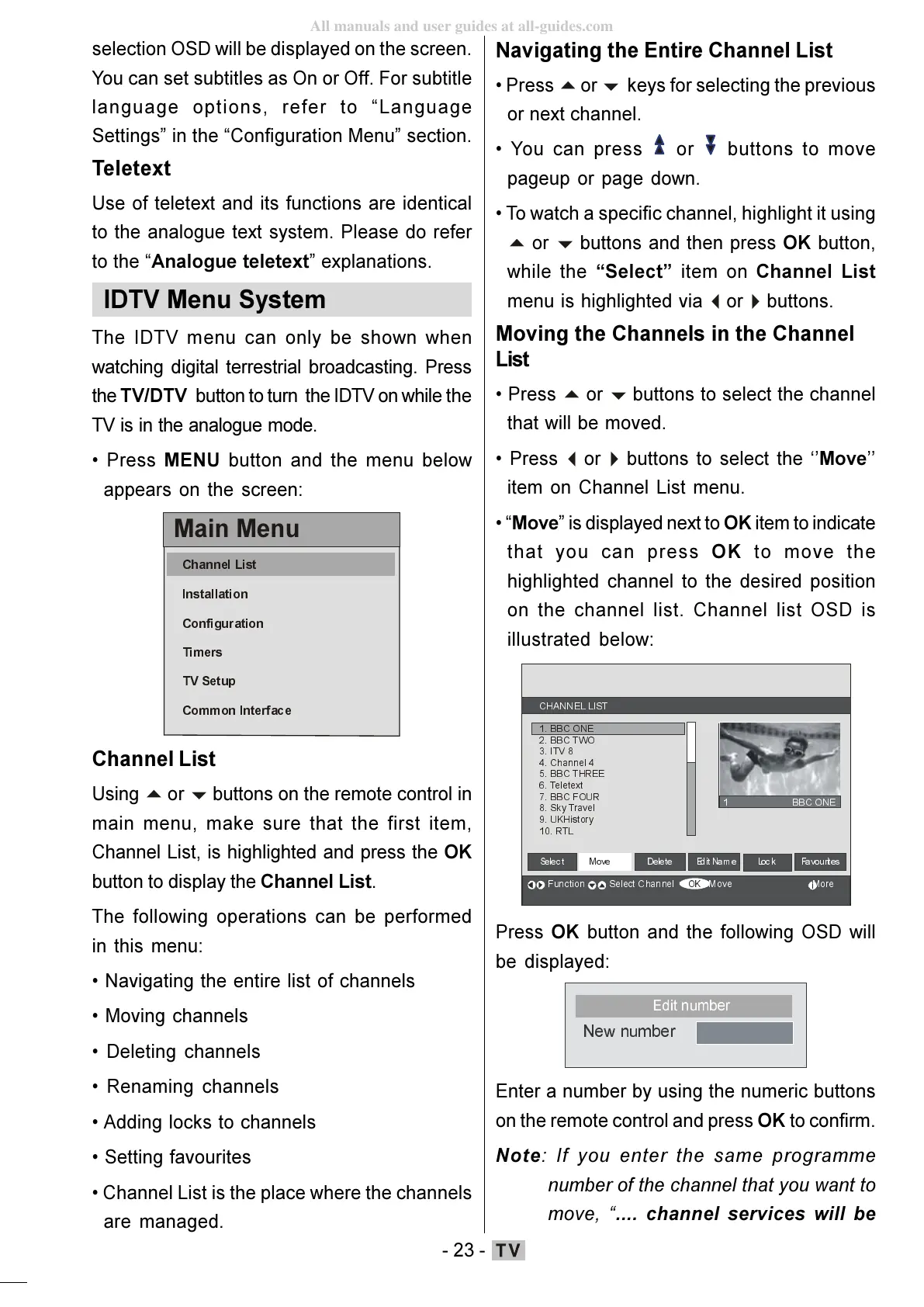- 23 -
selection OSD will be displayed on the screen.
You can set subtitles as On or Off. For subtitle
language options, refer to Language
Settings in the Configuration Menu section.
Teletext
Use of teletext and its functions are identical
to the analogue text system. Please do refer
to the Analogue teletext explanations.
IDTV Menu System
The IDTV menu can only be shown when
watching digital terrestrial broadcasting. Press
the TV/DTV button to turn the IDTV on while the
TV is in the analogue mode.
Press MENU button and the menu below
appears on the screen:
0DLQ0HQX
&KDQQHO/LVW
,QVWDOODWLRQ
7LPHUV
796HWXS
&RPPRQ,QWHUIDFH
Channel List
Using
buttons on the remote control in
main menu, make sure that the first item,
Channel List, is highlighted and press the OK
button to display the Channel List.
The following operations can be performed
in this menu:
Navigating the entire list of channels
Moving channels
Deleting channels
Renaming channels
Adding locks to channels
Setting favourites
Channel List is the place where the channels
are managed.
Navigating the Entire Channel List
Press
keys for selecting the previous
or next channel.
You can press
or buttons to move
pageup or page down.
To watch a specific channel, highlight it using
buttons and then press OK button,
while the Select item on Channel List
menu is highlighted via
buttons.
Moving the Channels in the Channel
List
Press
buttons to select the channel
that will be moved.
Press
buttons to select the Move
item on Channel List menu.
Move is displayed next to OK item to indicate
that you can press OK to move the
highlighted channel to the desired position
on the channel list. Channel list OSD is
illustrated below:
&+$11(//,67
%%&21(
%%&7:2
,79
&KDQQHO
%%&7+5((
7HOHWH[W
%%&) 285
6N\7UDYHO
8.+LVWRU\
57/
)XQFWLRQ6HOHFW&KDQQHO 0RYH 0RUH
%%&21(
6H O H F W
0RYH
Press OK button and the following OSD will
be displayed:
1HZQ XP E HU
Enter a number by using the numeric buttons
on the remote control and press OK to confirm.
Note: If you enter the same programme
number of the channel that you want to
move, .... channel services will be
ENG-01-TV-22784W-1165UK-MB29-PEUIDTV-(1SCRT-AV-YPBPR-HP-SPDIF-STRLOUT-PCIN)-10060401-5013xxxx.p6511.10.2008, 17:3723
All manuals and user guides at all-guides.com
