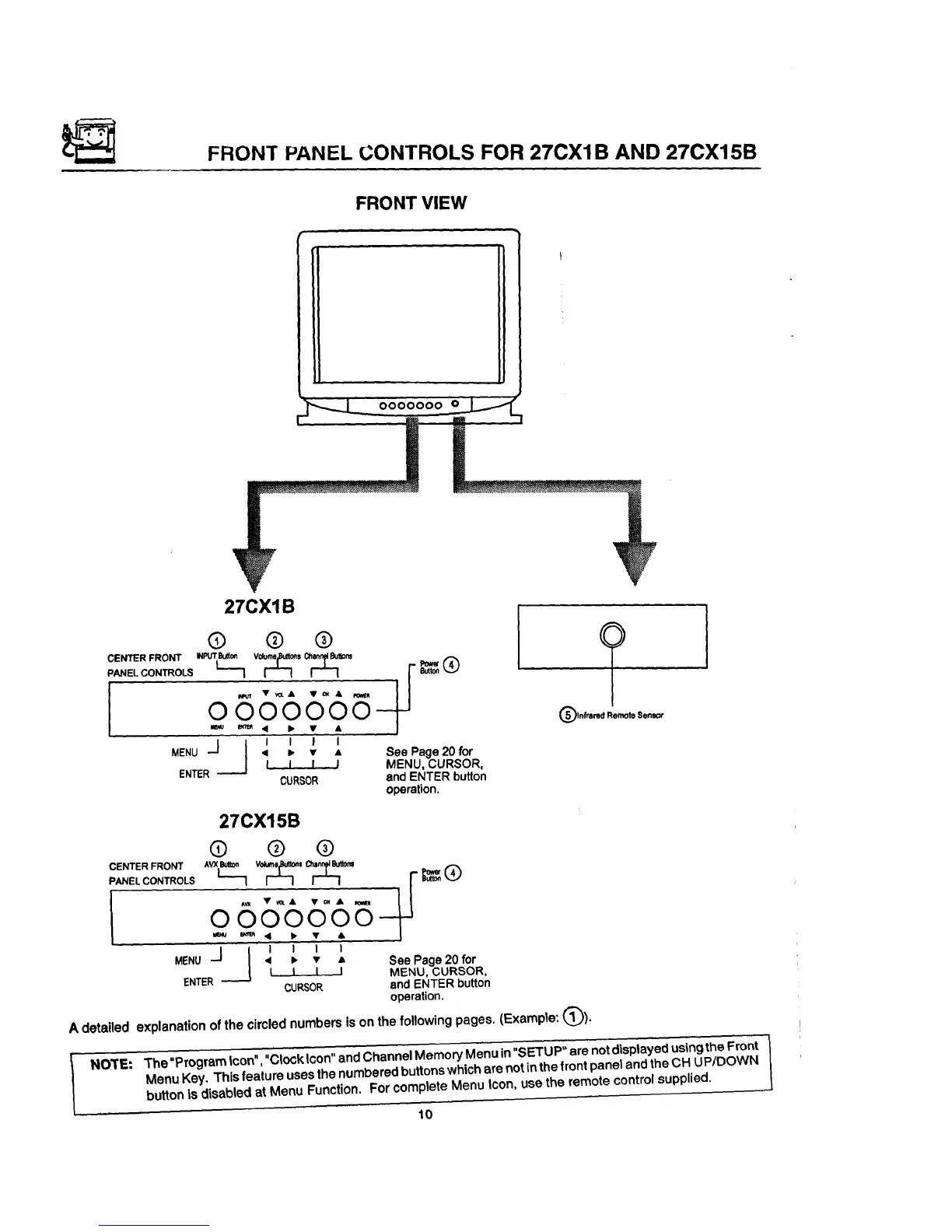FRONT PANEL CONTROLS FOR 27CXIB AND 27CX15B
FRONT VIEW
27CX1B
6) ® ®
o665%--
_u _'_ '• I_ 0
.J___J I I I I
MENU • • v • See Page 20 for
ENTER l I I I MENU,CURSOR,
CURSOR and ENTER button
operation.
27CX15B
(]) @ @
£S\%%%
_J } I I I I
MENU • • v - See Page20 for
L I I I
ENTER_ MENU, CURSOR,
CURSOR and ENTER button
operation.
A detailed explanation of the circled numbers is on the following pages. (Example: (_)).
NOt'E: The"Program tcon","Clock Icon"and Channel Memory Menu in"SETUP" are not displayed using the Front }
Menu Key. This feature uses the numbered buttonswhich are not in the front panel and the OH UP/DOWN
button is disabled at Menu Function. For complete Menu Icon, use the remote control supplied.
10