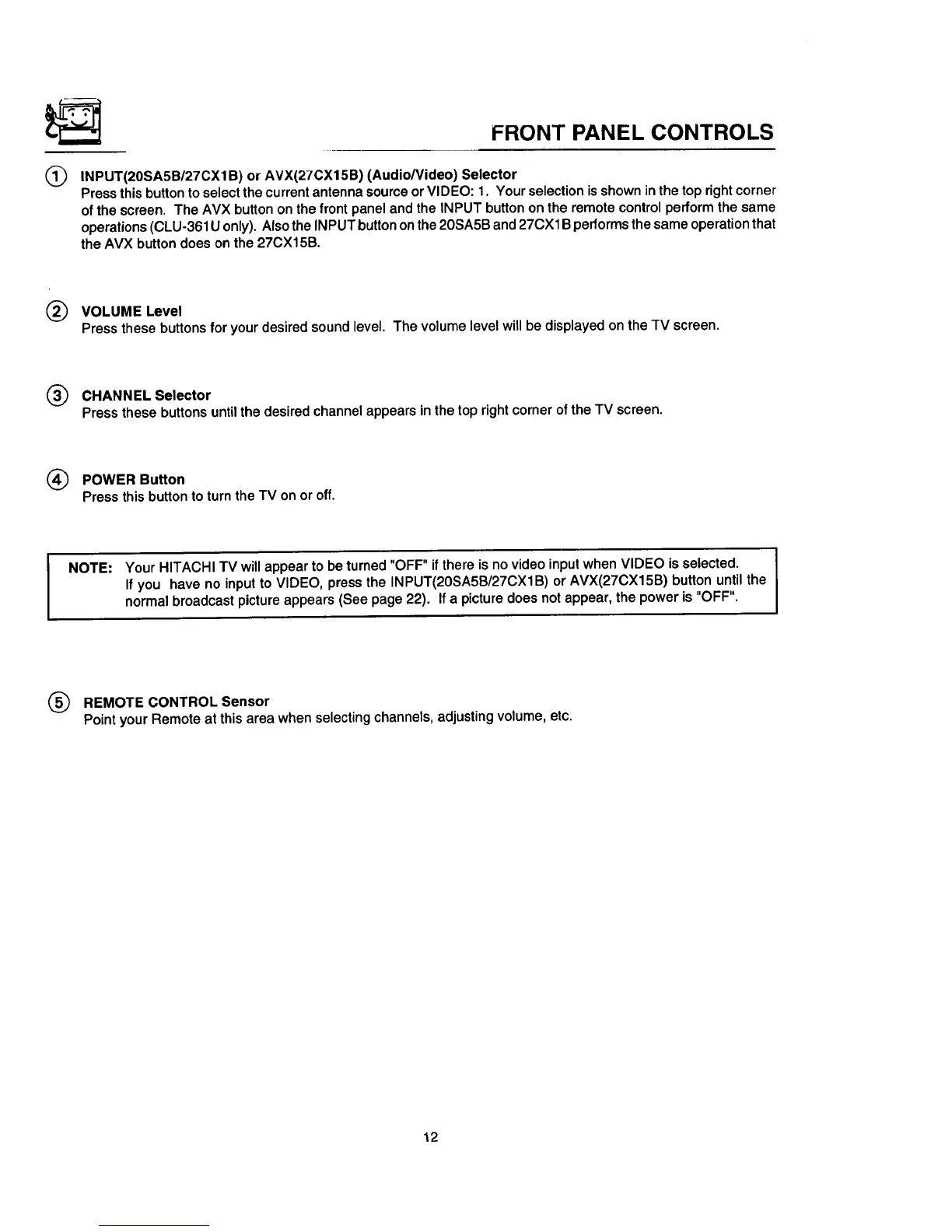FRONT PANEL CONTROLS
®
INPUT(20SA5B/27CX1 B) or AVX(27CX15B) (Audio/Video) Selector
Press this button to select the current antenna source or VIDEO: 1. Your selection is shown in the top right corner
of the screen. The AVX button on the front panel and the INPUT button on the remote control perform the same
operations (CLU-361U only). Also the INPUT button onthe 20SA5B and 27CX1B performs the same operation that
the AVX button does on the 27CX15B.
(_ VOLUME Level
Press thesebuttonsfor yourdesiredsoundlevel. Thevolumelevelwillbe displayedontheTV screen.
(_) CHANNEL Selector
Pressthesebuttonsuntilthe desiredchannelappearsinthetoprightcorneroftheTV screen.
(_) POWER Button
Pressthisbuttonto turntheTV onor off.
NOTE: Your HITACHI TV will appear to be turned "OFF" ifthere is no video input when VIDEO is selected.
If you have no input to VIDEO, press the INPUT(20SA5B/27CX1B) or AVX(27CX15B) button untilthe
normal broadcast picture appears (See page 22). If a picture does not appear, the power is "OFF".
(_ REMOTE CONTROL Sensor
Point your Remote at this area when selecting channels, adjusting volume, etc.
12