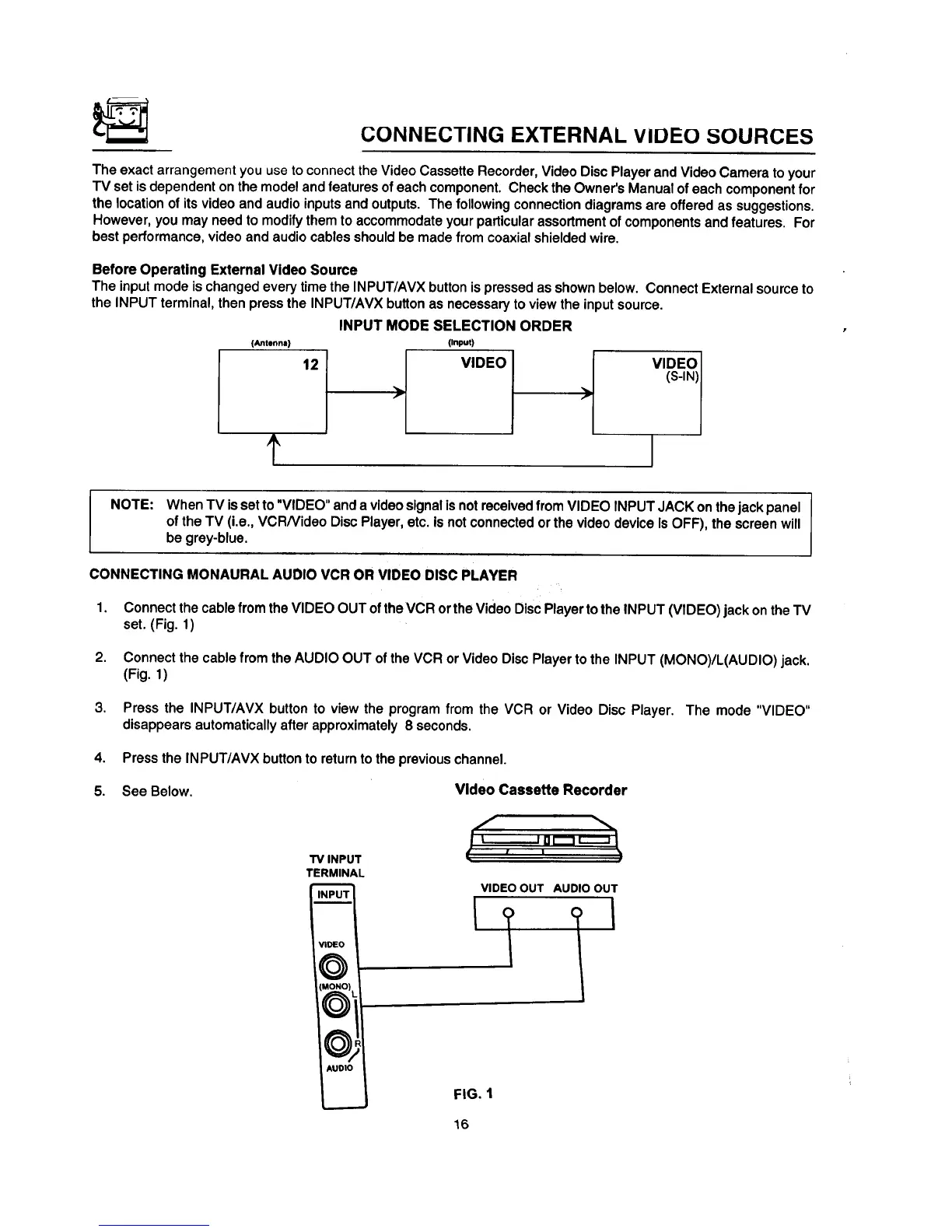CONNECTING EXTERNAL VIDEO SOURCES
The exactarrangementyou usetoconnectthe Video Cassette Recorder,Video DiscPlayerandVideoCamera toyour
TV setisdependenton themodelandfeaturesof eachcomponent.Checkthe Owner'sManualofeach componentfor
thelocationof itsvideoand audioinputsandoutputs.The following connectiondiagramsare offeredas suggestions.
However,youmayneedtomodifythem to accommodateyourparticularassortmentofcomponentsandfeatures. For
bestperformance,videoandaudiocablesshouldbe madefrom coaxialshieldedwire.
Before Operating External VideoSource
The inputmodeischangedeverytimethe INPUT/AVXbuttonispressedasshownbelow. ConnectExternalsourceto
the INPUT terminal,thenpressthe INPUT/AVXbuttonas necessarytoviewthe inputsource.
INPUT MODE SELECTION ORDER
(Antenn=) (input)
12 VIDEO VIDEO
(S-IN
t
NOTE: WhenTV issetto"VIDEO" anda videosignalis notreceivedfrom VIDEO INPUTJACKonthejackpanel
oftheTV (i.e., VCR/VideoDiscPlayer,etc.is notconnectedorthe videodeviceIs OFF), the screenwill
begrey-blue.
CONNECTING MONAURAL AUDIO VCR OR VIDEO DISC PLAYER
1. ConnectthecablefromtheVIDEO OUTofthe VCR orthe VideoDiscPlayertothe INPUT (VIDEO)jackonthe TV
set.(Fig. 1)
2. Connect the cable from the AUDIO OUT of the VCR or Video Disc Player to the INPUT (MONO)/L(AUDIO) jack.
(Fig. 1)
3. Pressthe INPUT/AVX button to view the program from the VCR or Video Disc Player. The mode "VIDEO"
disappearsautomaticallyafterapproximately8 seconds.
4. Pressthe INPUT/AVX button to returnto the previouschannel.
5. See Below. Video Cassette Recorder
"IV INPUT
TERMINAL
_IDEO
MONO_
AUOIO
L__
VIDEO OUT AUDIO OUT
II I
FIG. 1
16