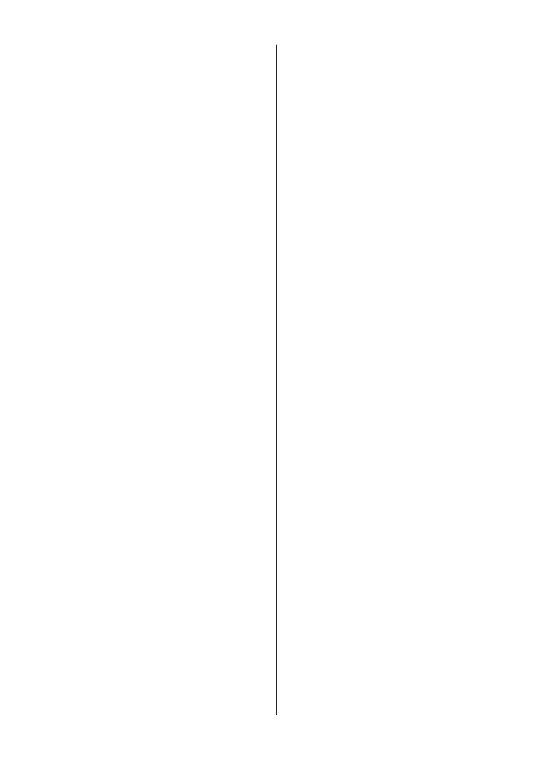English - 17 -
)RUDQ\KHOSFRQFHUQඈQJVHWXSDQGXVHRI\RXU79SOHDVHFDOOWKH&XVWRPHU+HOSOඈQH
Netflix ESN: Display your ESN number. ESN
QXPEHULVDQXQLTXH,'QXPEHUIRU1HWÀL[FUHDWHG
especially to identify your TV.
Date & time: Set the date and time options of your
TV. You can set your TV to automatically update
the time and date data over the network or over the
broadcasts. Set corresponding to your environment
and preference. Disable by setting as 2ႇ if you want
WRPDQXDOO\FKDQJHWKHGDWHRUWLPH7KHQVHWGDWH
WLPHWLPH]RQHDQGKRXUIRUPDWRSWLRQV
Timer
Power On Time Type: Set your TV to turn on by
itself. Set this option as On or Once to enable a
SRZHURQWLPHUWREHVHWVHWDV2ႇ to disable. If
set as Once the TV will turn on only once at the
GH¿QHGWLPHLQAuto Power On Time option below.
Auto Power On Time: Available if the Power On
Time Type is enabled. Set the desired time for your
TV to come on from standby using the directional
buttons and press OK to save the new set time.
3RZHU2ႇ7LPH7\SH6HW\RXU79WRWXUQRႇE\
itself. Set this option as On or Once to enable a
SRZHURႇWLPHUWREHVHWVHWDV2ႇ to disable. If
set as OnceWKH79ZLOOWXUQRႇRQO\ RQFHDWWKH
GH¿QHGWLPHLQ$XWR3RZHU2ႇ7LPH option below.
$XWR3RZHU2ႇ7LPHAvailable if the 3RZHU2ႇ
Time Type is enabled. Set the desired time for your
TV to go to standby using the directional buttons and
press OK to save the new set time.
Language: Set your language preference.
Keyboard: Select your keyboard type and manage
keyboard settings.
Inputs:6KRZRUKLGHDQ LQSXWWHUPLQDOFKDQJHWKH
ODEHOIRUDQLQSXWWHUPLQDODQGFRQ¿JXUHWKHRSWLRQV
for HDMI CEC(Consumer Electronic Control) function.
Power
Sleep Timer: 'H¿QHDQLGOHWLPHDIWHUZKLFK\RX
want your TV to enter sleep mode automatically.
3LFWXUH Rႇ 6HOHFW WKඈV RSWඈRQ DQG SUHVV OK to
WXUQWKHVFUHHQRႇ3UHVVDEXWWRQRQWKHUHPRWH
or on the TV to turn the screen on again. Note that
you can not turn the screen on via the Volume +/-
Mute and Standby buttons. These buttons will
function normally.
6ZLWFK Rႇ WLPHU 'H¿QH D WLPH DIWHU ZKLFK \RX
ZDQW \RXU79 WR VZLWFK Rႇ DXWRPDWLFDOO\6HW DV
2ႇ to disable.
1R6LJQDO$XWR3RZHU2ႇ Set the behaviour of
WKH79ZKHQQRVLJQDOLVGHWHFWHGIURPWKHFXUUHQWO\
set input source. 'H¿QHDWLPHDIWHUZKLFK\RXZDQW
\RXU79WRWXUQLWVHOIRႇRUVHWDV2ႇ to disable.
Picture
Picture Mode: Set the picture mode to suit your
preference or requirements. Picture mode can be
set to one of these options: User
Standard,
Vivid,
SportMovie and Game. You can use User mode
to create customised settings.
Dolby Vision Modes: If Dolby Vision content is detected
Dolby Vision Dark and Dolby Vision Bright picture mode
options will be available instead of other picture modes.
BrightnessContrastColourHUE Sharpness
VHWWLQJVZLOOEHDGMXVWHGDFFRUGLQJWRWKHVHOHFWHG
picture mode. If one of these settings is changed
PDQXDOO\Picture Mode option will be changed to
UserLIQRWDOUHDG\VHWDVUser.
'ROE\9LVLRQ1RWL¿FDWLRQ 6HW\RXUQRWL¿FDWLRQDS-
pearance preference for Dolby Vision content. When
turned RQ'ROE\9LVLRQORJRZLOOEHGLVSOD\HG RQ
the screen when Dolby Vision content is detected.
Auto Backlight: Set your auto backlight preference.
2ႇLowMiddle and Eco options will be available.
Set as 2ႇ to disable.
Backlight: $GMXVWWKHEDFNOLJKWOHYHORႇWKHVFUHHQ
manually. This item will not be available if the Auto
Backlight is not set as 2ႇ.
Brightness: $GMXVW WKH EULJKWQHVV YDOXH Rႇ WKH
screen.
Contrast: $GMXVWWKHFRQWUDVWYDOXHRႇWKHVFUHHQ
Colour: $GMXVWWKHFRORXUVDWXUDWLRQYDOXHRႇWKH
screen.
HUE: $GMXVWWKHKXHYDOXHRႇWKHVFUHHQ
Sharpness: $GMXVW WKH VKDUSQHVV YDOXH IRU WKH
REMHFWVGLVSOD\HGRQWKHVFUHHQ
Gamma: Set your gamma preference. DarkMiddle
and Bright options will be available.
Colour Temperature: Set your colour temperature
preference. UserCoolStandard and Warm op-
tions will be available. Set as User WRDGMXVWUHG
green and blue gain values manually. If one of these
valuesLVFKDQJHGPDQXDOO\Colour Temperature
option will be changed to User LIQRWDOUHDG\ VHW
as User.
Display Mode: Set the aspect ratio of the screen.
6HOHFWRQHRIWKHSUHGH¿QHGRSWLRQVDFFRUGLQJWR
your preference.
HDR:7XUQWKH+'5IXQFWLRQRQRURႇThis item will
be available if HDR content is detected.
Advanced Video
DNR: Dynamic
Noise Reduction (DNR) is the
process of removing noise from digital signal. Set
your DNR preference as LowMediumStrong
Auto RUWXUQLWRႇE\VHWWLQJDV2ႇ.
MPEG NR: MPEG Noise Reduction cleans up
block noise around outlines and noise on the back-
English - 18 -
)RUDQ\KHOSFRQFHUQඈQJVHWXSDQGXVHRI\RXU79SOHDVHFDOOWKH&XVWRPHU+HOSOඈQH
ground. Set your MPEG NR preference as Low
MediumStrongRUWXUQLWRႇE\VHWWLQJDV2ႇ.
Adaptive Luma Control: Adaptive Luma control
DGMXVWV FRQWUDVW VHWWLQJV JOREDOO\ DFFRUGLQJ WR
content histogram in order to provide deeper black
and brighter white perception. Set your Adaptive
Luma Control preference as Low Medium
StrongRUWXUQLWRႇE\VHWWLQJDV2ႇ.
Local Contrast Control: Local contrast control
GLYLGHVHDFKIUDPHWRGH¿QHGVPDOOUHJLRQVDQG
provides ability to apply independent contrast set-
WLQJIRUHDFKUHJLRQ7KLVDOJRULWKPLPSURYHV¿QH
details and provides better contrast perception.
It makes higher depth impression by enhancing
dark and bright areas without any detail loss. Set
your Local Contrast Control preference as Low
MediumHighRUWXUQLWRႇE\VHWWLQJDV2ႇ.
DI Film Mode: It is the function for 3:2 or 2:2
FDGHQFH GHWHFWLRQ IRU ISV ¿OP FRQWHQWV DQG
LPSURYHVWKH VLGH HႇHFWV OLNHLQWHUODFLQJHႇHFW
RUMXGGHUZKLFKDUHFDXVHGE\WKHVHSXOOGRZQ
methods. Set your DI Film Mode preference as
Auto or WXUQ LW Rႇ E\ VHWWLQJ DV 2ႇ. This item
will not be available if Game Mode or PC Mode
is turned on.
Blue Stretch: Human eye perceives cooler whites
DVEULJKWHUZKLWH%OXH 6WUHWFKIHDWXUH FKDQJHV
White balance of mid-high grey levels to cooler
colour temperature. Turn the Blue Stretch function
RQRURႇ
Game Mode: Game mode is the mode which cuts
down some of the picture processing algorithms
to keep up with video games that have fast frame
rates. 7XUQWKH*DPH0RGHIXQFWLRQRQRURႇ
PC Mode: PC Mode is the mode which cuts down
some of the picture processing algorithms to keep
signal type as it is. It can be usable especially for
RGB inputs. 7XUQWKH3&0RGHIXQFWLRQRQRURႇ
HDMI RGB Range: This setting should be ad-
MXVWHG DFFRUGLQJ WR LQSXW 5*% VLJQDO UDQJH RQ
HDMI source. It can be limited range (16-235)
or full range (0-255). Set your HDMI RGB range
preference. AutoFull and Limit options will be
available. 7KLV LWHP ZLOO QRW EH DYDLODEOH LI WKH
input source is not set as HDMI.
Colour Tuner: &RORXUVDWXUDWLRQKXHEULJKWQHVV
FDQEHDGMXVWDEOHIRUUHGJUHHQEOXHF\DQPD-
JHQWD\HOORZDQGÀHVKWRQHVNLQWRQHIRUKDYLQJ
more vivid or more natural image. Set the HUE
Colour Brightness Offset and Gain values
manually. Highlight Enable and press OK to turn
this function on.
11 Point White Balance Correction: White bal-
ance feature calibrates TV’s colour temperature in
GHWDLOHGJUH\OHYHOV%\YLVXDOO\RUPHDVXUHPHQW
JUH\VFDOHXQLIRUPLW\FDQEHLPSURYHG$GMXVWWKH
strength of the RedGreenBlue
colours and Gain
value manually
. Highlight Enable and press OK to
turn this function on.
Reset to Default: Reset the video settings to factory
default settings.
Note: Depending on the currently set input source some menu
options may not be available.
Sound
Sound Style: )RU HDV\ VRXQG DGMXVWPHQW \RX
can select a preset setting. User Standard
Vivid Sports Movie Music or News options
ZLOOEHDYDLODEOH6RXQGVHWWLQJVZLOOEH DGMXVWHG
according to the selected sound style. Some other
sound options may become unavailable depending
on the selection.
Balance: $GMXVWWKHOHIWDQGULJKWYROXPHEDODQFH
for speakers and headphones.
Sound Surround: :LWK6RXQG6XUURXQG\RXFDQ
enrich (expand and deepen) the sound quality of the
79VSHDNHUV7XUQWKLVRSWLRQRQRႇE\SUHVVLQJOK.
Equalizer Detail: $GMXVW WKH HTXDOL]HU YDOXHV DF-
cording to your preferences.
Speakers: To hear the TV audio from the connected
compatible audio device set as External Audio
System. Set as TV Speakers to use the speakers
of your TV for sound output.
Digital Output: Set the digital sound output prefer-
ence. AutoBypass, PCM, Dolby Digital Plus and
Dolby Digital options will be available. Highlight the
option you prefer and press OK to set.
SPDIF Delay: $GMXVWWKH63',)GHOD\YDOXH
Auto Volume Control: :LWK$XWR9ROXPH&RQWURO
you can set the TV to automatically level out sudden
YROXPH GLႇHUHQFHV7\SLFDOO\DW WKH EHJLQQLQJ RI
adverts or when you are switching channels. Turn
WKLVRSWLRQRQRႇE\SUHVVLQJOK.
Downmix Mode: Press OK to see the options and
set. Stereo and Surround options will be available.
Highlight the option you prefer and press OK to set.
Dolby Audio Processing: With Dolby Audio Pro-
FHVVLQJ\RXFDQLPSURYHWKHVRXQGTXDOLW\RI\RXU
TV. Press OK to see the options and set. Some other
sound options may become unavailable and appear
as grayed out depending on the settings made here.
Dolby Audio Processing: Highlight this option
and press OKWRWXUQWKLVIXQFWLRQRQRႇ
Sound Mode: If the Dolby Audio Processing
option is turned on Sound Mode option will be
available to set. Highlight the Sound Mode option
and press OK to see the preset sound modes.
Smart
MovieMusic
and News options will be
