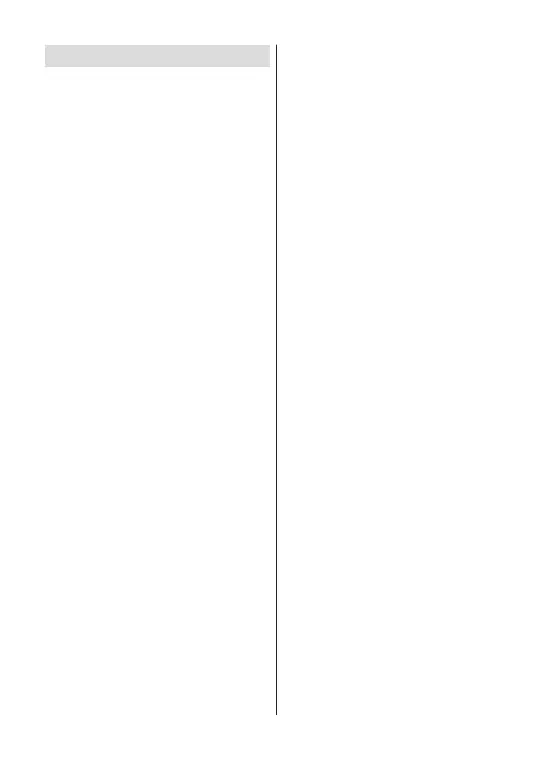English - 1 -
)RUDQ\KHOSFRQFHUQඈQJVHWXSDQGXVHRI\RXU79SOHDVHFDOOWKH&XVWRPHU+HOSOඈQH
Table of Contents
Important safety precautions .................................2
Introduction ........................................................... 6
Accessories Included ............................................ 6
Features ................................................................6
Stand Installation & Wall Mounting ....................... 7
Antenna Connection..............................................7
Other Connections ................................................ 8
Turning On/Off the TV ...........................................9
TV Control & Operation .........................................9
Remote Control ...................................................10
Initial Setup Wizard ............................................. 11
Home Screen ...................................................... 12
Live TV Mode Menu Content .............................. 13
Channels ............................................................13
TV Options .......................................................... 13
Network & Internet .............................................. 14
Available networks .............................................. 14
Other options.......................................................14
Ethernet...............................................................14
Channel ...............................................................15
Channels .............................................................15
Channel Installation Mode...................................16
Auto Channel Update ..........................................16
Channel Update Message...................................16
Parental Controls ................................................ 16
Audio Language ..................................................16
2nd Audio Language ........................................... 16
Open Source Licenses ........................................16
Version ................................................................ 16
Accounts & Sign In ..........................................16
Apps ................................................................16
Device Preferences .........................................16
Remote & Accessories ........................................19
Channel List ........................................................ 19
Programme Guide ...............................................20
Connecting to the Internet ...................................21
Multi Media Player...............................................22
From USB Connection ........................................ 23
From a Mobile Device via DMR .......................... 24
CEC.....................................................................24
Google Cast ........................................................ 24
HBBTV System ...................................................25
Freeview Play Platform ....................................... 25
Quick Standby Search ........................................ 25
Software Update ................................................. 26
Troubleshooting & Tips ....................................... 26
VGA Input Typical Display Modes ....................... 27
AV and HDMI Signal Compatibility ......................27
Supported File Formats for USB Mode ...............28
Video ...............................................................28
Audio ...............................................................28
Picture .............................................................30
Subtitle.............................................................31
Supported DVI Resolutions .................................31
Specification ........................................................32
Licences ..............................................................32
Disposal Information ...........................................33
Third Party Functionality Information .................. 33
Support................................................................34
Guarantee ........................................................... 35
English - 2 -
)RUDQ\KHOSFRQFHUQඈQJVHWXSDQGXVHRI\RXU79SOHDVHFDOOWKH&XVWRPHU+HOSOඈQH
Important safety precautions
Don’t operate your TV in extreme ambient
conditions
as this may cause damage to your TV.
CAUTION
RISK OF ELECTRIC SHOCK
DO NOT OPEN
CAUTION: TO REDUCE THE RISK OF ELECTRIC SHOCK DO
NOT REMOVE COVER (OR BACK).
NO USER-SERVICEABLE PARTS INSIDE. REFER
SERVICING TO QUALIFIED SERVICE PERSONNEL.
Note: Follow the on screen instructions for operating the related
features.
7KH OLJKWQLQJÀDVK ZLWK DUURZKHDG V\PERO
ZLWKLQ DQHTXLODWHUDO WULDQJOH LV LQWHQGHG WR
alert the user to the presence of uninsulated
“dangerous voltage” within the product’s
HQFORVXUHWKDWPD\EHRIVXႈFLHQWPDJQLWXGH
to constitute a risk of electric shock of persons.
The exclamation point within an equilateral
triangle is intended to alert the user to
the presence of important operating and
maintenance (servicing) instructions in the
literature accompanying the appliance.
IMPORTANT - Please read these instructions fully before installing or operating
Preparation
Place the device on a solid even surface. For
YHQWLODWLRQOHDYHDIUHH VSDFH RI DW OHDVW FP DOO
around the set. To prevent any fault and unsafe
VLWXDWLRQVGRQRWSODFHDQ\REMHFWVRQWRSRIWKHVHW
Use this device in moderate climates.
Operation temperature and operation humidity:
&XSWR&UHOKXPLGLW\PD[QRWEORFNLQJ
ventilation openings).
Intended Use
This device is used to receive and display TV
programmmes. The different connection options
make an additional expansion of the reception and
display sources possible (various external devices).
This device is only suitable for dry interior use. This
appliance is intended solely for private domestic use
and may not be used for industrial and commercial
SXUSRVHV :HH[FOXGH OLDELOLW\ LQ SULQFLSOH LI WKH
GHYLFH LV QRW XVHG DV LQWHQGHG RU XQDXWKRUL]HG
PRGL¿FDWLRQVKDYHEHHQPDGH7RRSHUDWH\RXU79LQ
extreme ambient conditions may cause the damage
of the device.
This appliance is not intended for use by persons
(including children) with reduced physical, sensory
or mental capabilities, or lack of experience
and knowledge, unless they have been given
supervision or instructions concerning use of the
appliance by a person responsible for their safety.
Children should be supervised to ensure that they
do not play with the appliance.
Children may not recognize dangers. The
swallowing of batteries can be fatal. Keep batteries
always out of reach of small children. If a battery
is swallowed, seek immediate medical attention.
.HHSWKHSDFNDJLQJ¿OPVRXWRIUHDFKRIFKLOGUHQ
WKHUHLVDULVNRIVXႇRFDWLRQ
For optimal performance use this TV set at an altitude
RIOHVVWKDQPHWHUVDERYHWKHVHDOHYHOLQGU\
locations and in regions with moderate or tropical
climates.
7RDYRLGGDQJHURIVXႇRFDWLRQNHHSSODVWLFEDJVRXWRI
WKHUHDFKRIWKHEDELHVFKLOGUHQDQGGRPHVWLFDQLPDOV
Carefully attach the stand to the TV. If the stand is
SURYLGHG ZLWK VFUHZV WLJKWHQ WKH VFUHZV ¿UPO\ WR
prevent the TV from tilting. Do not over-tighten the
screws and mount the stand rubbers properly.
**************
Please read the following recommended safety
precautions carefully for your safety.
SOME DO’S AND DON’TS ON THE SAFE USE OF
EQUIPMENT
This equipment has been designed and manufactured
WR PHHW LQWHUQDWLRQDO VDIHW\ VWDQGDUGV EXW OLNH DQ\
HOHFWULFDOHTXLSPHQWFDUHPXVWEHWDNHQLI \RX DUH
to obtain the best results and safety is to be assured.
**************
DO read the operating instructions before you attempt
to use the equipment.
DO ensure that all electrical connections (including
WKHPDLQVSOXJH[WHQVLRQOHDGVDQGLQWHUFRQQHFWLRQV
between the pieces of equipment) are properly made
and in accordance with the manufacturer’s instructions.
6ZLWFKRႇDQGZLWKGUDZWKHPDLQVSOXJEHIRUHPDNLQJ
or changing connections.
DO consult your dealer if you are ever in doubt about
WKHLQVWDOODWLRQRSHUDWLRQRUVDIHW\RI\RXUHTXLSPHQW
DO be careful with glass panels or doors on equipment.
DO route the mains lead so that it is not likely to be
ZDONHGRQFUXVKHGFKDIHGRUVXEMHFWHGWRH[FHVVLYH
wear and tear or heat.
**************