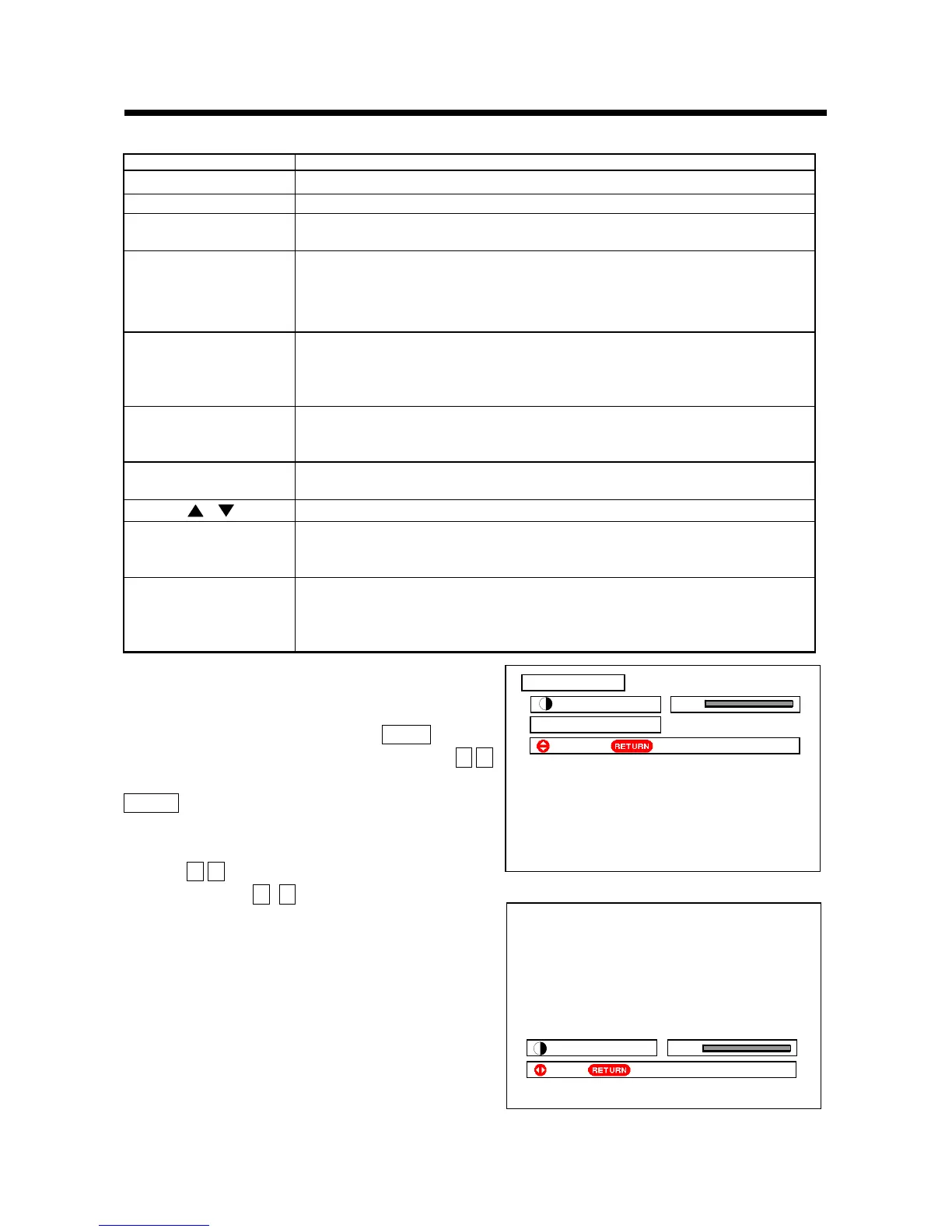46
TELETEXT
Name of buttons Operation
TV/TEXT
Switches the receiver between TV mode and TELETEXT mode.
INDEX
Selects the index page.
SUB
Allows receiving of a sub page. The sub page number and the color key will be
displayed.
RED˄POSITION˅
GREEN˄SWAP˅
YELLOW˄A/B˅
BLUE˄MULTI PIC.˅
Each of these buttons selects a link page displayed on the lower part of the
screen.
U.N.L
Changes the screen display mode through the following.
yupper half screen enlarged
ylower half screen enlarged
ynormal state
HOLD
Holds the page currently being displayed on the screen. Instead of the number,
‘HOLD’ indicator appears at the top left of the screen. Press this button again to
release the hold state.
REVEAL
Allows hidden information (found on some teletext pages) to be displayed on the
screen.
PAGE /
Increase/ decrease the page number.
CANCEL
This button is used to return the screen to the TV mode temporarily while the TV
is searching a required text page. Press this button again to display the teletext
screen.
MODE
This button is used to switch between FASTEXT and LIST mode.
FASTEXT is to link the four ‘prompt’ information at the lower part of the
screen, represented by the four colors which match the color buttons on the
remote control.
TO ADJUST THE TELETEXT CONTRAST
While in TELETEXT mode, press the MENU button to
display the menu as shown on page 16, and press the Ÿź
cursor buttons to select the Picture option, then press the
ENTER button to display the Picture menu as shown on
the right.
Press the Ÿźcursor buttons to select the Text Contrast
option, then press ŻŹ cursor buttons to adjust the
contrast as shown on the right.
While in TELETEXT mode, the TV will exit the
TELETEXT mode when entering the Audio, Timer, Setup
or Function menu.
This TELETEXT function is available for languages using
romanized alphabets such as English, etc. for broadcasting.
3LFWXUH
7H[W&RQWUDVW
5HVHW
6HOHFW
5HWXUQ
ź
7H[W&RQWUDVW
5HWXUQ
Ź
6HW
