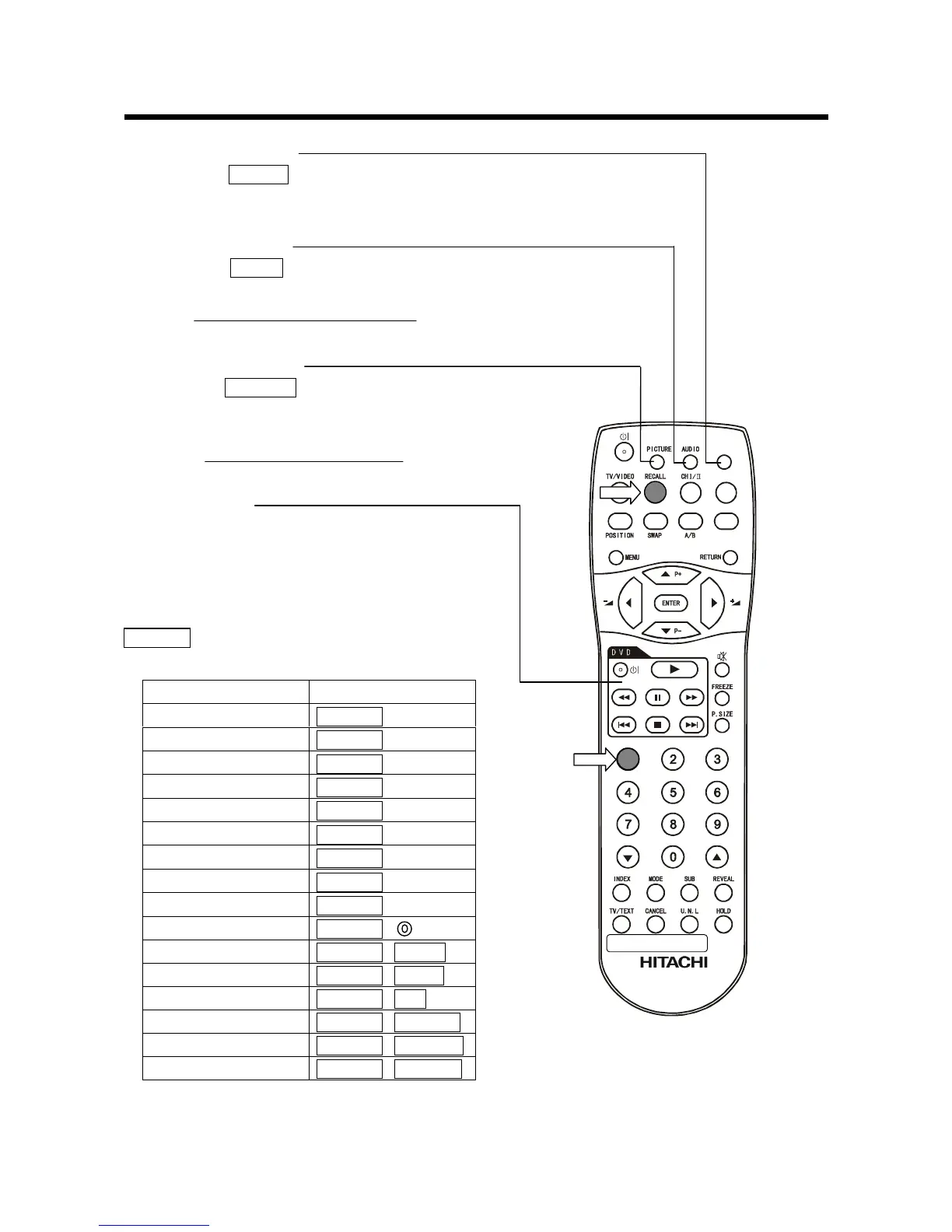47
OTHER FUNCTIONS
DVD buttons
With this remote control unit, you can use it to operate
the selected brand of DVD players by pressing the
following buttons on the remote control unit simultaneously.
Example
To operate HITACHI DVD player, press and hold the
RECALL button, followed by the ķbutton as shown on
the right.
Brands of DVD Player Press
HITACHI
RECALL , ķ
PIONEER
RECALL , ĸ
PANASONIC
RECALL , Ĺ
TOSHIBA
RECALL , ĺ
PHILIPS
RECALL , Ļ
JVC
RECALL , ļ
SAMSUNG
RECALL , Ľ
SONY
RECALL , ľ
RCA
RECALL , Ŀ
MITSUBISHI
RECALL ,
ONKYO
RECALL , INDEX
ZENITH
RECALL , MODE
ORITRON
RECALL , SUB
SKYWORTH
RECALL , REVEAL
BBK
RECALL , TV/TEXT
SHINCO
RECALL , CANCEL
AUDIO button
Press the AUDIO button to switch the sound mode as shown below:
TheaterėMusicėNarrationėFavorite
ĖĘ
PICTURE button
Press the PICTURE button to switch the picture mode
as shown below:
DynamicėNaturalėTheaterėFavorite
ĖĘ
AV NET button
Press the AV NET button to turn AV NET menu on or off.
Refer to page 35-45.
796&$1
&/(
08/7,3,&
$9
$9
$9 $9
$9
527$7(
6/,'(
6+2:
79
3+272
Note˖Not all models of the listed brands can be operated using this remote control unit.
$91(7
