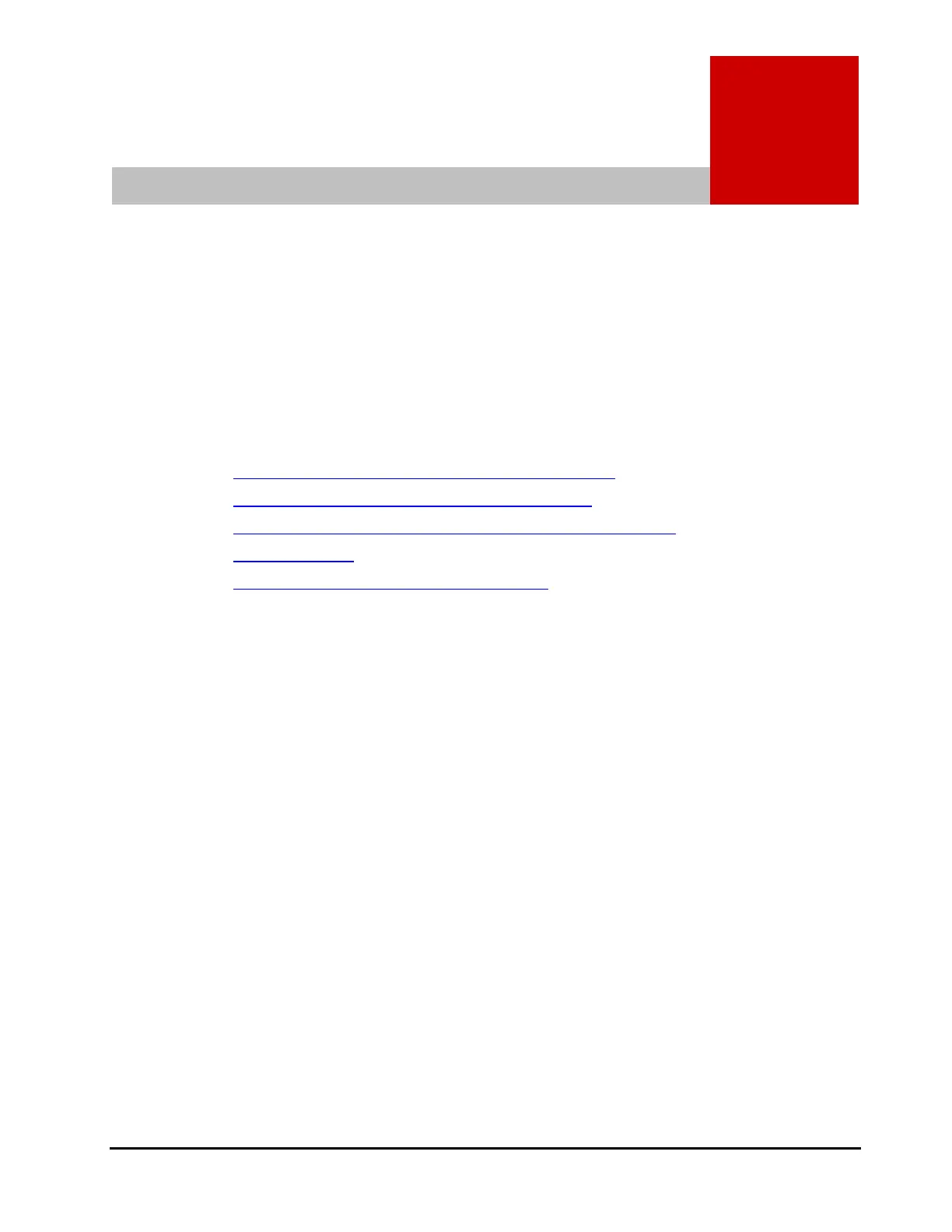Setup after maintenance 5-1
Hitachi Compute Rack 220H CRU Replacement Guide
Setup after maintenance
This chapter describes setup required after maintenance conducted due to a
system component failure.
Notice of maintenance by maintenance person
Changing a network adapter's MAC address
Restoring the Web console or Remote Console setting
BIOS resetting
Windows BitLocker recovery password