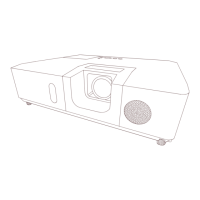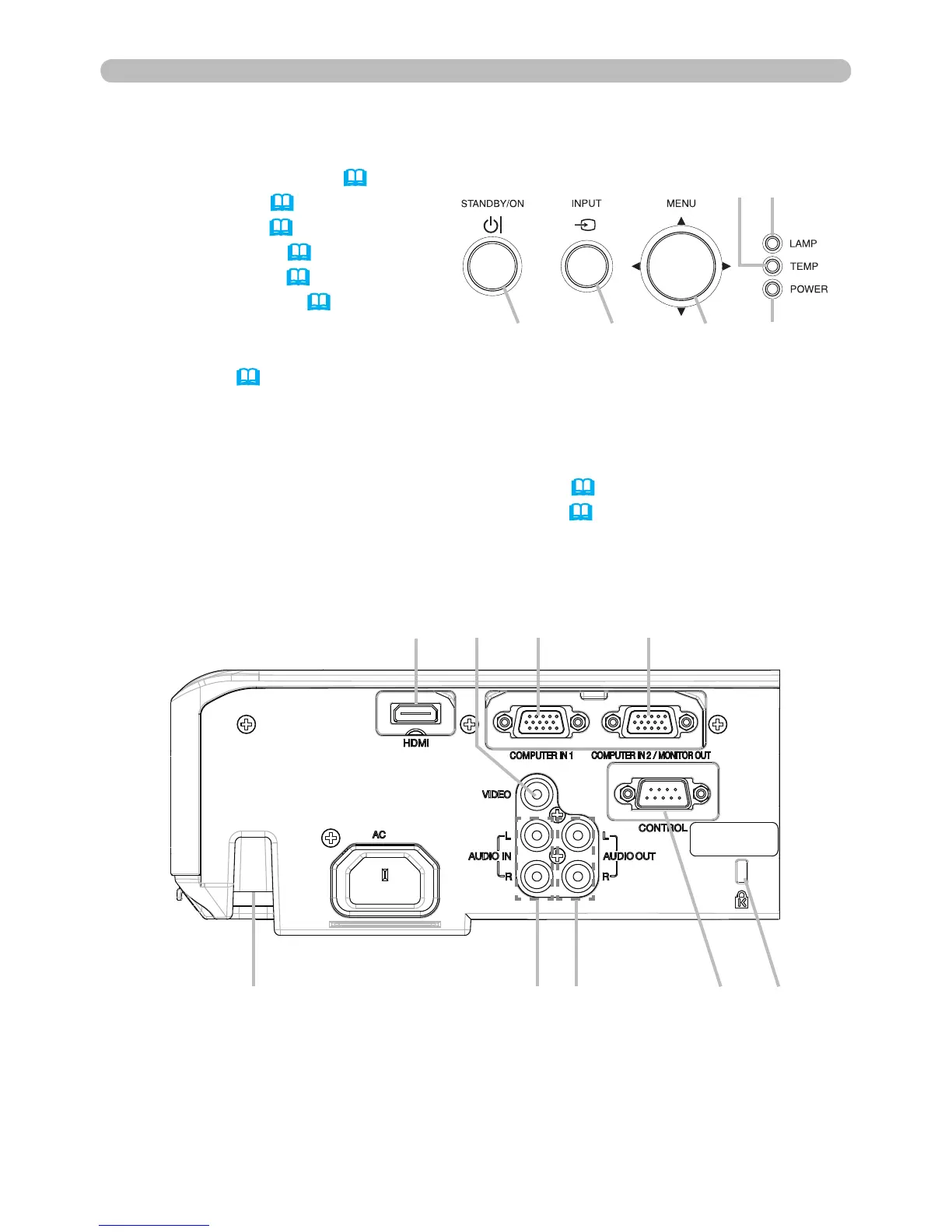 Loading...
Loading...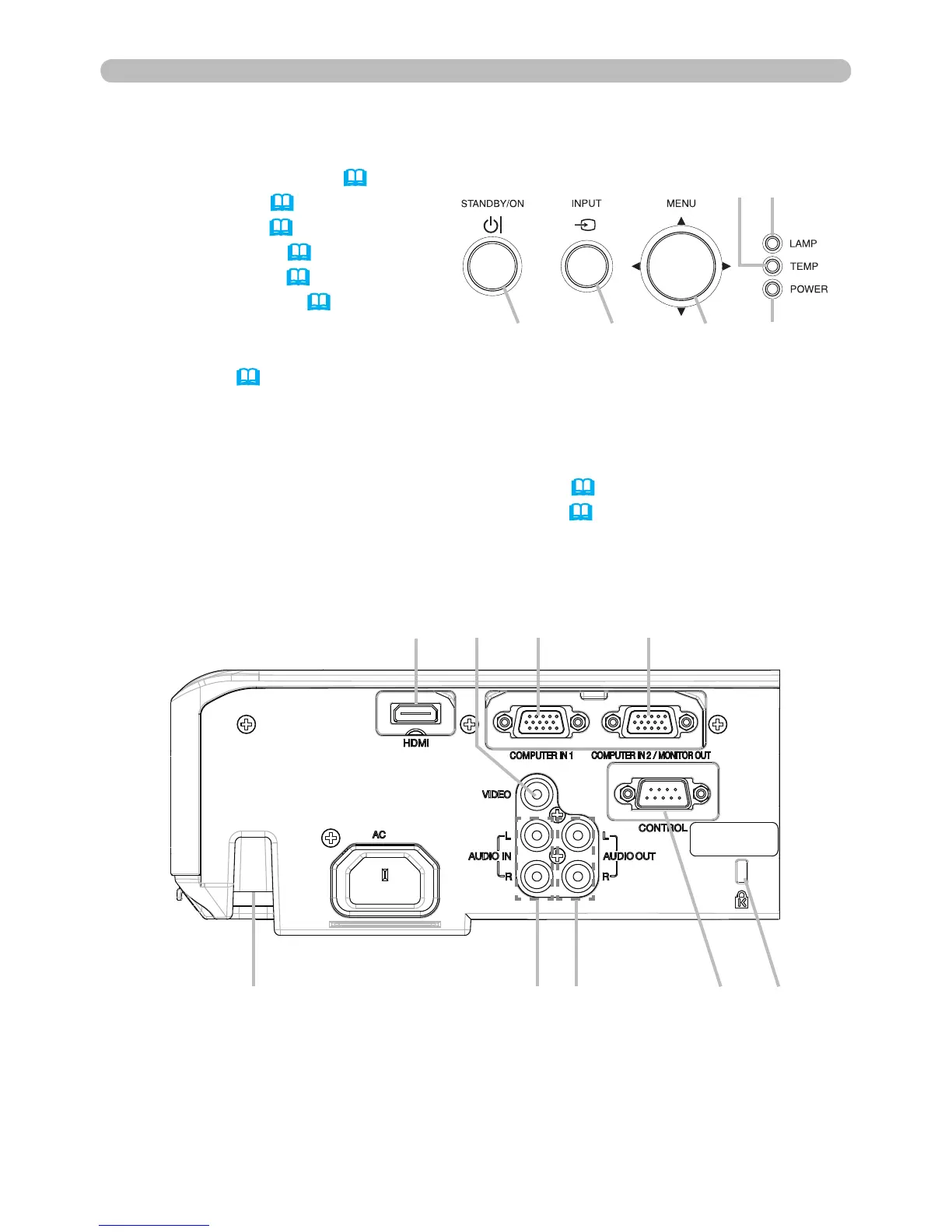
Do you have a question about the Hitachi CP-EX250 and is the answer not in the manual?
| Native aspect ratio | 4:3 |
|---|---|
| Projection distance | 0.9 - 9.1 m |
| Projection technology | LCD |
| Contrast ratio (typical) | 2000:1 |
| Screen size compatibility | 30 - 300 \ |
| Projector native resolution | XGA (1024x768) |
| Focal length range | - mm |
| Lamp type | UHP |
| Lamp power | 215 W |
| Light source type | Lamp |
| Service life of light source | - h |
| Full HD | No |
| RMS rated power | 1 W |
| USB 2.0 ports quantity | 3 |
| S-Video inputs quantity | 1 |
| VGA (D-Sub) ports quantity | 5 |
| Noise level | - dB |
| Product type | Portable projector |
| Product color | White |
| Market positioning | Portable |
| Power source | AC |
| Power consumption (standby) | - W |
| Power consumption (typical) | 320 W |
| Operating temperature (T-T) | 5 - 35 °C |
| Sustainability certificates | RoHS |
| Weight | 2900 g |
|---|