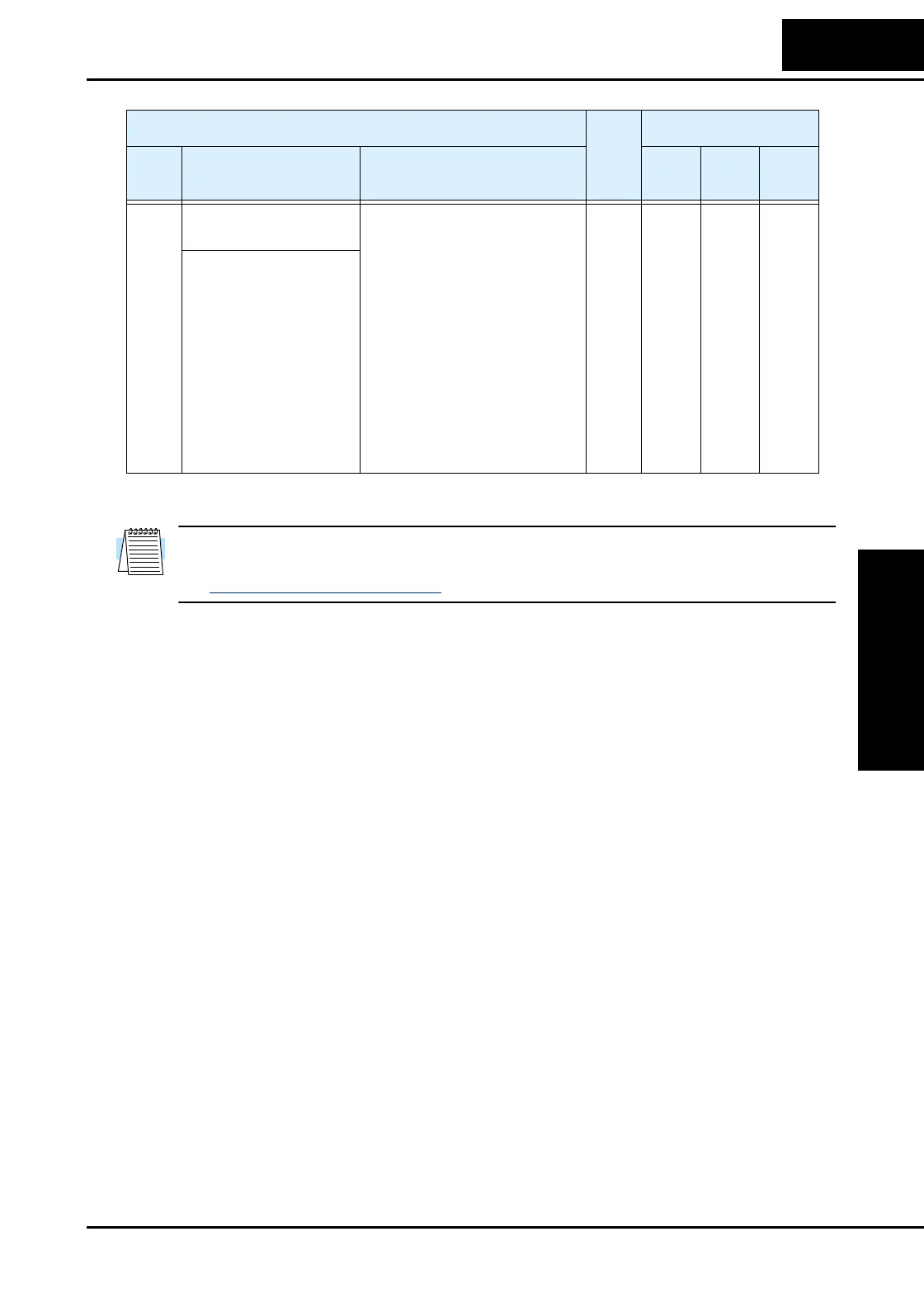SJ200 Inverter
Configuring
Drive Parameters
3–35
NOTE: To disable parameter editing when using B031 lock modes 00 and 01, assign the
[SFT] function to one of the intelligent input terminals.
See “Software Lock” on page 4–22.
“B” Function
Run
Mode
Edit
Defaults
Func.
Code
Name /
SRW Display
Description
–FEF
(EU)
–FU
(USA)
Units
B031 Software lock mode
selection
Prevents parameter changes, in
four options, option codes:
00...all parameters except
B031 are locked when [SFT]
terminal is ON
01...all parameters except
B031 and output frequency
F001 when [SFT] terminal is
ON
02...all parameters except
B031 are locked
03...all parameters except
B031 and output frequency
F001 setting are locked
✘ 01 01 —
S-Lock MD1