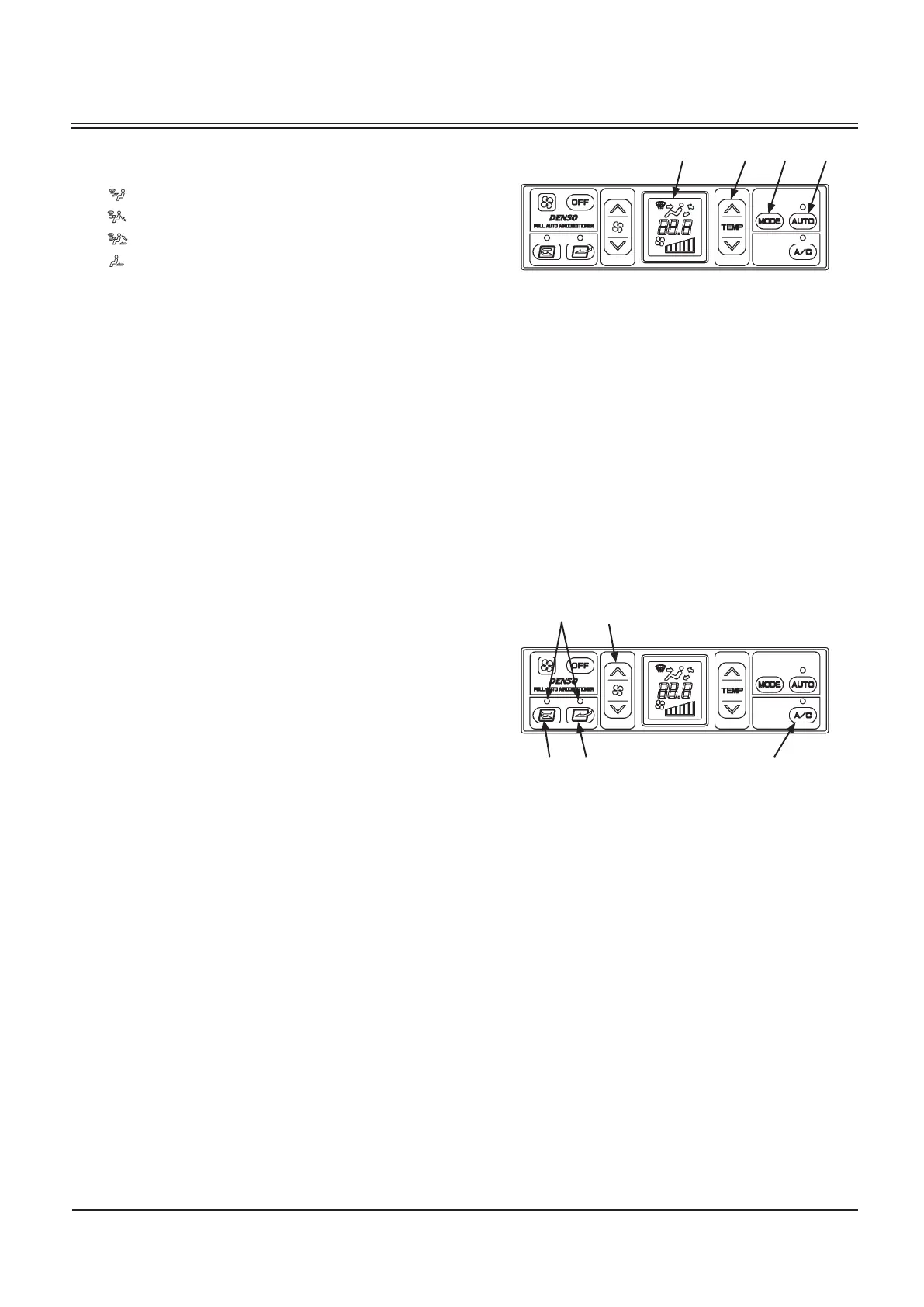1-44
• Mode Switch (10)
Selects the air vent in the four modes as shown below:
: Front/Defroster Vent Mode
: Front/Rear/ Defroster Vent Mode
: Front/Rear/Foot/ Defroster Vent Mode
: Foot Vent Mode
•
AUTO Switch (11)
Selects the air conditioner operation mode in either AUTO
or MANUAL.
• AUTO Operation Mode
Press AUTO switch (11). When the indicator comes ON, the
AUTO operation mode is selected. In response to the set-
temperature, the blower speed, vent mode, and ventila
-
tion mode are automatically controlled.
• MANUAL Operation Mode
Press AUTO switch (11). When the indicator goes OFF, the
MANUAL operation mode is selected. Air temperature,
blower speed, vent mode, and ventilation mode can be
selected as desired.
• Air Conditioner Switch (12)
The air conditioner will turn on and the air conditioner
indicator will be lit when air conditioner switch (12) is
pressed when blower switch (7) is also turned on (any of
the blower indicators is ON).
• Fresh Air Mode Switch (13)
When fresh air mode switch (13) is pressed (indicator on),
the fresh air vent will be opened and outside air will be
routed into the cab.
• Circulation Mode Switch (14)
When circulation mode switch (14) is pressed (indicator
on), the fresh air vent will be closed.
Re-circulate the air inside the cab.
M178-01-017
M178-01-017
Indicator
