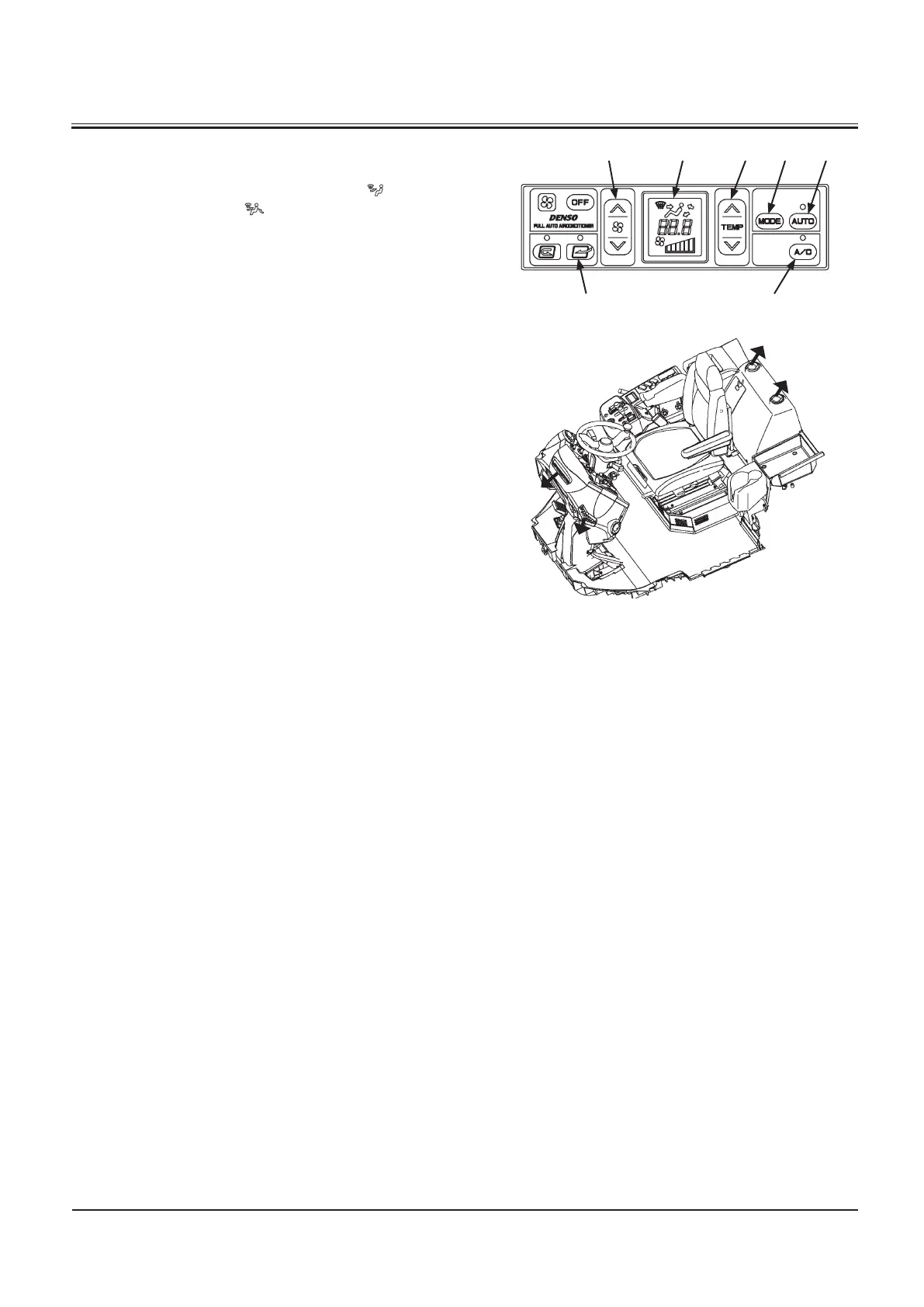1-45
Select either the front/defroster vent mode or the front/
rear/defroster vent mode by operating mode switch (10).
Set the maximum heating temperature (32.0 °C, 90 °F) using
temperature control switch (9). Press fresh air mode switch (13)
to turn the indicator ON.
If AUTO switch (11) is pressed, air will blow out from front/de
-
froster vent or front/rear/defroster vents.
Adjust the louvers on front vent (1) and defroster vent (3) as
required.
The blower speed can be adjusted manually using blower
switch (7).
Turn on air conditioner switch (12) (indicator will light) if the
windows become clouded or if dehumidifying is required.
M4GB-01-070
M178-01-017
