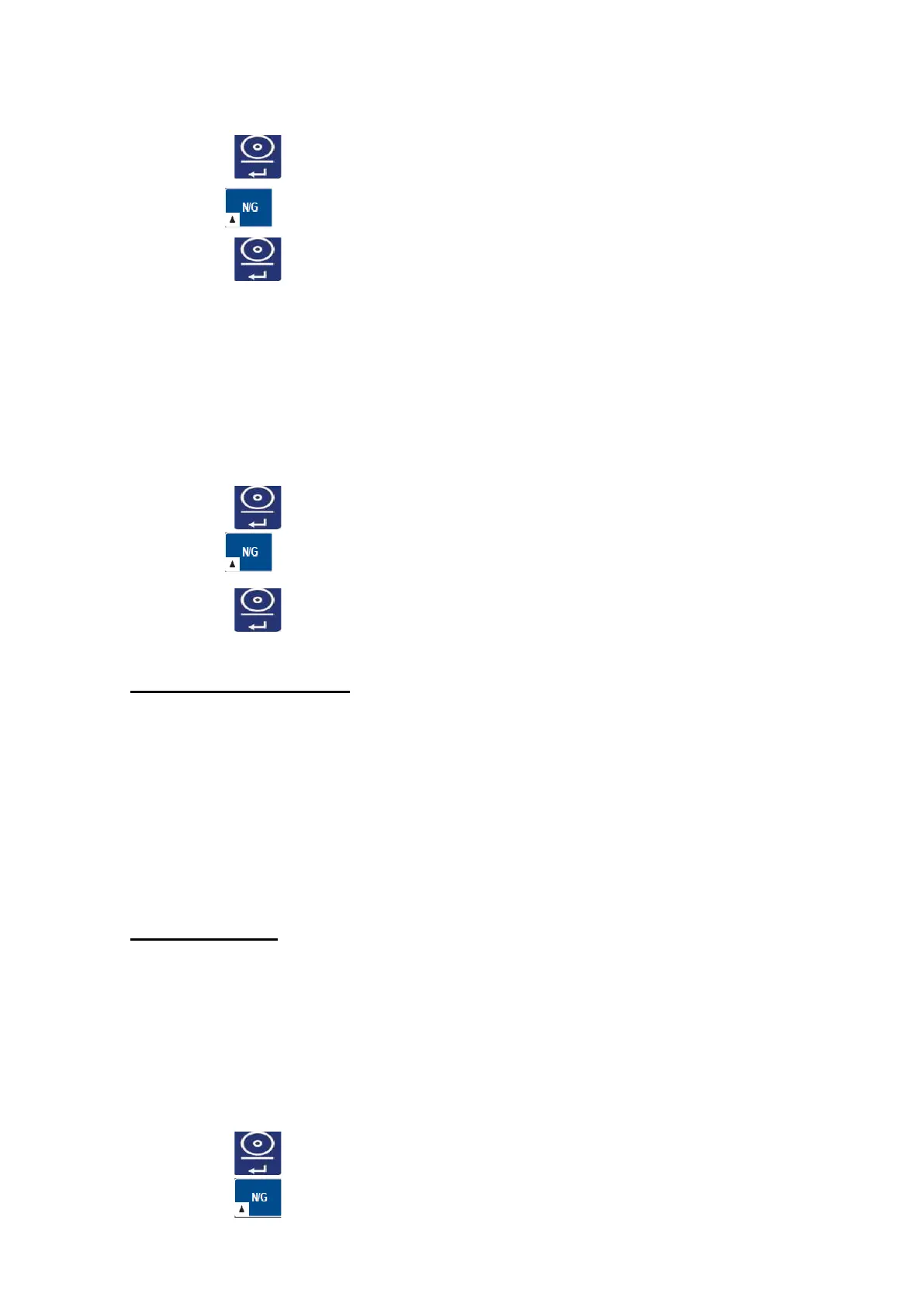- OFF: Backlight off
1. Press the to access to backlight configuration.
2. Use the key to select the desired mode.
3. Press the key to confirm.
UF-5 HOLD function (keeps the reading fixed on display for few seconds after
removing the load from the platter)
Modes:
- HOLD 0 : Disable.
- HOLD 1 : Weighing animals mode.
1. Press the key to access to HOLD function configuration.
2. Use the key to select the desired mode.
3. Press the key to confirm.
UF-6 RS-232 Output
232 0 - RS-232 disable
232 1 - Stable output – Format 1
232 2 - Stream output – Format 1
232 3 - Manual output – Format 1
232 4 - Stable output – Format 2
232 5 - Stream output – Format 2
232 6 - Manual output – Format 2
RS232 Baud rate
b 1200 Baud rate 1200
b 2400 Baud rate 2400
b 4800 Baud rate 4800
b 9600 Baud rate 9600
b 19200 Baud rate 19200
b 38400 Baud rate 38400
1. Press the to enter
2. Press the to select the baud rate
