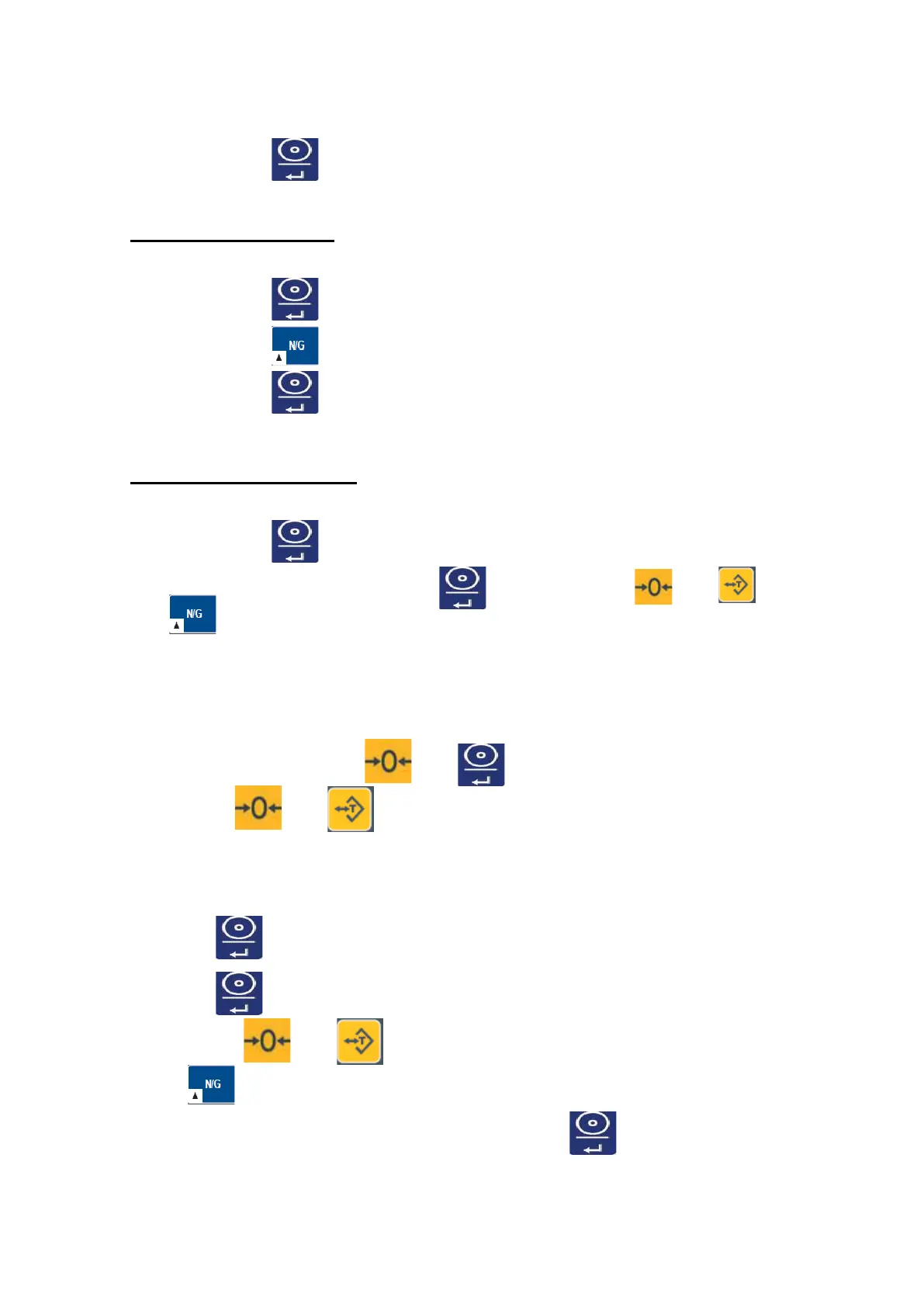Mode 2: Fast
Mode 3: Slow
3. Press the key to confirm.
UF-8 Zero average
1. Press the key to enter.
2. Press the key to select.
3. Press the key to confirm.
UF-9 G Value setting
1. Press the key to display the G value of manufacture place.
2. If set the G value of local press the key and then the or keys and
key to input the new G value.
ADVANCED FUNCTION SETTING
1. In weight mode, press the and keys, the display will show ECF – 1.
2. Press the or keys to select ECF-1, ECF-2 or ECF-3
* ECF-1 Check weighing (SPAN)
Press the to enter, display will show CALZ.
Press the to zero the display.
Use the keys and to select the digit.
Press key to input the weight value.
Put the calibration weight on the platter and press the key to calibrate.
* ECF-2 Zero Calibration
