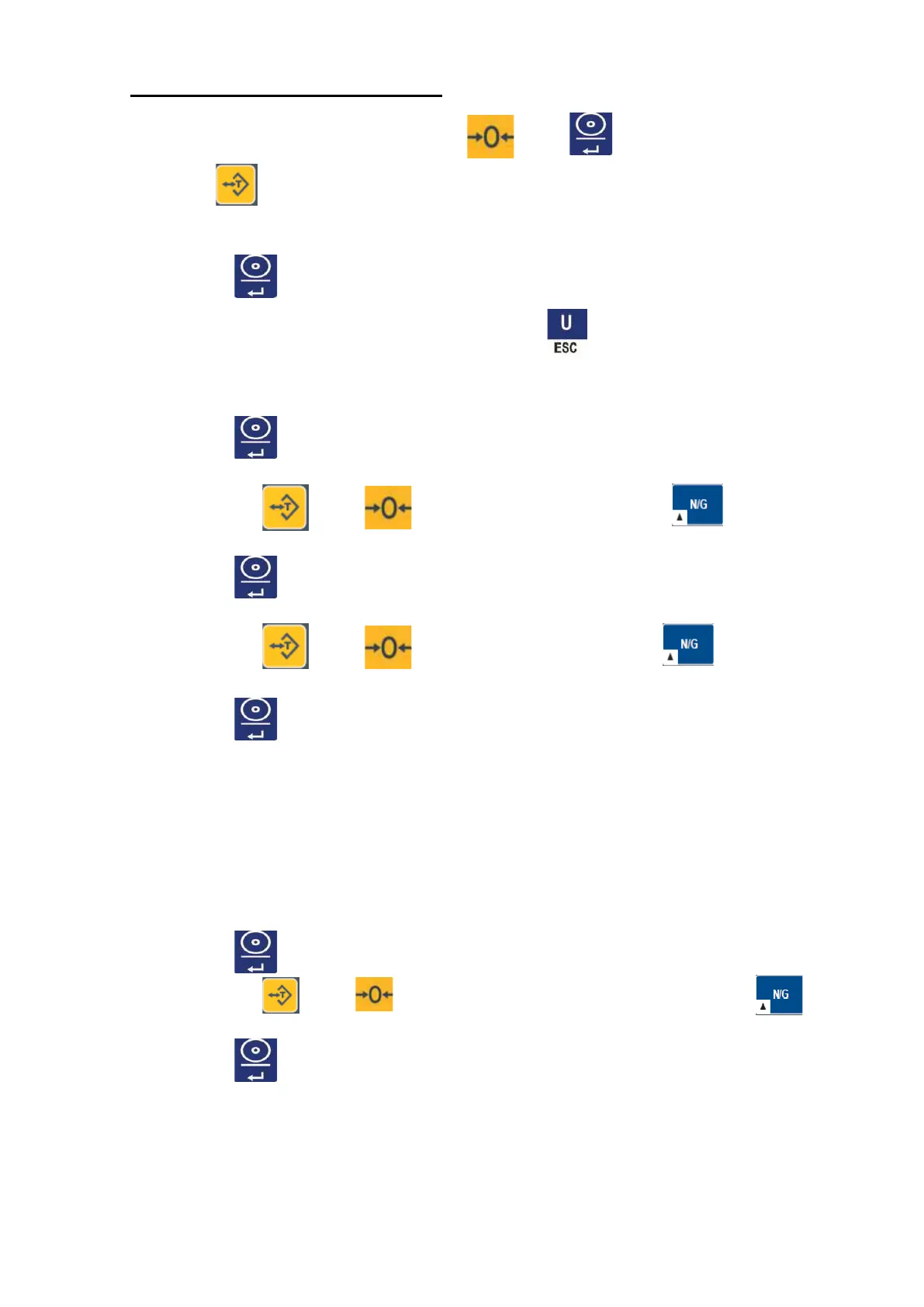BASIC PARAMETER SETTING
To access to functions setting, press the and key at the same time.
Press the to select the parameter (UF-1
~
UF-9)
.
UF-1 A/D count
1. Press the key to view the A/D count.
2. To move to next parameter press the ► key.
3. To exit and return to normal weighing press the key.
UF-2 High / Low limits setting
1. Press the key to enter.
2. The display will show the message “000000L”
3. Use the keys and to move cursor and press the to select
number.
4. Press the key to confirm.
5. The display will show “00000H”
6. Use the keys and to move cursor and press the to select
number.
7. Press the key to confirm.
8. Buzzer beep see remark ( - )
UF-3 Auto-power off
Modes:
- AoFF 00 – Auto-turn off disable.
- AoFF 01 – The balance will automatically turn off after 1 minute of non use.
1. Press the key to access to auto-power configuration.
2. Use the keys and to move from one digit to other and the key
to select the desired mode.
3. Press the key to confirm.
UF-4 Backlight setting
Modes:
- A: Automatic
- ON: Backlight on
