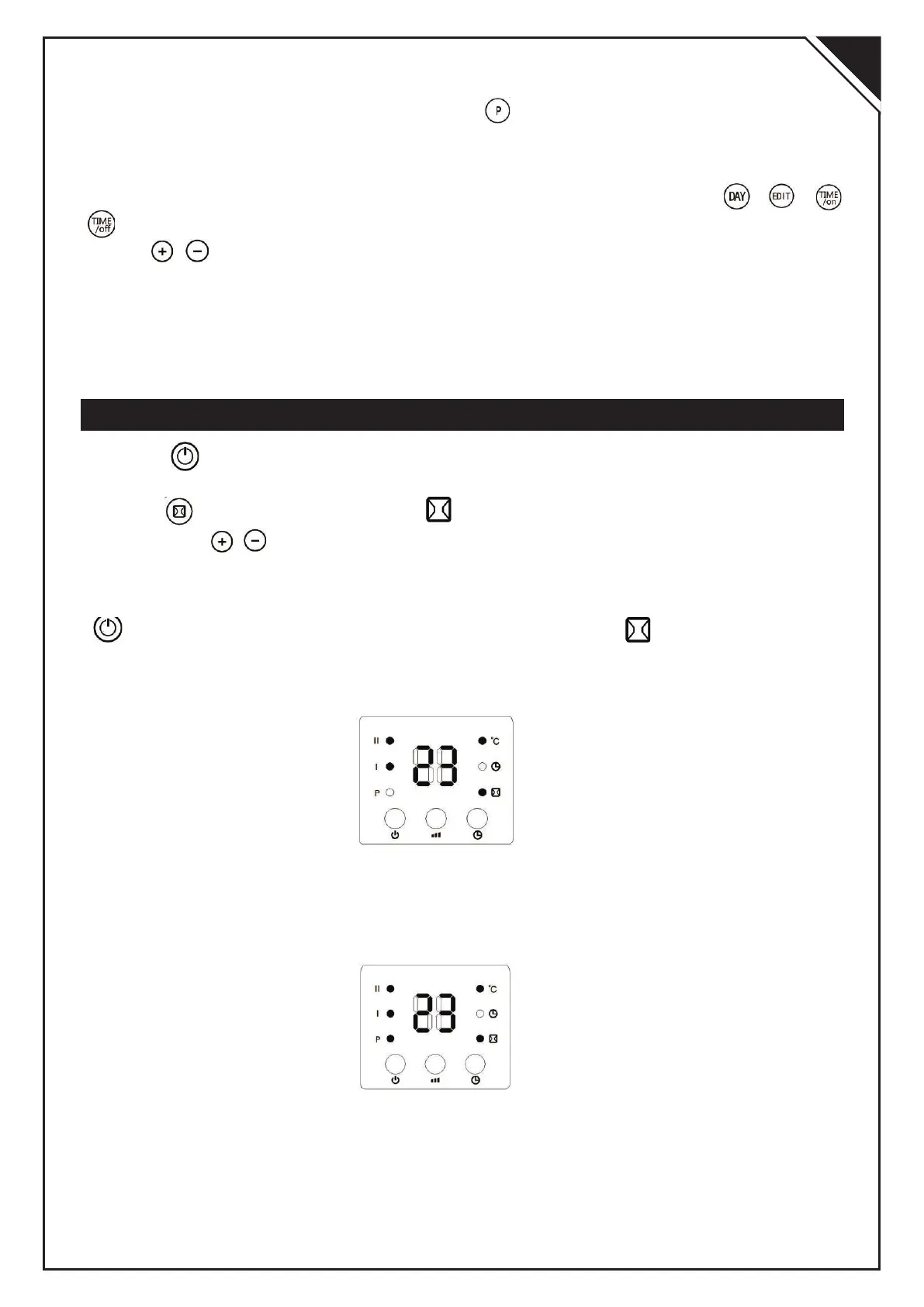6
9). To cancel the weekly function, press the " " again , the light "P" will go off. The
weekly program is off. The product will revert to the previous function working status.
Note:
-After the above setting are completed and P program is working,press” / /
/ “to check the setting time of each day and time periods,
-Press” / “,set working temperature under different time periods.
- The turn-on time periods 0~24hours, cannot set to minutes;
-The“TIME/OFF”can not be less than“TIME/ON”;
-When the“TIME/ON” is the same as“TIME/OFF”, the time period enter into standby
mode;
Set open-window detection(ONLY by remote control):
1). Press“ “the product enter into working status. Heating for a moment untill
stable.
2).Press” ” by remote control,light “ / ℃ “ will on; The temperature display”23”by
default.Press” / “to set target temperature. During open-window detection
mode, once the ambient temperature drops 5-10℃ within 10 minutes, then the
product will stop working within 30 minutes and enter into stand by mode. Then press
“ “ again to turn off the open-window detection, the light “ ”will go off and the
product will resume to previous working mode.
Below is an example to set 23℃ during open-window detection.
4).When turn on at the same time for both open-window detection and weekly
program, during the OFF period of weekly program, the product doesn’t work. During
the working status of weekly program, the temperature is subject to the setting
temperature of open-window detection. Below is a example:
Note:
- Before turn on weekly program: it must set day and time period,otherwise the
weekly default state is “00”, which does not work.
EN