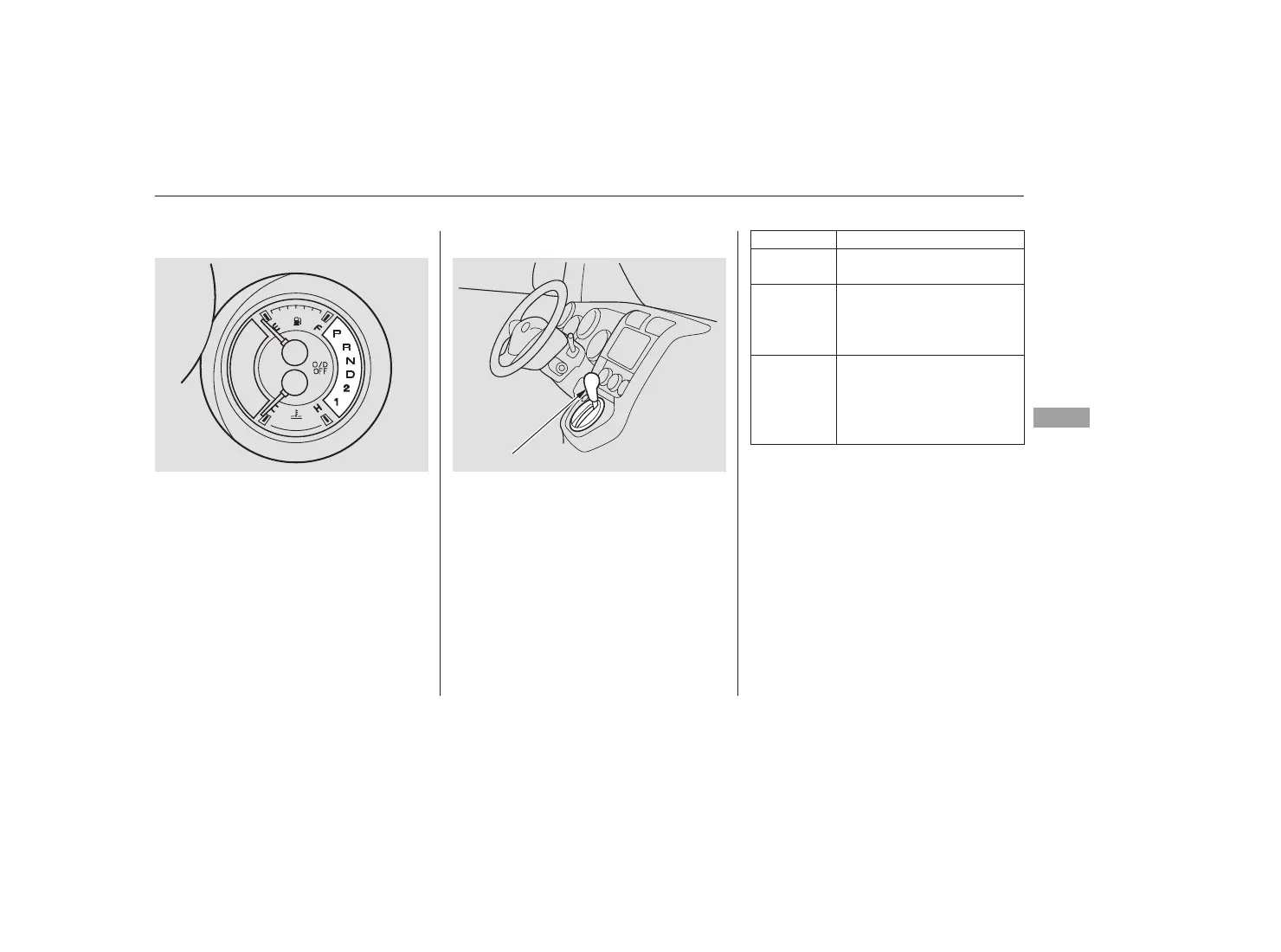−
These indicators on the instrument
panel show which position the shift
lever is in.
To shift from any position, press
firmly on the brake pedal, push the
release button, and pull the lever
toward you. You cannot shift out of
Park when the ignition switch is in
the LOCK (0) or ACCESSORY (I)
position.
This position mechani-
cally locks the transmission. Use
Park whenever you are turning off or
starting the engine. To shift out of
Park, you must press on the brake
pedal and have your foot off the
accelerator pedal.
If you have done all of the above and
still cannot move the lever out of
Park, see on
page .
The ‘‘D’’ indicator comes on for a
few seconds when you turn the
ignition switch to the ON (II)
position. If it flashes while driving (in
any shift position), it indicates a
possible problem in the transmission.
Avoid rapid acceleration, and have
thetransmissioncheckedbyyour
dealer as soon as possible.
146
CONTINUED
To shift from:
PtoR
RtoN
NtoD
Dto2
2to1
1to2
2toD
DtoN
NtoR
RtoP
Do this:
Press the brake pedal, and
press the release button.
Press the release button.
Move the lever.
Shift Lever Position Indicators Shifting
Park (P)
Shift Lock Release
Automatic Transmission
Driving
143
SHIFT LEVER
05/09/13 19:58:49 31SCV630 0148
