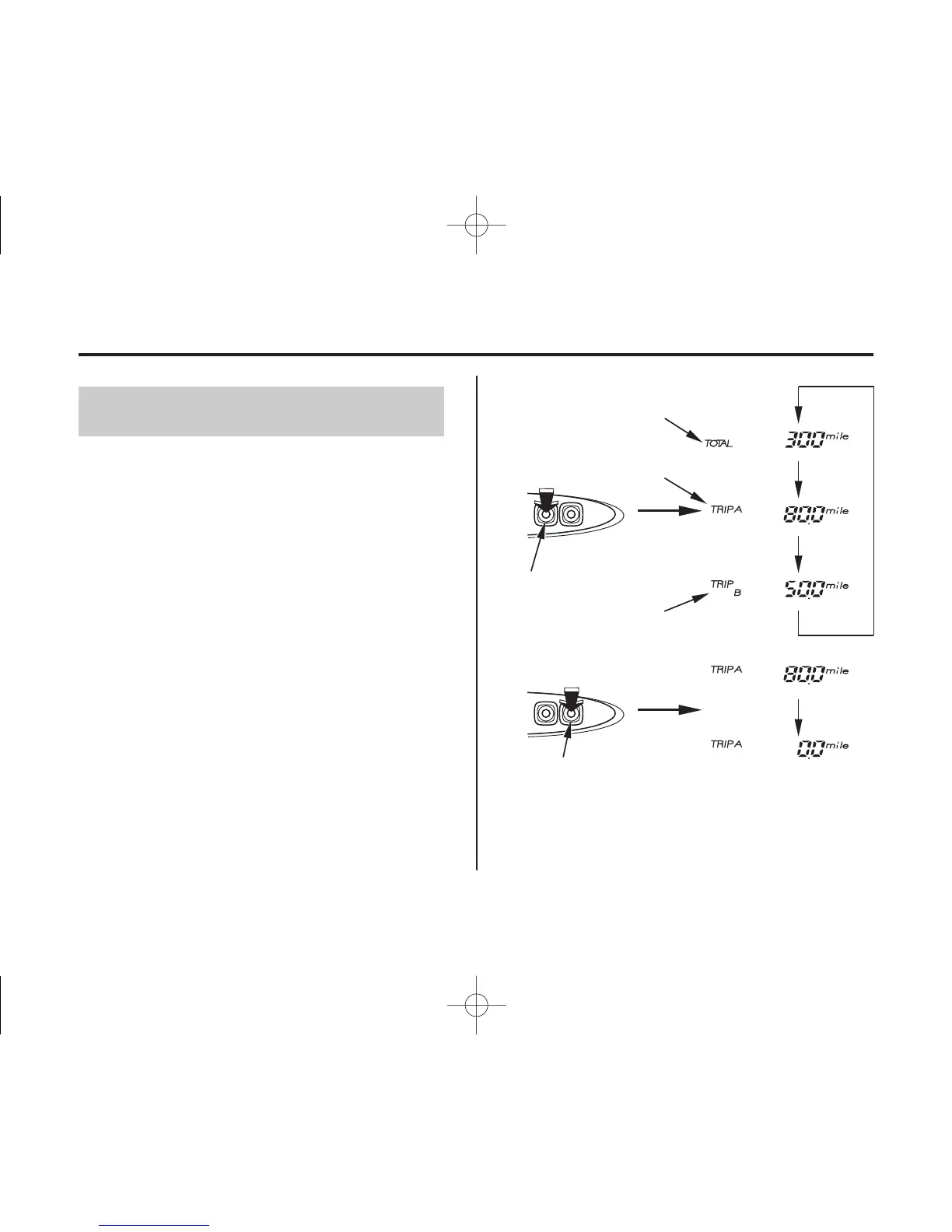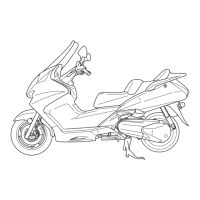(2)
(3)
(4)
(5)
(4) MODE button
(5) RESET button
(1) odometer
(2) tripmeter A
(3) tripmeter B
(1)
24
Odometer/Tripmeter A & B
Instruments & Controls
Gauges, Indicators & Displays
The odometer ( ) shows the total miles
(USA) or kilometers (Canada) ridden.
The tripmeter A ( ) and tripmeter B ( )
show number of miles (USA) or
kilometers (Canada) ridden since you last
reset the meter.
To select the odometer, tripmeter A or
tripmeter B, press the MODE button ( ).
To reset the tripmeter, press and hold the
RESET button ( ) for more than 2
seconds when the display is in the
tripmeter A or tripmeter B.
1
23
5
4
08/07/14 17:20:14 31MGF600 0033
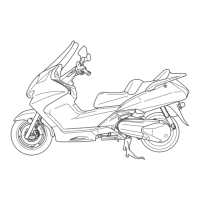