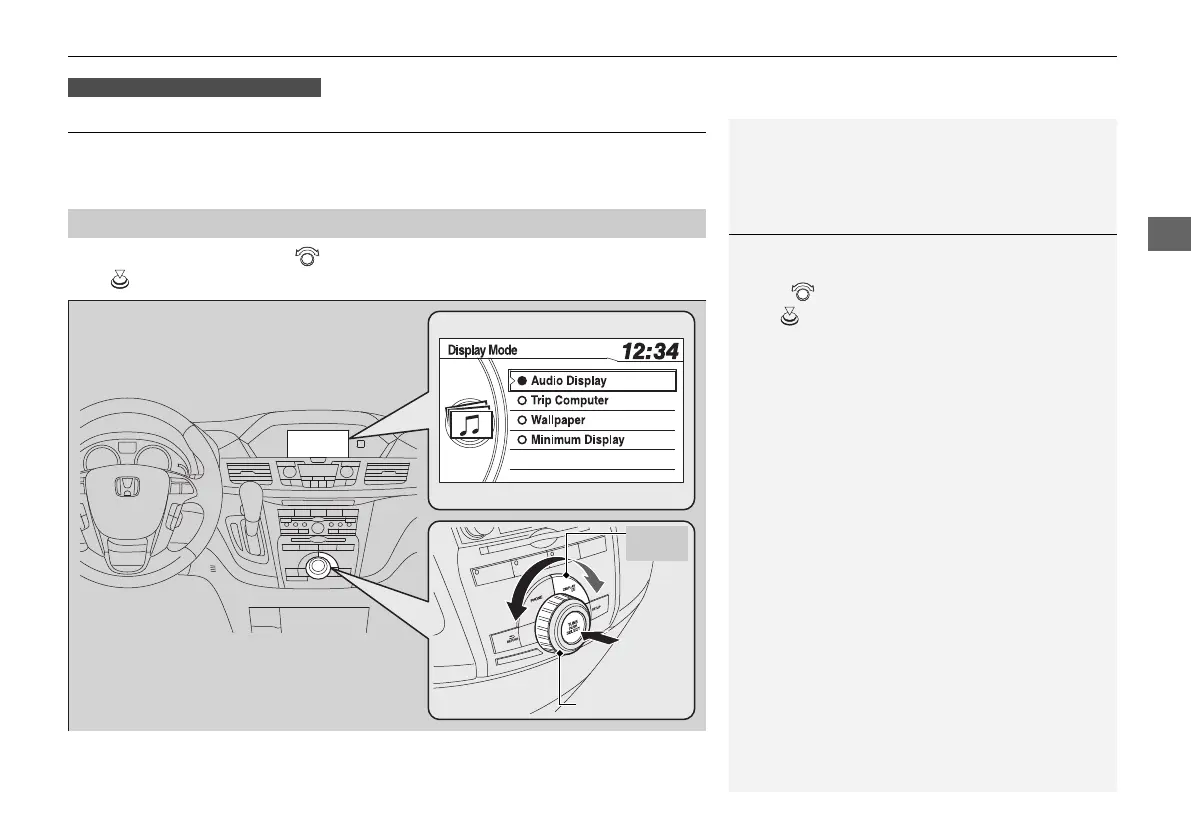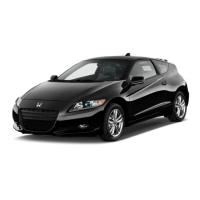91
uuGauges and DisplaysuAudio/Information Screen
*
Continued
Audio/Information Screen
*
Displays audio status, trip computer and wallpaper, and allows you to go to various
setup options.
Press DISPLAY button. Rotate and select the mode from the four display modes.
Press .
■
Switching the Display
Models without navigation system
1Switching the Display
These indications are used to show how to operate
the selector knob.
Rotate to select.
Press to enter.
Display
Button
Selector Knob
* Not available on all models
12 US ODYSSEY Revision-31TK86102.book 91 ページ 2015年10月8日 木曜日 午前11時47分
