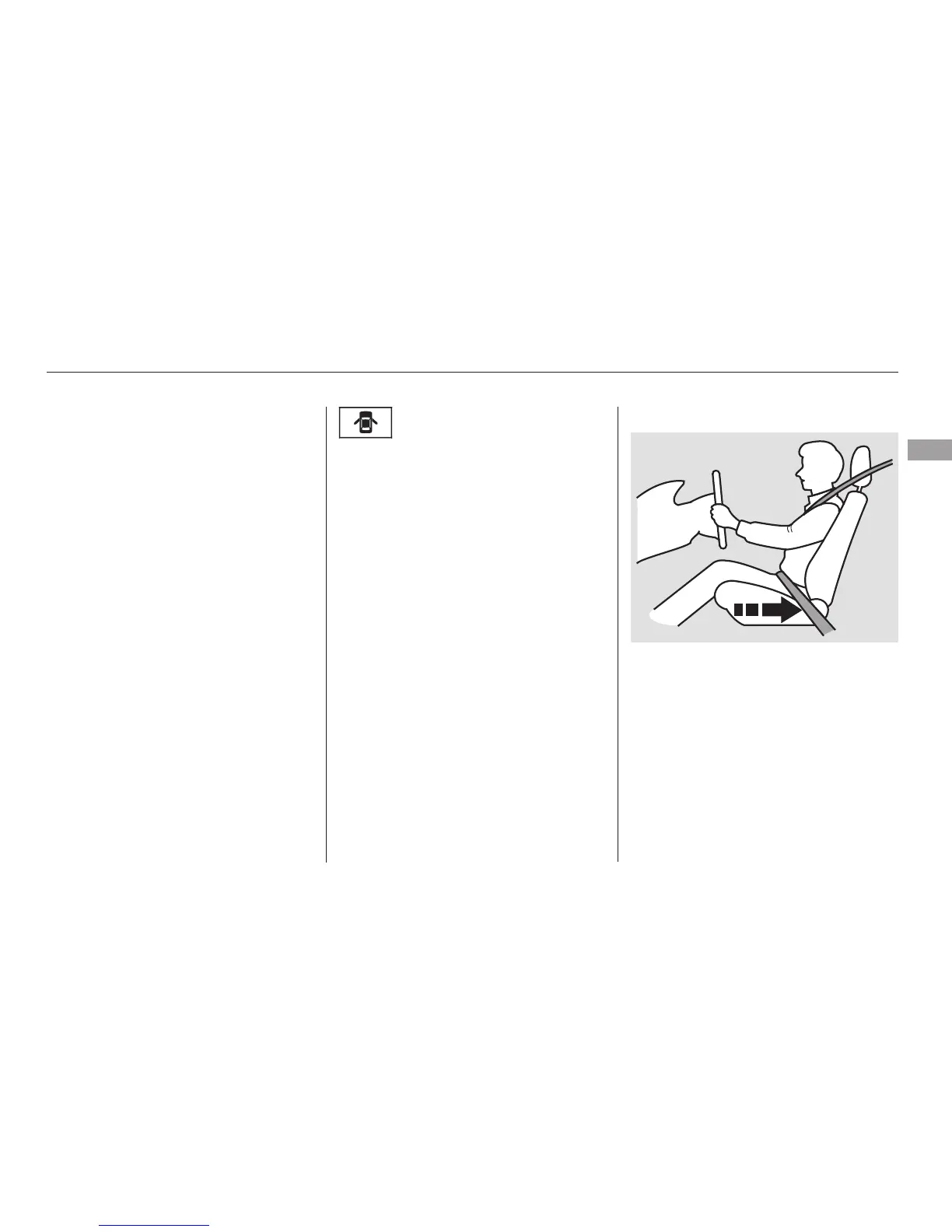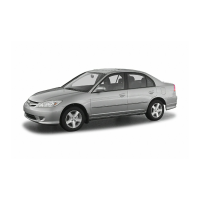−
Adjust the driver’s seat as far to the
rear as possible while allowing you to
maintain full control of the vehicle.
Have a front passenger adjust their
seat as far to the rear as possible.
The following pages provide
instructions on how to properly
protect the driver, adult passengers,
and teenage children who are large
enough and mature enough to drive
or ride in the front.
See pages for important
guidelines on how to properly
protect infants, small children, and
larger children who ride in your
vehicle.
After everyone has entered the
vehicle, be sure the doors are closed
and locked.
Your vehicle has a door-open
indicator on the instrument panel to
indicate when any door is not tightly
closed.
Locking the doors reduces the
chance of someone being thrown out
of the vehicle during a crash, and it
helps prevent passengers from
accidentally opening a door and
falling out.
Some models have auto door
locking/unlocking features. See
page for how to set them.
Locking the doors also helps prevent
an outsider from unexpectedly
opening a door when you come to a
stop.
See page for how to lock the
doors, and page for how the door-
open indicator works.
35 52
62
78
79
CONTINUED
Adjust the Front SeatsIntroduction
Close and Lock the Doors1.
2.
Protecting Adults and Teens
Driver and Passenger Safety
13
05/05/26 17:08:57 31SNA600 0016
