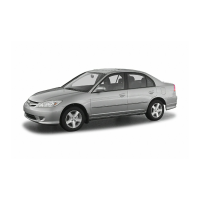If equipped
On LX and EX models
If your vehicle’s battery is
disconnected or goes dead, or the
driver’s window fuse is removed, the
AUTO function will be disabled. To
reset the AUTO function after
reconnecting the battery or installing
the fuse, do this:
If the power windows do not operate
properly after resetting, have your
vehicle checked by your dealer.
Pull and hold the driver’s window
switch to close the window
completely, then hold the switch
for about 2 seconds.
Start the engine. Push down and
hold the driver’s window switch
until the window is fully open.
Turn the ignition switch to the ON
(II) position before operating the
moonroof switch on the ceiling
console.
To open the moonroof fully, pull
back the moonroof switch firmly.
The moonroof opens all the way. To
stop the moonroof from opening
fully, briefly move the switch in
either direction.
To tilt the moonroof, push the center
of the moonroof switch straight up.
To stop the moonroof from tilting
fully open, push the moonroof switch
forward.
To open or close the moonroof
partially, pull or push the moonroof
switch lightly to the first detent, and
hold it. The moonroof will stop when
you release the switch.
1.
2.
Power Windows, Moonroof
Moonroof
94
MOONROOF SWITCH
Tilt
Close
Open
05/05/26 17:20:17 31SNA600 0097

