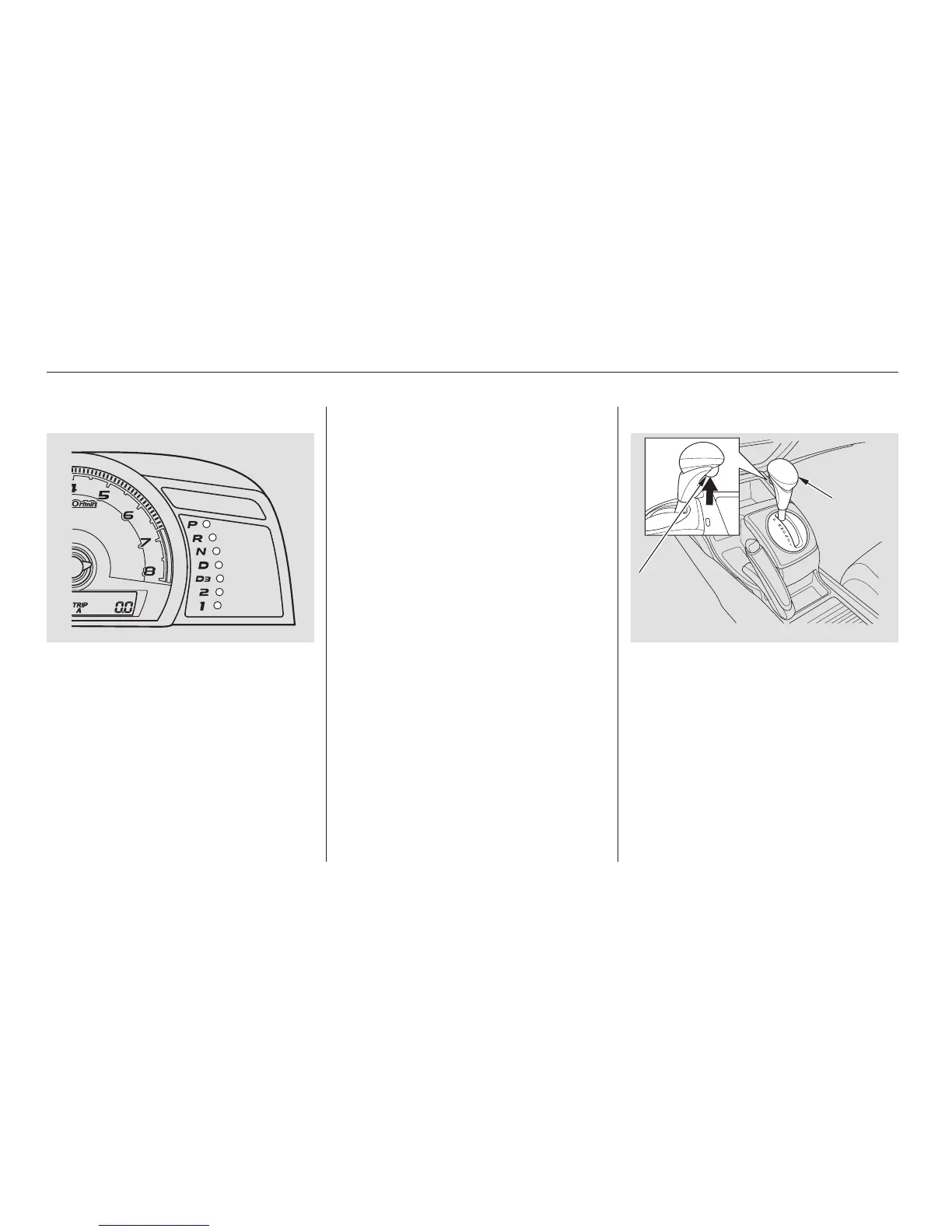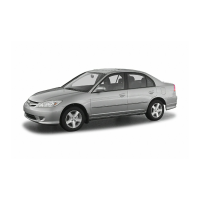These indicators on the instrument
panel show which position the shift
lever is in.
To shift from any position, press
firmly on the brake pedal and press
the release button on the front of the
shiftlever.Youcannotshiftoutof
Park when the ignition switch is in
the LOCK (0) or ACCESSORY (I)
position.
The ‘‘D’’ indicator comes on for a
few seconds when you turn the
ignition switch to the ON (II)
position. If it flashes while driving (in
any shift position), it indicates a
possible problem in the transmission.
If the malfunction indicator lamp
comes on along with the ‘‘D’’
indicator, there is a problem in the
automatic transmission control
system. Avoid rapid acceleration, and
have the transmission checked by
your dealer as soon as possible.
Automatic Transmission
Shift Lever Position Indicators Shifting
166
SHIFT LEVER
RELEASE
BUTTON
05/05/26 17:29:25 31SNA600 0169
