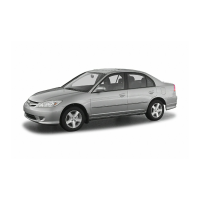+−
The headlights revert to normal
operation when you turn them on
with the switch.
The buttons under the left side vent
control the brightness of the
instrument panel. Push the or
button to adjust the brightness.
Pushthebuttontoturnonthe
hazard warning lights (four-way
flashers). This causes all four
outside turn signals and both turn
indicators in the instrument panel to
flash. Use the hazard warning lights
if you need to park in a dangerous
area near heavy traffic, or if your
vehicle is disabled.
With the headlight switch off, only
the high beam headlights come on
with reduced brightness when you
turn the ignition switch to the ON
(II) position and release the parking
brake. They remain on until you turn
the ignition switch off, even if you
set the parking brake.
Separate adjustments can be made
when the headlights are on and off.
Headlights, Instrument Panel Brightness, Hazard Warning Button
Daytime Running Lights Instrument Panel Brightness Hazard Warning Button
72
INSTRUMENT PANEL BRIGHTNESS
CONTROL BUTTONS
05/05/26 17:17:03 31SNA600 0075

