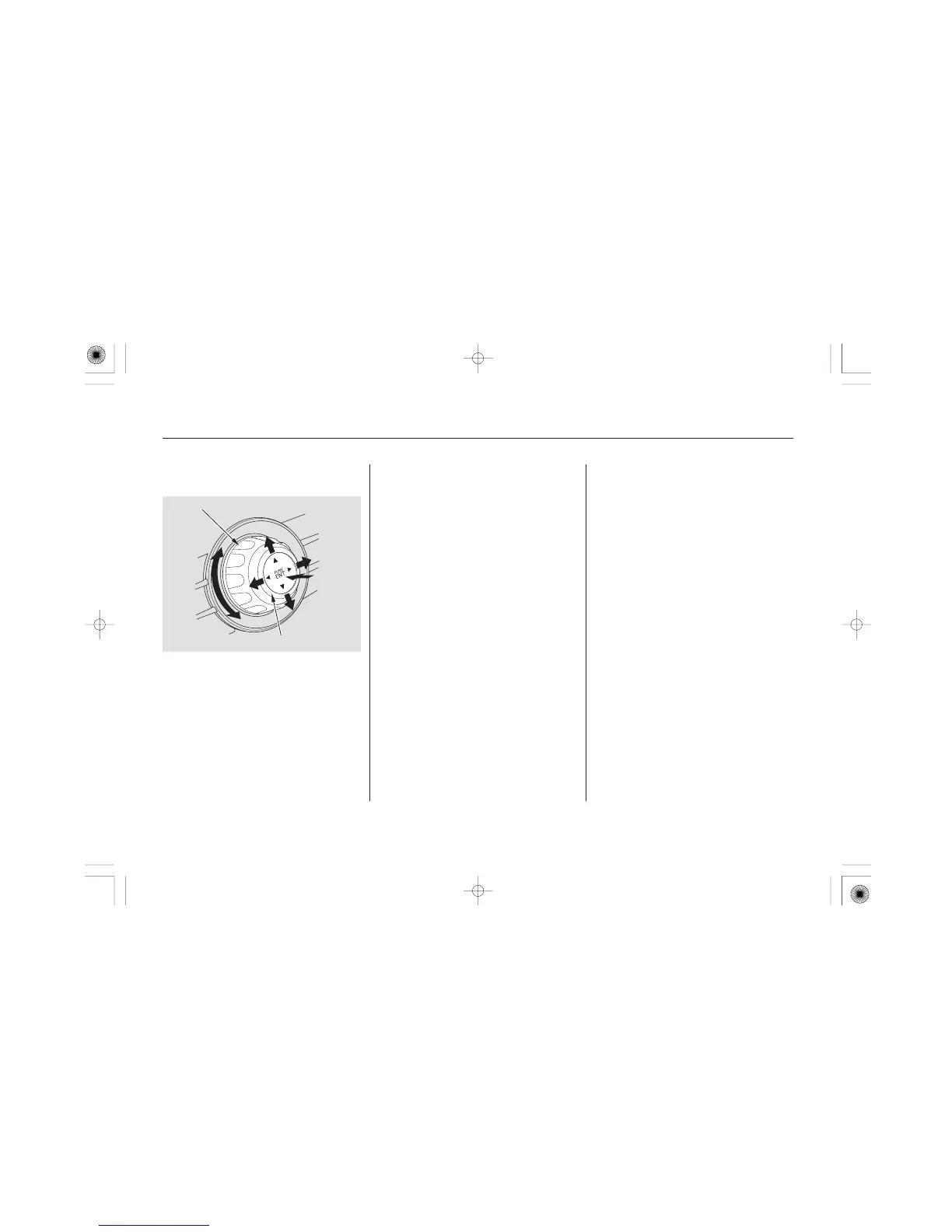Your vehicle has the interface dial on
the dashboard to operate the climate
control system, audio system and
navigation system. Most functions of
these systems can also be controlled
with the appropriate buttons, dials,
and knobs on the dashboard, but
some functions can be accessed or
selected with the interface dial only.
For more information, refer to each
system’s appropriate section.
T his dial consists of an upper part
(select or) and a lower part (dial).
Turn the dial left or right to select or
scroll through a list or item(s) on the
screen and adjust the level or
condition. Push the selector to the
left, right, up, and down to scroll
through and select a list or item( s).
The selected item will be highlighted
on the screen. T o confirm the item
or enter the setting, push on the
centre of the selector (ENTER).
Interface Dial
Features
On vehicles with navigation system
only
186
DIAL
SELECTOR
06/08/05 22:07:46 32SMG610_189
