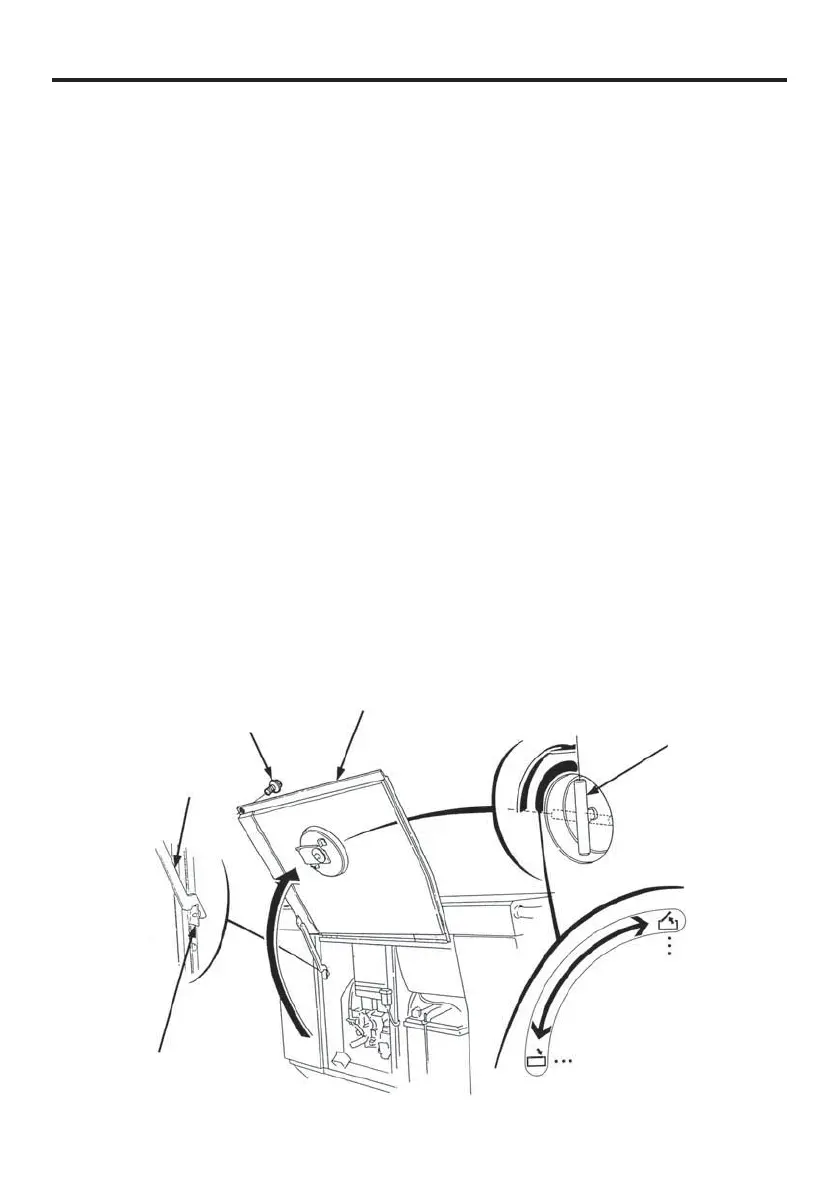9
HONDA EX4D/5D (E) 36ZC8625 -9-
4. PRE-OPERATION CHECKS
Check the generator on a firm, level surface with the engine stopped. Be
sure to block the front right wheel by inserting the handle bar provided into
the hole of the wheel.
Maintenance cover opening and closing
• To open
1. Remove the flange bolt from the bottom of the maintenance lid.
2. Align the maintenance cover knob OPEN and pull up the cover.
3. Set the maintenance cover stopper to the hook and fix the cover.
• To close
1. Lift the maintenance cover slightly to unhook and gently lower the cover.
2. Align the maintenance cover knob with CLOSE and fix the cover.
CAUTION: Keep the maintenance cover closed while operating the
generator, or the cooling efficiency is reduced, resulting in a damaged
generator.
STOPPER
MAINTENANCE COVER
KNOB
OPEN
CLOSE
HOOK
FLANGE BOLT
EX4D_5D_EN.book Page 9 Wednesday, April 8, 2009 3:31 PM
