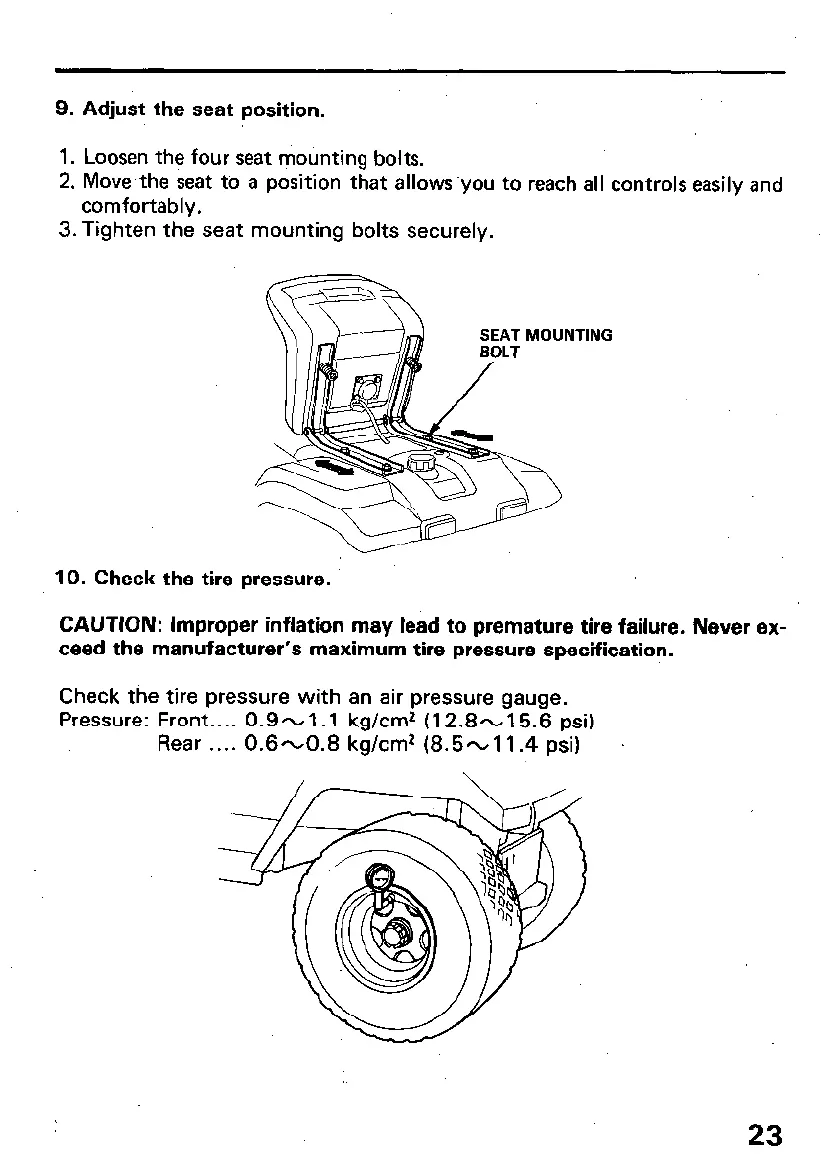9. Adjust the seat position.
1. Loosen the four seat mounting bolts.
2. Move,the seat to a position that allows you to reach all controls easily and
comfortably.
3.Tighten the seat mounting bolts securely.
10. Check the tire pressure.
CAUTION: Improper inflation may lead to premature tire failure. Never ex-
ceed the manufacturer’s maximum tire pressure specification.
Check the tire pressure with an air pressure gauge.
Pressure: Front.. . .
0.9-1.1 kg/cm2 (12.8-15.6 psi)
Rear . . . .
0.6-0.8 kg/cm2 (8.5-l 1.4 psi)
23