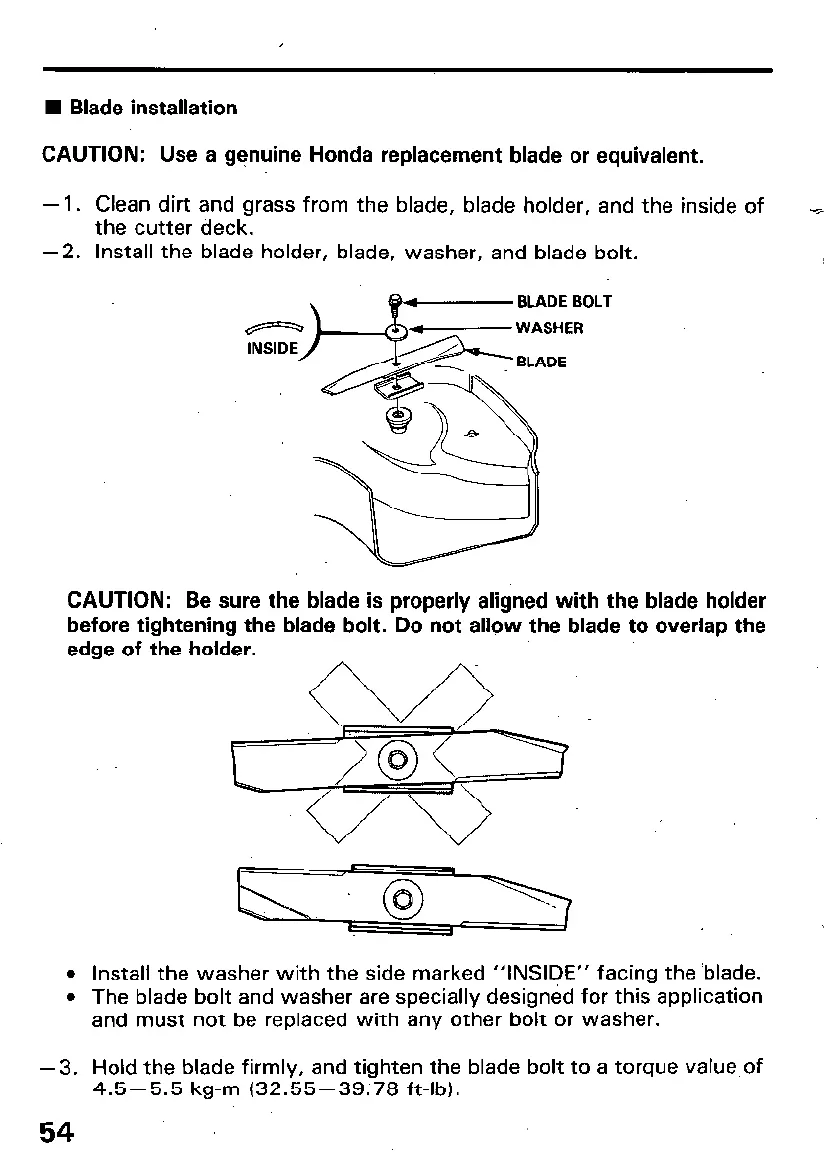W Blade installation
CAUTION: Use a genuine Honda replacement blade or equivalent.
- 1. Clean dirt and grass from the blade, blade holder, and the inside of
the cutter deck.
-2. Install the blade holder, blade, washer, and blade bolt.
CAUTION: Be sure the blade is properly aligned with the blade holder
before tightening the blade bolt. Do not allow the blade to overlap the
edge of the holder.
L---
,
l Install the washer with the side marked “INSIDE” facing the ‘blade.
l The blade bolt and washer are specially designed for this application
and must not be replaced with any other bolt or washer.
-3. Hold the blade firmly, and tighten the blade bolt to a torque value of
4.5-5.5 kg-m (32.55-39;78 ft-lb).
54
