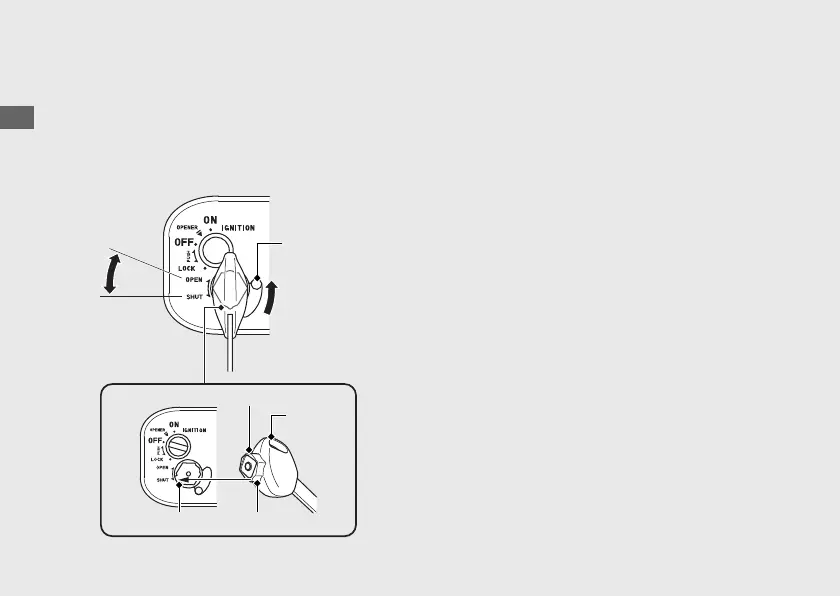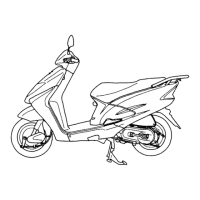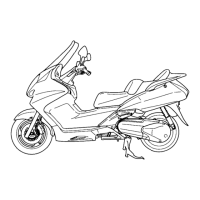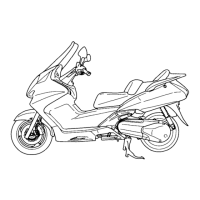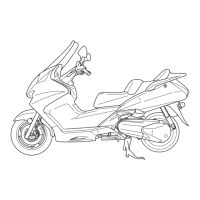26
Switches (Continued)
Shutter
The ignition switch for this scooter is
equipped with a shutter. After parking the
scooter, close the shutter for theft
prevention.
❙
Close
!a Remove the ignition key from the ignition
switch.
!b Align the projection of the shutter key with
the slot of the shutter, and turn the shutter
key counterclockwise.
u You can also close the shutter by moving
the knob upward without the shutter
key.
!c Remove the key.
❙
Open
Align the projection of the shutter key with
the slot of the shutter, and turn the shutter
key clockwise.
Ignition
key
Open
Close
Close
Shutter key
ProjectionSlot
Knob
