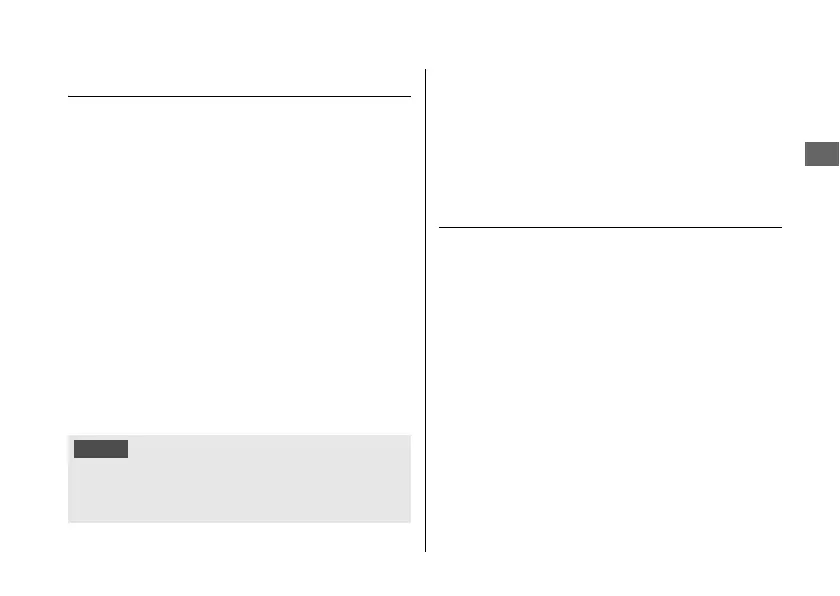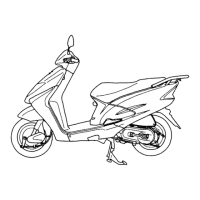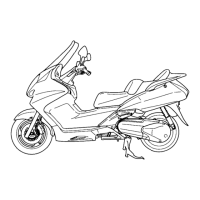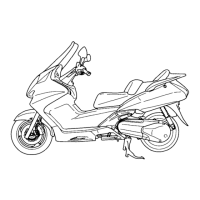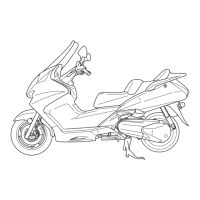Engine Oil u Adding Engine Oil
67
continued
Adding Engine Oil
If the engine oil is below or near the lower
level mark, add the recommended engine oil.
2 P. 107
1.
Add the recommended oil until it reaches
the upper level mark.
u Place your scooter on its centre stand
on a firm, level surface when checking
the oil level.
u Do not overfill above the upper level
mark.
u Make sure no foreign objects enter the
oil filler opening.
u Wipe up any spills immediately.
2.
Securely reinstall the oil fill cap/dipstick.
For the recommended oil and oil selection
guidelines, see “Maintenance
Fundamentals.”
2 P. 51
Changing Engine Oil,
Cleaning Strainer Screen
Changing the oil and cleaning the strainer
screen requires special tools. We recommend
that you have your scooter serviced by your
dealer.
Change the engine oil with the Idling Stop
switch IDLING.
1.
Park your scooter on its centre stand on a
firm, level surface.
2.
If the engine is cold, idle the engine for 3
to 5 minutes.
Overfilling with oil or operating with insufficient oil can
cause damage to your engine. Do not mix different brands
and grades of oil. They may affect lubrication.