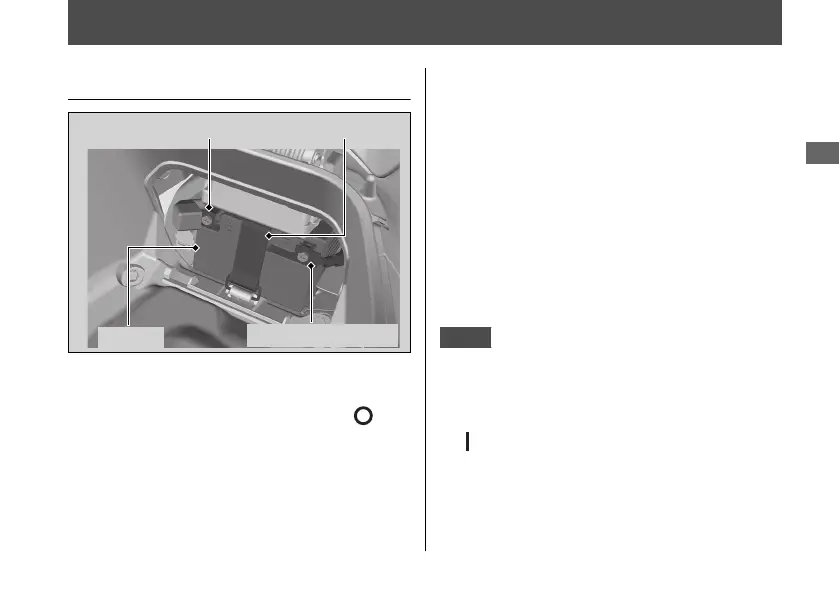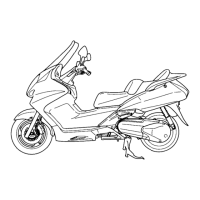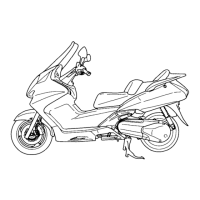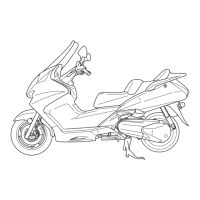Removing & Installing Body Components
Battery
#
Removal
Make sure the ignition switch is in the
(Off) position.
1.
Remove the battery cover. 2 P. 104
2.
Unhook the rubber strap.
3.
Disconnect the negative
-
terminal from the
battery.
4.
Disconnect the positive + terminal from the
battery.
5.
Remove the battery taking care not to drop
the terminal nuts.
#
Installation
Install the parts in the reverse order of removal.
Always connect the positive + terminal first. Make
sure that bolts and nuts are tight.
Make sure the clock information is correct after
the battery is reconnected. 2 P. 33
KO type
The anti-theft alarm system will be deactivated if
the battery is disconnected. The system will remain
off when the battery is reconnected.
To activate the system, turn the ignition switch to
the (On) position once.
For proper handling of the battery, see
“Maintenance Fundamentals.” 2 P. 94
“Battery Goes Dead.” 2 P. 142
Maintenance
103
Positive terminal Rubber strap
Battery
Negative terminal
