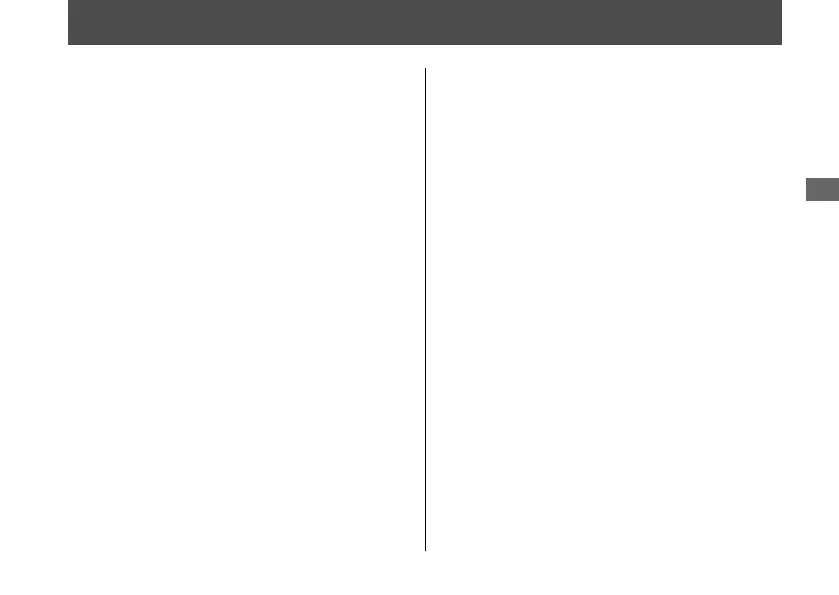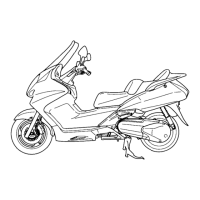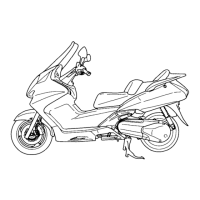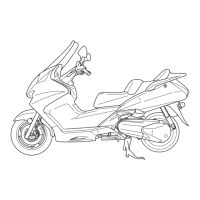When the Honda SMART Key System Does Not Operate Properly
When the Honda SMART Key system does
not work properly, perform the following.
● Check that the Honda SMART Key system
is activated.
Lightly push the ON/OFF button on the
Honda SMART Key.
If the Honda SMART Key LED is red,
activate the Honda SMART Key system.
2 P. 48
If the Honda SMART Key LED does not
respond, replace the battery.
● Check that there is no communication
failure in the Honda SMART Key system.
The Honda SMART Key system uses low-
intensity radio waves. The Honda SMART
Key system may not work properly in the
following conditions:
u When there are facilities nearby that
generate strong radio waves or noise
such as TV towers, power stations,
radio stations, or airports.
u
When you carry the Honda SMART
Key with a laptop or wireless
communication device such as a radio
or mobile phone.
u
When the Honda SMART Key comes
into contact with or is covered by
metal objects.
Troubleshooting
135
Continued
