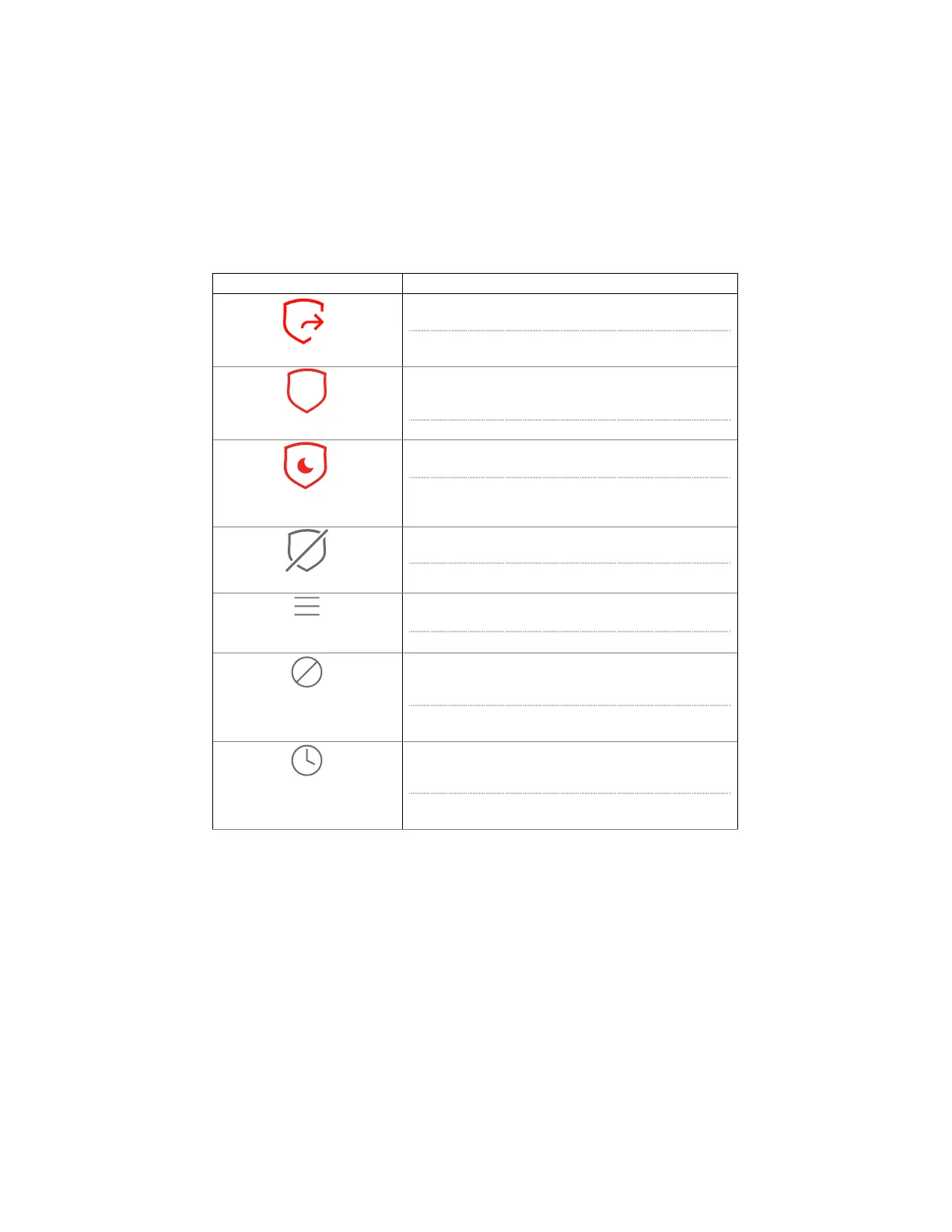- 3 -
General Information / Information générale
(Continued)
Function Icons / Icônes d’fonction
Selection Function
Arm Away (Arm Total)
Indicates the system is armed in Away mode
Indique que le système est en mode Armement
total
Arm Home (Arm. Partiel)
Indicates the system is armed in Home (Stay)
mode
Utilisée pour armer le système en mode Partiel
Arm Night
(
Armement nocturne
)
Indicates the system is armed in Night mode
Indique que le système est en mode Armement
nocturne
Disarmed (Desarmer)
Indicates the system is disarmed.
Indique que le système est désarmé.
Menu
(Menu)
Provides access to Menu
Donne accès au menu
CANCEL
(Annuler)
Displayed during Exit Delay. Select to cancel
Arming session.
S’affiche pendant le délai de sortie Sélectionnez
pour annuler la session d’armement
RESTART TIMER
(Redémarrage du moniteur)
Displayed during Exit Delay. Select to restart the
exit delay one time.
S’affiche pendant le délai de sortie Sélectionnez
pour redémarrer une seule fois le délai de sortie
