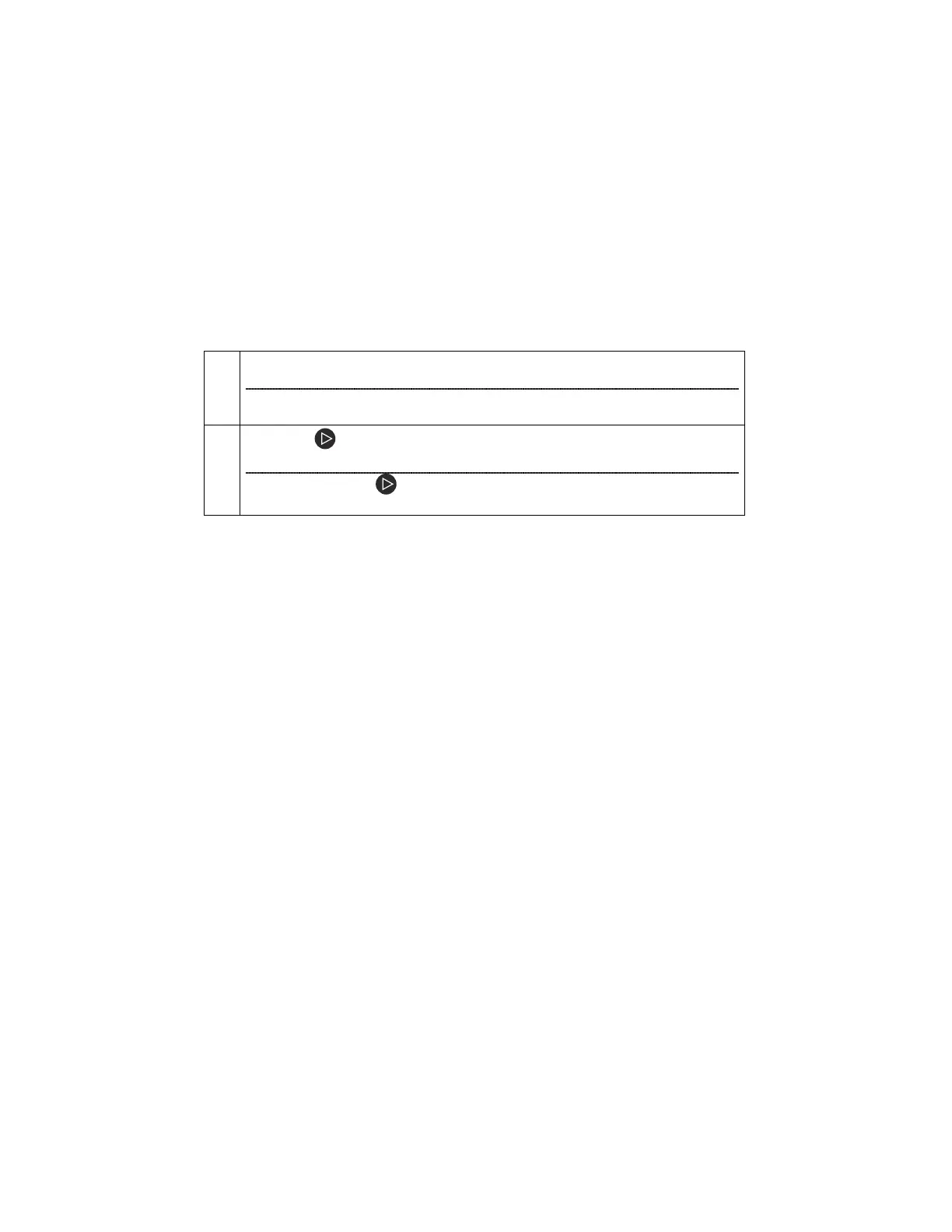- 30 -
Smart Scenes / Aux scènes intelligentes
Up to 20 Smart Scenes can be programmed using Total Connect 2.0. The scenes
can be viewed and run from the Control Panel.
Refer to the User Guide (p/n 800-
25080) for additional information regarding this feature.
Jusqu’à 20 scènes intelligentes peuvent être programmées en utilisant
Total Connect 2.0. Les scènes peuvent être visualisées et exécutées à partir du
panneau de commande. Pour plus d’informations relatives à cette fonctionnalité,
référez-vous au Guide d’utilisateur (p/n 800-25080).
1 Select Smart Scenes. A list of programmed Smart Scenes is displayed.
Sélectionnez Smart Scenes. Une liste de scènes intelligentes programmées
s’affiche.
2
Select the
alongside the desired smart scene to manually run the scene
.
Sélectionnez l'icône
couplée à la scènes intelligente désirée pour
exécuter la scène de façon manuelle.
