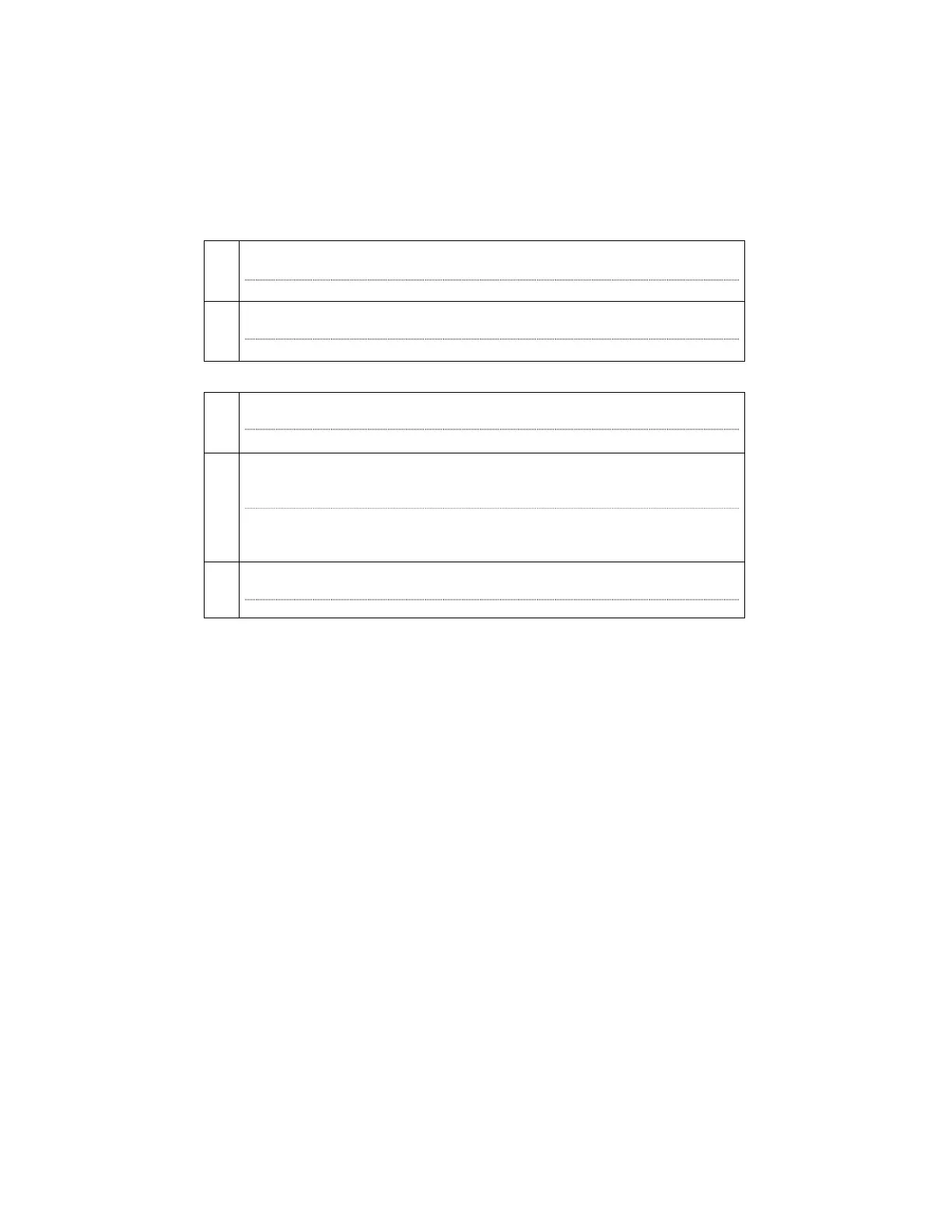- 28 -
Tools / Outils
Reboot System / Redémarrage du système
1
Select Reboot System
and follow the prompts on the screen.
Sélectionnez Redémarrage du système et suivez les directives à l’écran
2
Select OK or CANCEL
Sélectionnez OK ou ANNULER
Update Firmware / Mise à jour du firmware
1
Select Update Firmware
Sélectionnez Mise à jour du firmware
2
Select from the following options:
Sensor
Panel
Sélectionnez parmi les options suivantes :
Capteur
Panneau
3
Follow the displayed prompts
Suivez les directives qui s’affichent
