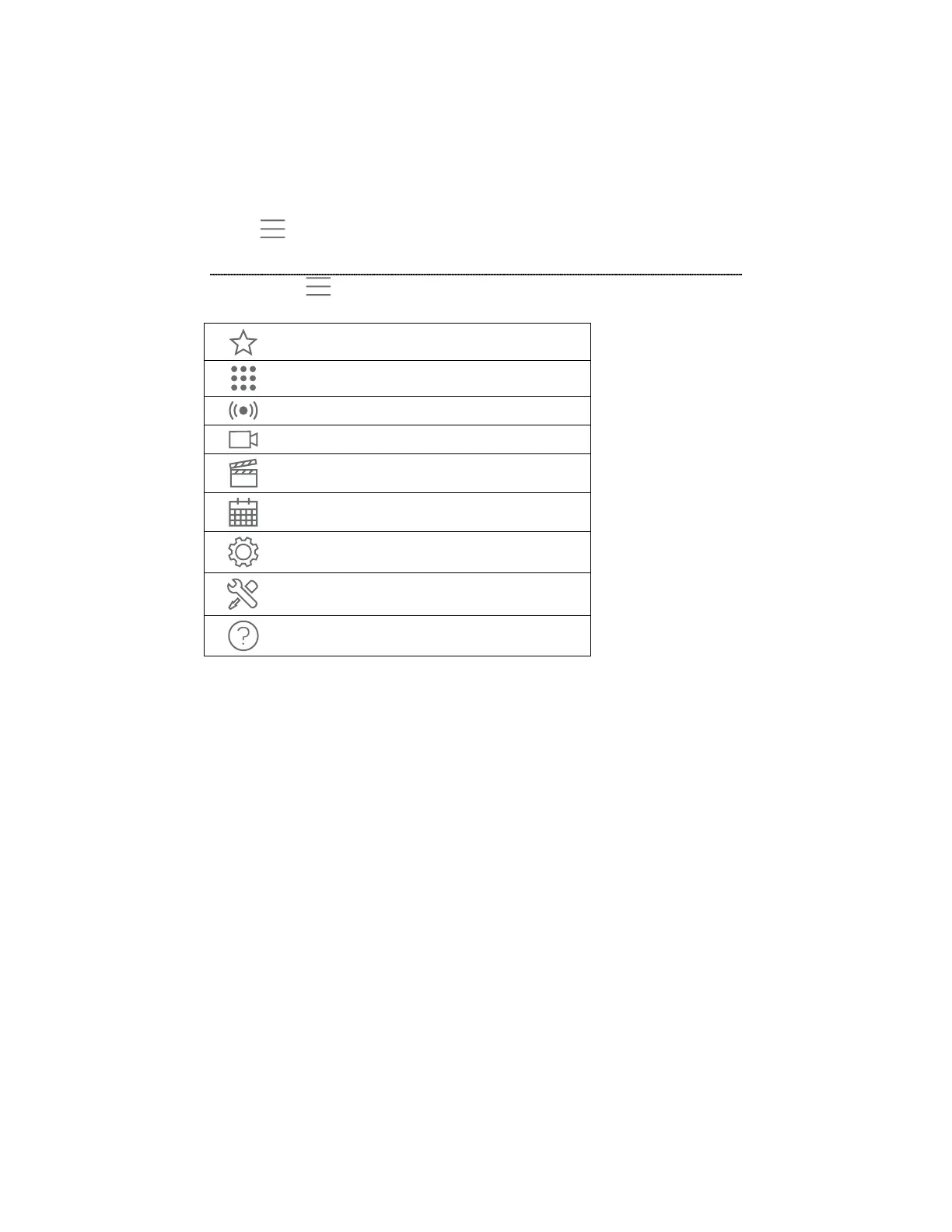- 18 -
Menu Options / Options de menu
Select to display Menu options. Scroll through the displayed menu and
select the desired option.
Sélectionnez pour afficher les options de menu. Naviguez dans le menu
qui s’affiche et sélectionnez l’option souhaitée.
Favorites / Favoris
Devices / Dispositifs
Sensors/ des Capteurs
Cameras / Caméras
Smart Scenes / aux scènes intelligentes
Events / Activités
Settings / Reglages
Tools / Outils
Help
