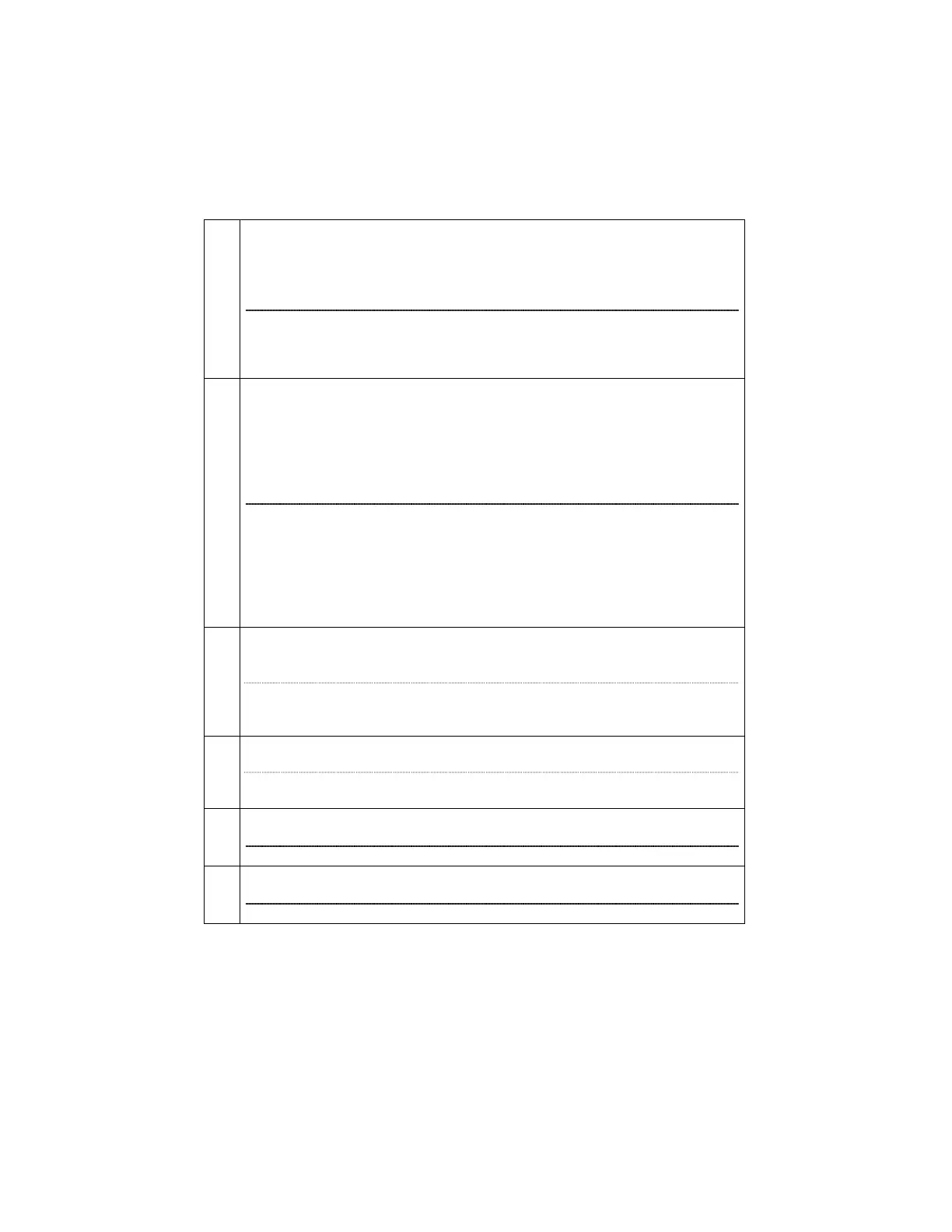- 25 -
Settings / Réglages
3b Select + to add a new User.
Enter a name and select SAVE.
Enter a four-digit Pin and select ADD
Enter the four-digit Masert Code to save.
Sélectionnez + pour ajouter un nouvel utilisateur :
Entrez un nom et sélectionnez GARDER.
Entrez un code NIP à quatre chiffres et sélectionnez AJOUTER.
Entrez le code maitre à quatre chiffres pour sauvegarder
4
To assign a User, or revise a User code, select the desired option:
Name
Pin
Partition 1 Access
Partition 2 Access
Partition 3 Access
Pour assigner un code Utilsateurs, un code d'invité ou de contrainte,
sélectionnez sur l'option désirée :
Name (Nom)
NIP
Accès à la Partition 1
Accès à la Partition 2
Accès à la Partition 3
5
Select Name and assign a personal name to this user. Select Save.
* The default User description is displayed.
Sélectionnez Name (Nom) et assignez un nom personnel à cet utilisateur.
Sélectionnez Save (Garder).
* La description par défaut de l’utilisateur s'affiche.
6 Select Pin to assign a 4-digit code to this user.
Sélectionnez Pin (Code utilisateur) pour assigner un code à 4 chiffres à cet
utilisateur.
7
Assign 4-digit code to this User and select Save.
Assignez un code à 4 chiffres et appuyez sur Save (Garder).
8 Select the applicable Partitions for this User (if applicable).
Sélectionnez les partitions applicables pour cet utilisateur (s’il y a lieu).
