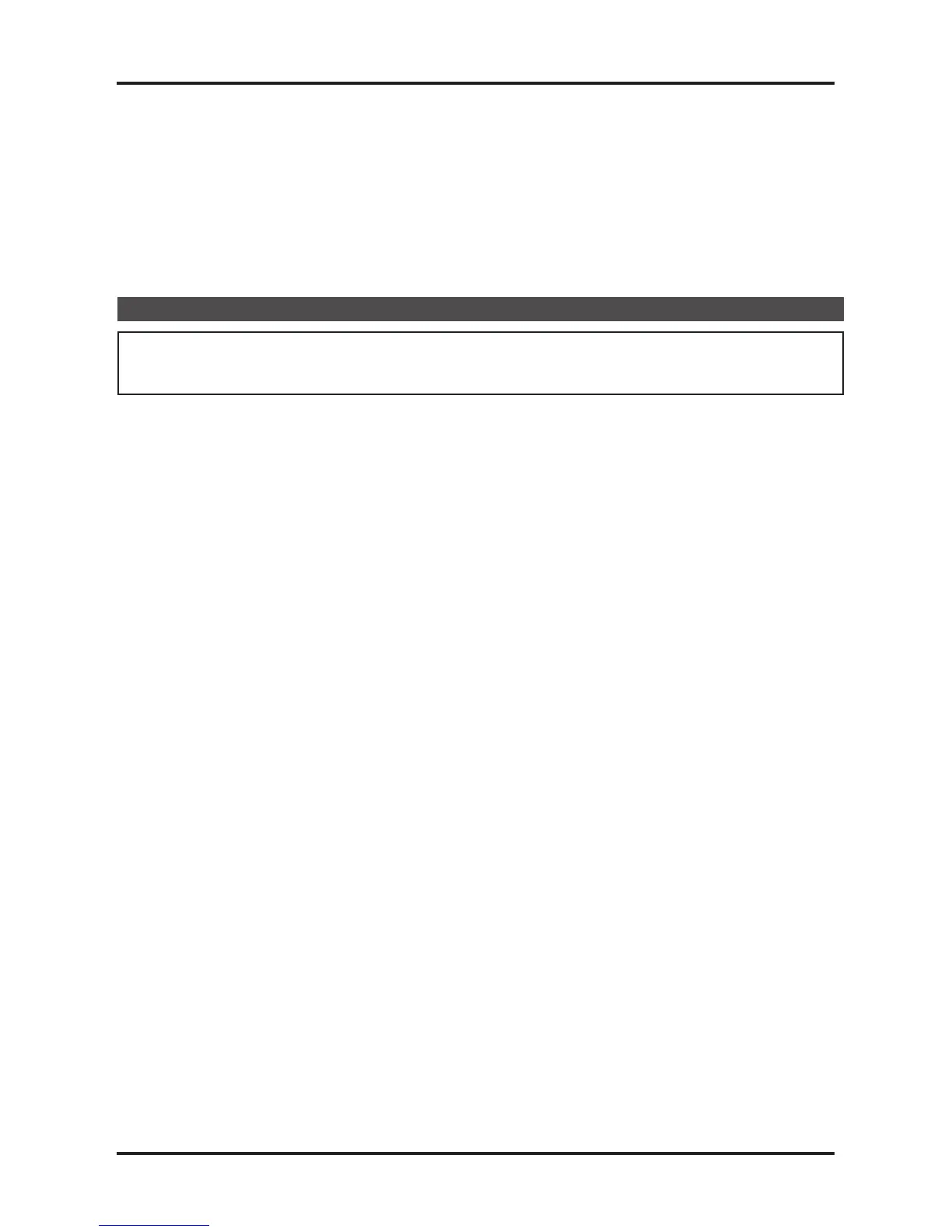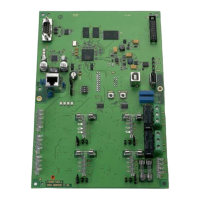Operating instructions for Access level 4 functions Fire Panels
15 4188-424 issue 4_Part 1_10-09
To allow False Alarm Rejection On/Off (default is Off)
q
Enter 3 digit AL3 code (default = 321), press shift, Enter 9000 007 followed by 000 to turn the false alarm
rejection algorithm Off.
q
Enter 3 digit AL3 code (default = 321), press shift, Enter 9000 007 followed by 001 to turn the false alarm
rejection algorithm On.
To enter number of connected Repeat panels (default setting is 0) - TO BE SET AT MAIN PANEL
q
Enter 3 digit AL3 access code (default = 321), Press Shift, Enter data 9000 009 001
Operating instructions for Access level 4 functions
CAUTION: These AL4 functions are for trained engineers only and normally
access to these functions is NOT required.
How to set Non Latching Zone configuration (default setting is all zones are latching)
q
A non latching zone fire condition will not action the auxiliary relay.
Enter 4 digit AL4 access code (7426), Press Shift, Enter data 9000 032 and data as follows:
Decimal equivalent of eight bit number where a ‘1’ signifies a latching zone and a ‘0’ signifies a non latching
zone, also bit 0 corresponds to zone 1 and bit 7 corresponds to zone 8.
E.g. Requirement eight bit number data
All Zones non latching 00000000 000
Zone 1 latching, all others non latching 00000001 001
Zones 3,5,6 latching, all others non latching 00110100 052
All Zones latching 11111111 255
How to set Reset Silence Configuration (default silence alarms before reset)
q Enter 4 digit AL4 access code (7426), Press Shift, Enter data 9000 033 followed by 000 for a Reset Silences
and 001 for UK Linking.
How to set Sound/Resound alarms configuration (default is sound alarms at any time)
q Enter 4 digit AL4 access code (7426), Press Shift, Enter data 9000 034 followed by 000 for a Sound Alarms
at any time and 001 for Resound only.
How to set Zone short circuit configuration (default is short circuit seen as fault)
q
Enter 4 digit AL4 access code (7426), Press Shift, Enter data 9000 035 data as follows:
Decimal equivalent of eight bit number where a ‘1’ signifies a zone short circuit being seen as a fire and a ‘0’
signifies a zone short circuit being seen as a fault, also the bit 0 corresponds to zone 1 and bit 7 corresponds
to zone 8.
E.g. Requirement eight bit number data
For all Zones - short circuit signifies a fault 00000000 000
Zone 1 - short circuit signifies a fire 00000001 001
Zones 3,5&6 - short circuit signifies a fire 00110100 052
All Zones - short circuit signifies a fire 11111111 255
How to set the number of zones used (default is 8 zone)
q
Enter 4 digit AL4 access code (7426), Press Shift, Enter data 9000 036 followed by data as follows:
001 for One zone panel, 002 for Two zone panel, 004 for Four zone panel and 008 for Eight zone panel.
How to change Charger Output level (default is 128)
q
Enter 4 digit AL4 access code (7426), Press Shift, Enter data 9000 037 followed by a number between 000
and 255.
How to change the Reset Duration (default is 010)
q
Enter 4 digit AL4 access code (7426), Press Shift, Enter data 9000 038 followed by a number between 000
and 100, in tenths of a second.
