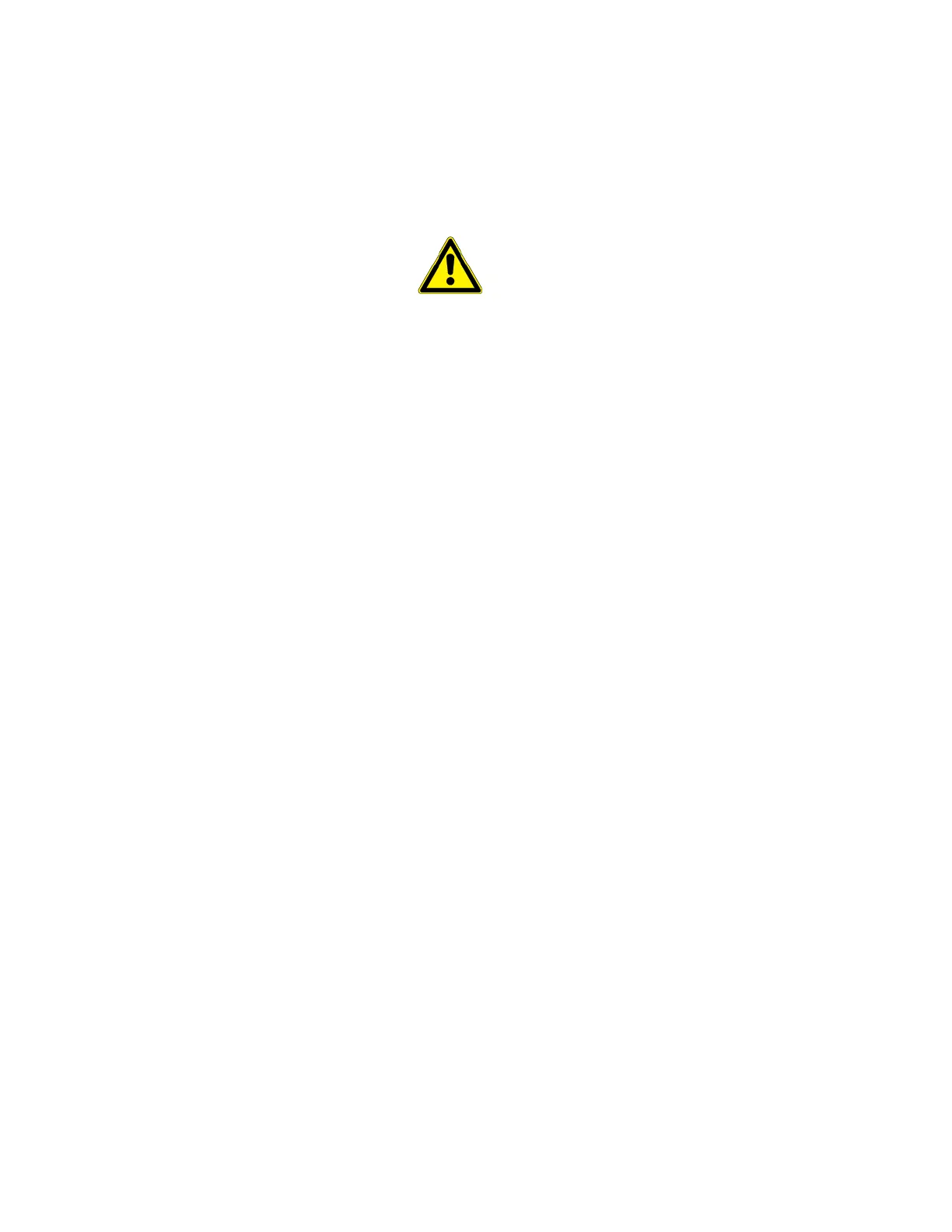Bump Test
The detector can be tested in four ways:
l Via the detector's menu.
l Via the Safety Suite Device Configurator (SSDC) software on a computer.
l Via the Device Configurator (DC) app on a mobile Detector.
l Via the IntelliDoX Docking Module. For further reference see the IntelliDoX User Manual.
CAUTION
l Move to a normal atmosphere (20.9% v/v O
2
) that is free of hazardous gas.
l Honeywell recommends bump testing the sensors before each day’s use to confirm their
ability to respond to gas by exposing the Detector to a gas concentration that exceeds the
alarm setpoints. Manually verify that the audible and visual alarms activate.
Details for Bump Test and maintenance:
l Recommendations for initial checking of the equipment on a routine basis including the
maximum time interval between calibrations.
l The combustible sensor is factory calibrated to 50% LEL methane. If monitoring a different
combustible gas in the % LEL range, calibrate the sensor using the appropriate gas.
BW Flex Series 23 User Manual
