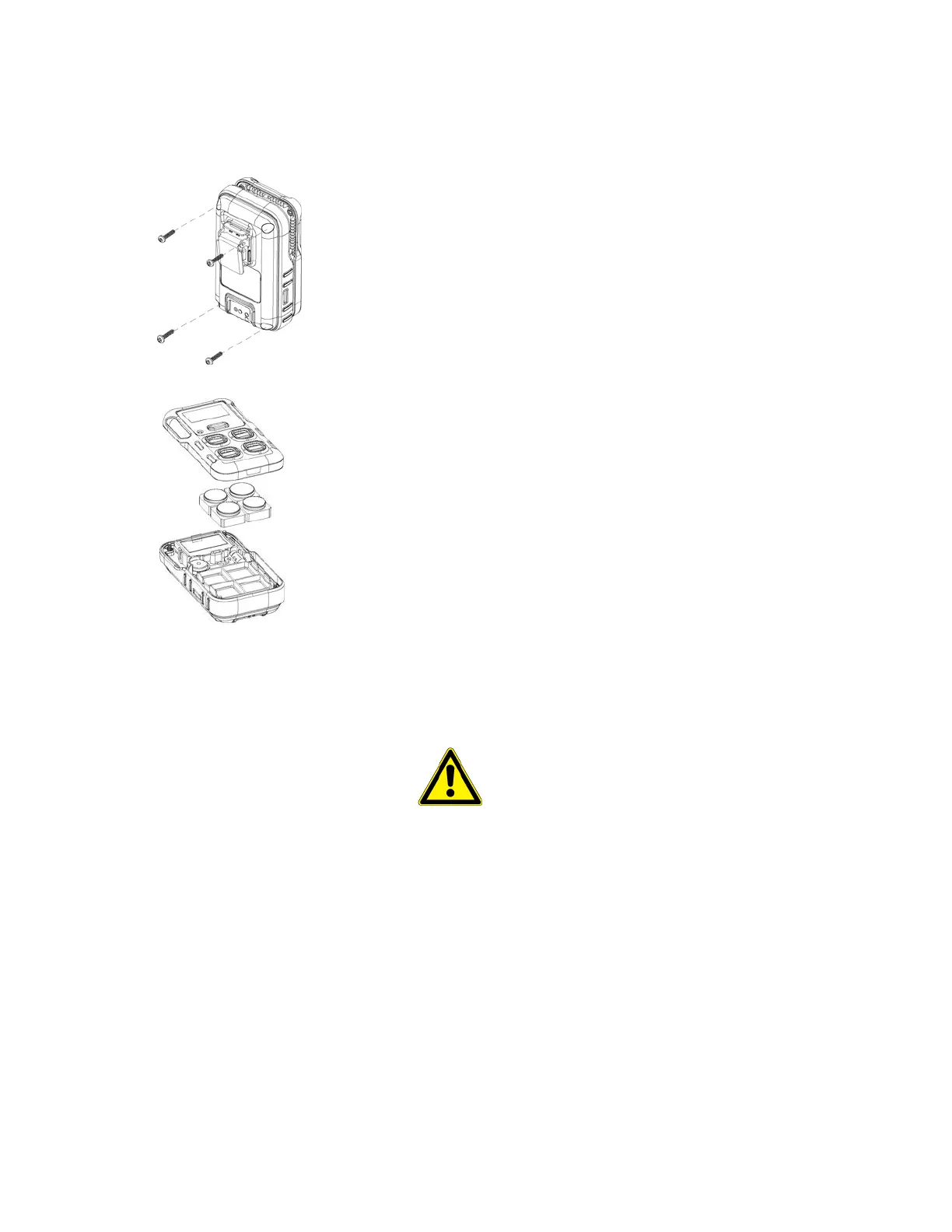Replace a Sensor
If the sensor is a faulty, please replace it with a new one.
1. Loosen the four screws on the back of the detector to separate the front enclosure.
2. Remove the sensor inserted in the front enclosure.
3. Put the new sensor in the correct sensor slot and notice the sensor's unfilled corner face to
the sensor frame's unfilled corner.
4. Reassemble the detector in the reverse order. Compress front enclosure and back enclosure.
Use the screwdriver vertically to fasten the four screws with 3kgf.cm torque first and then use
5kgf.cm torque to fasten the four screws again.
CAUTION
Improper re-assembly of the BW Flex series detector could lead to damage and loss of ingress
protection. An improper paste of the filter could lead to loss of ingress protection. Installing the
sensor in the wrong slot would cause a sensor fault alarm (error 4006) or a wrong slot alarm
(error 4004).
BW Flex Series 39 User Manual
