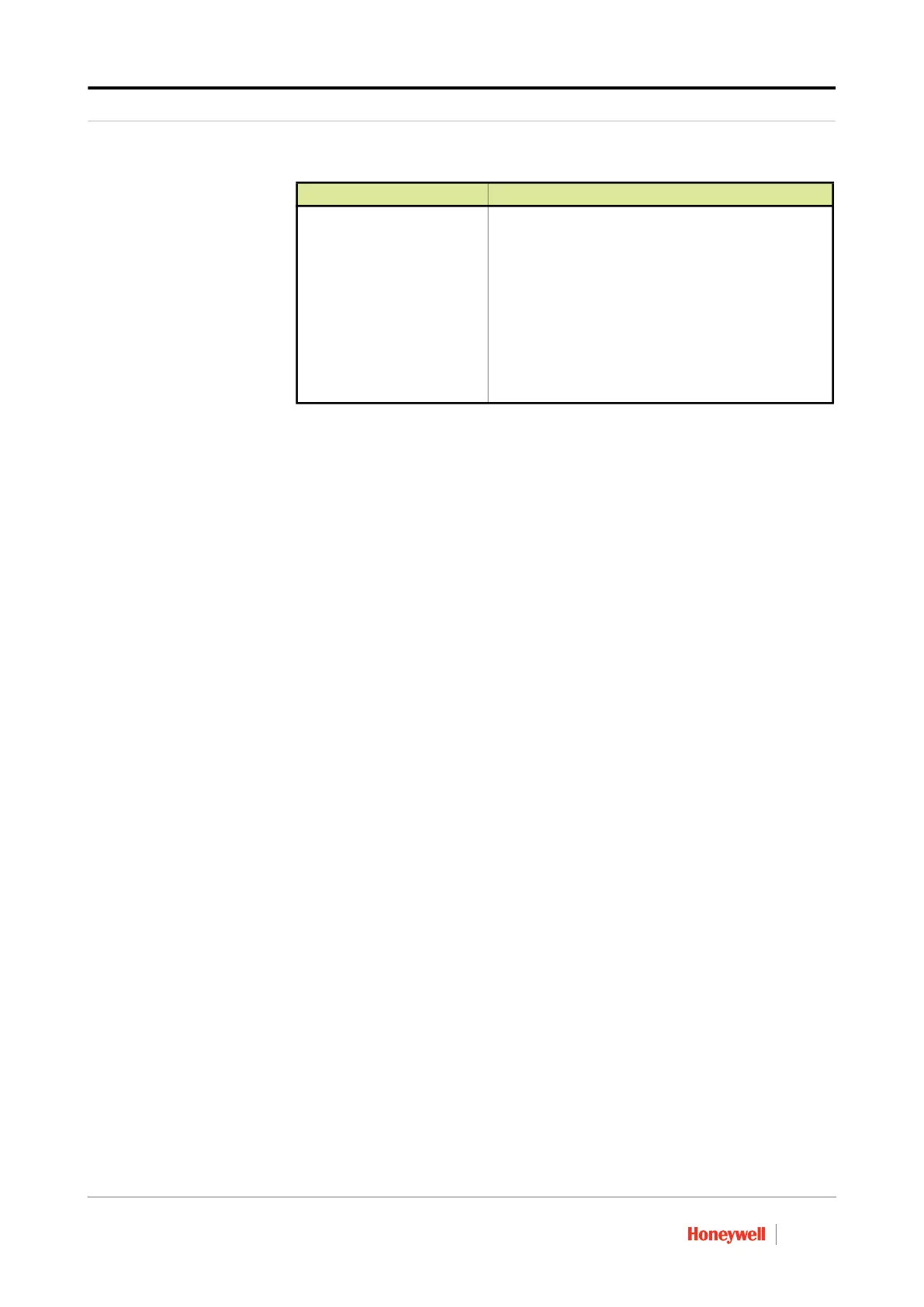Modbus Emulation
Protocol Manual - CIU Emulation Part No.: 4417589_Rev13
3- 4 CIU 888
3.2 Modbus Emulation in a redundant setup
If two CIU 888s are configured as a redundant pair and Modbus
Emulation is enabled, Modbus RTU tunnel requests sent to the
secondary CIU 888 will be ignored.
NOTE: Refer to the Configuration Manual CIU 888 (Part No. 4417584) for more
information about redundancy.
3.3 Emerson Rex Gauge Configuration through host port
A PC/laptop with TankMaster Winsetup installed is needed. TankMaster
Winsetup is a software tool designed to configure, commission and
service Emerson Rex Gauges. The PC/laptop is connected to CIU 888’s
serial host port and the serial host port is configured for Modbus
Emulation.
Perform the following steps to configure Rex Gauges via CIU 888:
1. Connect the PC/laptop with TankMaster Winsetup installed to the
serial host port of CIU 888 using RS-232 / RS-485 cable.
Modbus Slave and Modbus
Emulation
This mode is used when we have limited number of
host ports in CIU 888 and there is no host port dedi-
cated for Modbus Emulation. In this mode, Entis Pro /
SCADA / DCS / PLC and TankMaster Winsetup can
be connected a host port one at a time without any
CIU 888 configuration change.
In this mode, CIU 888 acts as a Modbus Slave for the
Modbus requests with RTU address of the CIU 888’s
host port and CIU 888 acts as a Modbus tunnel and
passes others Modbus requests from TankMaster
Winsetup to the Emerson Rex gauges.
Modbus Mode Description
