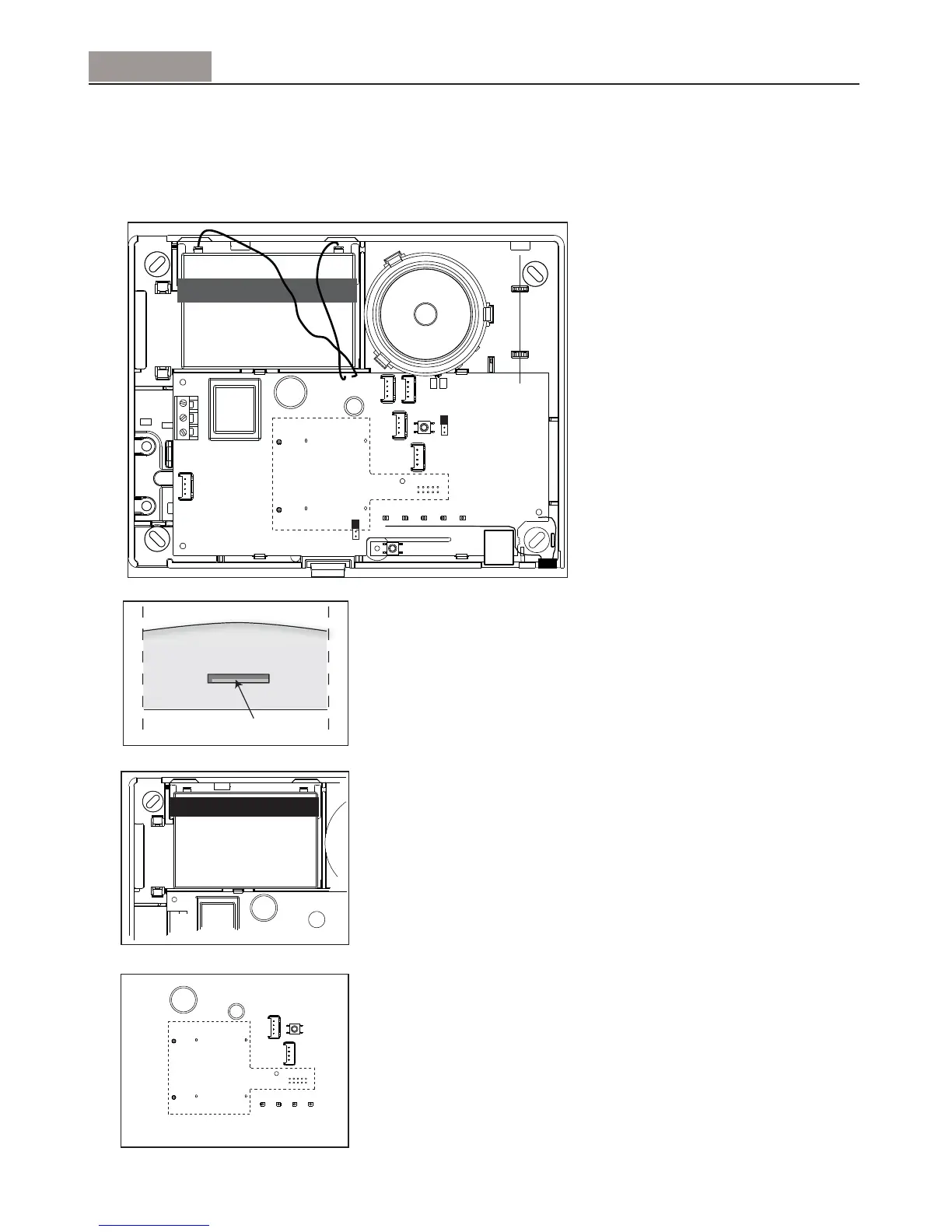Ôtez le capot en appuyant sur le clip de verrouillage à l’aide d’un
tournevis tout en soulevant le capot.
Insérez la batterie à l’emplacement prévu à cet effet et
accrochez-la à l’aide de la bande Velcro.
Le cas échéant, insérez un module GSM ou Ethernet.
Utilisez le socle de la centrale pour marquer les orifices de montage (ne l’utilisez pas comme gabarit de
perçage).
Le capot doit rester ouvert pour la programmation.
Montage
