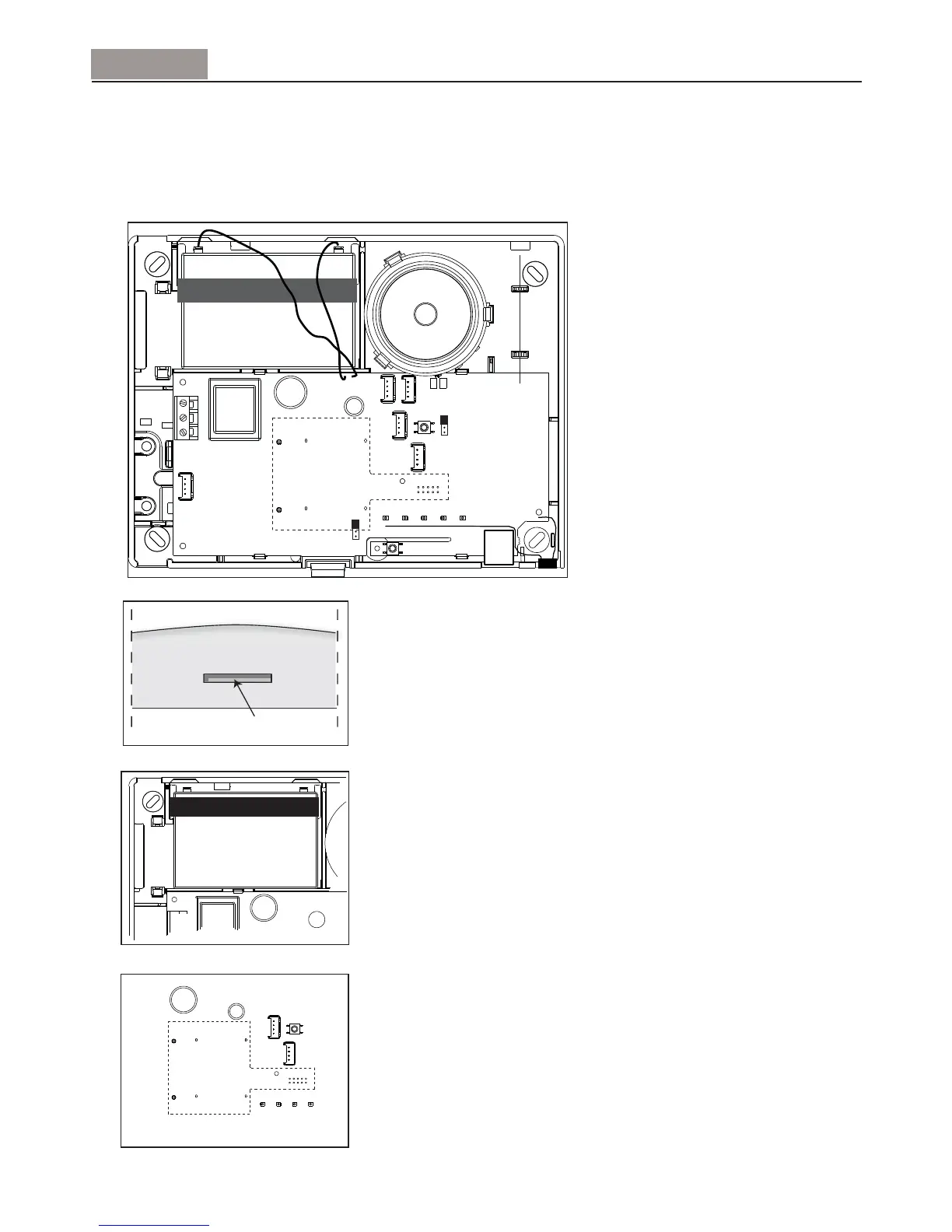Retire la cubierta de la unidad empujando el clip de enganche con
un destornillador y, simultáneamente, levantando la cubierta.
Introduzca la batería en el alojamiento previsto a este efecto y
fíjela con la banda de velcro.
Si fuera necesario, instale una tarjeta GSM o Ethernet.
Utilice la base para marcar los orificios para el montaje, pero no la utilice como plantilla para taladrar.
La cubierta debe permanecer abierta durante la programación.
Montaje
