
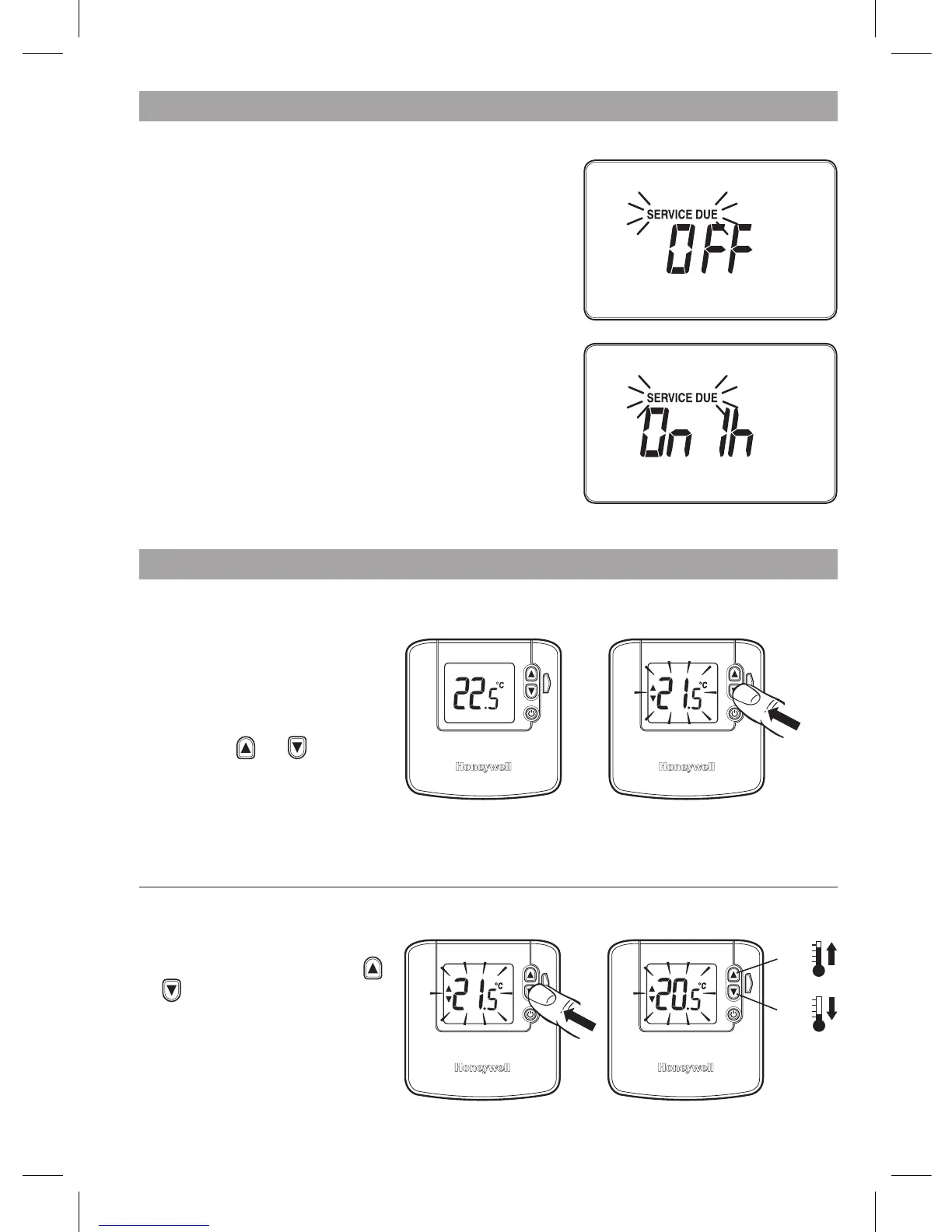 Loading...
Loading...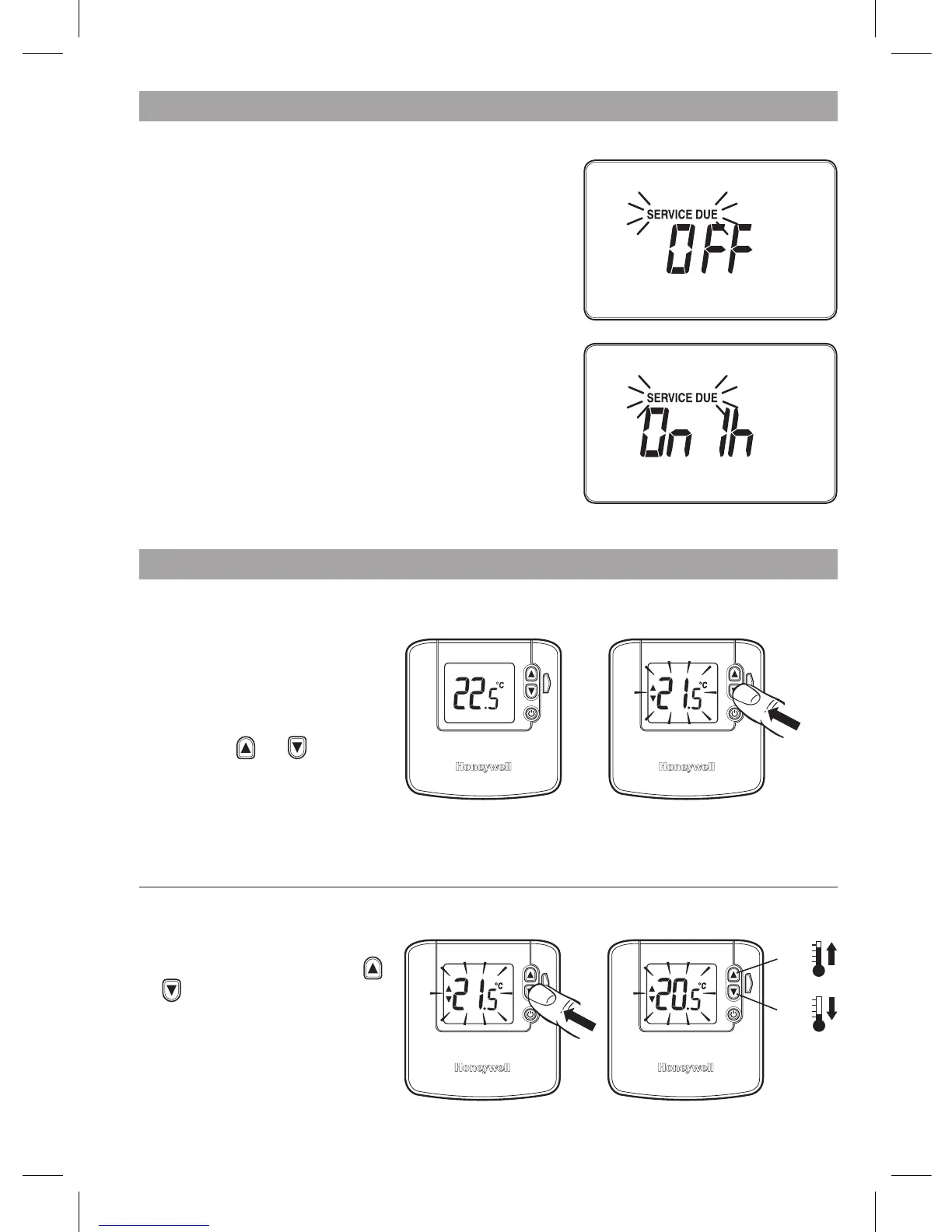
Do you have a question about the Honeywell DT92E and is the answer not in the manual?
| Display | LCD |
|---|---|
| Power Supply | 2 x AA batteries |
| Temperature Range | 5°C to 35°C |
| Mounting | Wall-mounted |
| Switching Current | 3 A |
| Switching Voltage | 230 V AC |
| Backlight | No |
| Type | Digital Room Thermostat |
| Compatibility | Heating systems |
| Dimensions | 92 x 92 x 27 mm |
| Weight | 150g |
| Control Mode | TPI (Time Proportional Integral) |
Explanation of how a programmer controls heating and hot water systems.
Explanation of how a room thermostat regulates heating.
Diagrams and labels for system components.
Installer section for recording system setup and service history.
Introduction to the ST9420C, DT92E, and BDR91T components.
Guidance on setting and using the ST9420C programmer.
Instructions for setting and using the DT92E room thermostat.
Methods for controlling the boiler via the system.
Explanation of energy-saving optimisation settings like Optimum Start.
Procedure to set the correct date and time on the ST9420C.
Activating the default pre-set heating programmes.
Details of pre-defined heating and hot water schedules.
Guide to setting custom heating and hot water time periods.
How to check existing heating and hot water time settings.
Steps to change the ON/OFF times for hot water.
Efficiently setting up programmes for multiple days.
Steps to change the ON/OFF times for heating.
Instructions for managing specific ON/OFF time slots.
How to choose the system's operational mode.
Temporarily changing heating/hot water status.
Adding extra hours to heating or hot water periods.
Programming absence periods for energy saving.
Viewing current system temperatures and settings.
Switching between AM/PM and 24-hour clock displays.
List and description of advanced configurable settings.
Procedure to access and move through installer settings.
Visuals and descriptions of Optimum Start, Stop, and Delayed Start.
Adjusting the desired hot water storage temperature.
Notifications for upcoming and overdue boiler servicing.
System behaviour when boiler service is overdue.
How to view the room temperature setpoint on the DT92E.
Procedure to change the desired room temperature.
Turning the thermostat off or into standby mode.
Information on how the thermostat display communicates.
Meaning of the flame and frost symbols on the display.
Identifying low battery and how to replace it.
Understanding RF signal and lockout symbols.
Activating and configuring the energy-saving ECO mode.
How ECO mode is shown and how to adjust the temperature within it.
Procedure to deactivate the ECO energy-saving mode.
Guide to modifying advanced settings for the DT92E.
Steps to access and leave the DT92E installer settings menu.
How to navigate and modify specific DT92E settings.
Overview of the CS92A sensor and transceiver.
Instructions for replacing batteries in the CS92A.
Understanding the meaning of CS92A's light signals.
Description of the BDR91T's controls and how it functions.
Manual control and troubleshooting RF signal loss.
Troubleshooting date/time settings and automatic clock adjustments.
Guidance on navigating errors and system behaviour during power loss.
Addressing issues with wireless signal strength and loss.
Guidance on when and how to replace batteries in components.
Controlling the system from the room thermostat.
Detailed troubleshooting for ST9420C display and operational issues.
Resolving specific error messages and component faults.
Diagnosing and fixing issues related to wireless communication and sensor errors.
Resolving specific sensor errors for the CS92A thermostat.
Installer settings for the ST9420C programmer.
Fields for documenting installer settings and service logs.